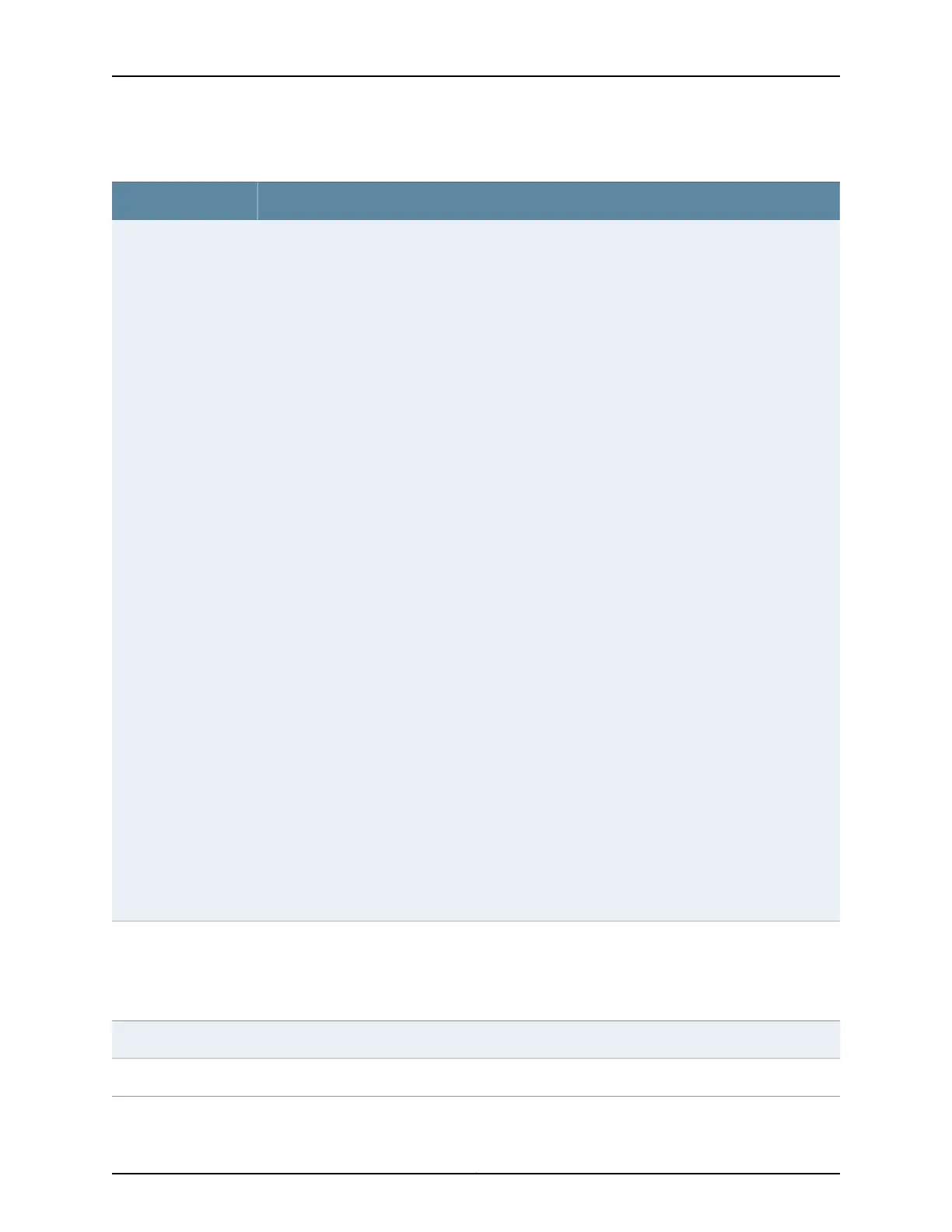Table 216: show route detail Output Fields (continued)
Field DescriptionField Name
Protocol from which the route was learned and the preference value for the route.
• +—A plus sign indicates the active route, which is the route installed from the routing table into the
forwarding table.
• - —A hyphen indicates the last active route.
• *—An asterisk indicates that the route is both the active and the last active route. An asterisk before
a to line indicates the best subpath to the route.
In every routing metric except for the BGP LocalPref attribute, a lesser value is preferred. In order to
use common comparison routines, Junos OS stores the 1's complement of the LocalPref value in the
Preference2 field. For example, if the LocalPref value for Route 1 is 100, the Preference2 value is -101.
If the LocalPref value for Route 2 is 155, the Preference2 value is -156. Route 2 is preferred because it
has a higher LocalPref value.
Preference2 values are signed integers, that is, Preference2 values can be either positive or negative
values. However, Junos OS evaluates Preference2 values as unsigned integers that are represented
by positive values. Based on the Preference2 values, Junos OS evaluates a preferred route differently
in the following scenarios:
• Both Signed Preference2 values
• Route A = -101
• Route B = -156
Where both the Preference2 values are signed, Junos OS evaluates only the unsigned value of
Preference2 and Route A, which has a lower Preference2 value is preferred.
• Unsigned Preference2 values
Now consider both unsigned Preference2 values:
• Route A = 4294967096
• Route B = 200
Here, Junos OS considers the lesser Preference2 value and Route B with a Preference2 value of 200
is preferred because it is less than 4294967096.
• Combination of signed and unsigned Preference2 values
When Preference2 values of two routes are compared, and for one route the Preference2 is a signed
value, and for the other route it is an unsigned value, Junos OS prefers the route with the positive
Preference2 value over the negative Preference2 value. For example, consider the following signed
and unsigned Preference2 values:
• Route A = -200
• Route B = 200
In this case, Route B with a Preference2 value of 200 is preferred although this value is greater than
-200, because Junos OS evaluates only the unsigned value of the Preference2 value.
[protocol, preference]
(IS-IS only). In IS-IS, a single AS can be divided into smaller groups called areas. Routing between
areas is organized hierarchically, allowing a domain to be administratively divided into smaller areas.
This organization is accomplished by configuring Level 1 and Level 2 intermediate systems. Level 1
systems route within an area. When the destination is outside an area, they route toward a Level 2
system. Level 2 intermediate systems route between areas and toward other ASs.
Level
IP subnet augmented with a 64-bit prefix.Route Distinguisher
Provider multicast service interface (MVPN routing table).PMSI
Copyright © 2017, Juniper Networks, Inc.3002
ACX Series Universal Access Router Configuration Guide