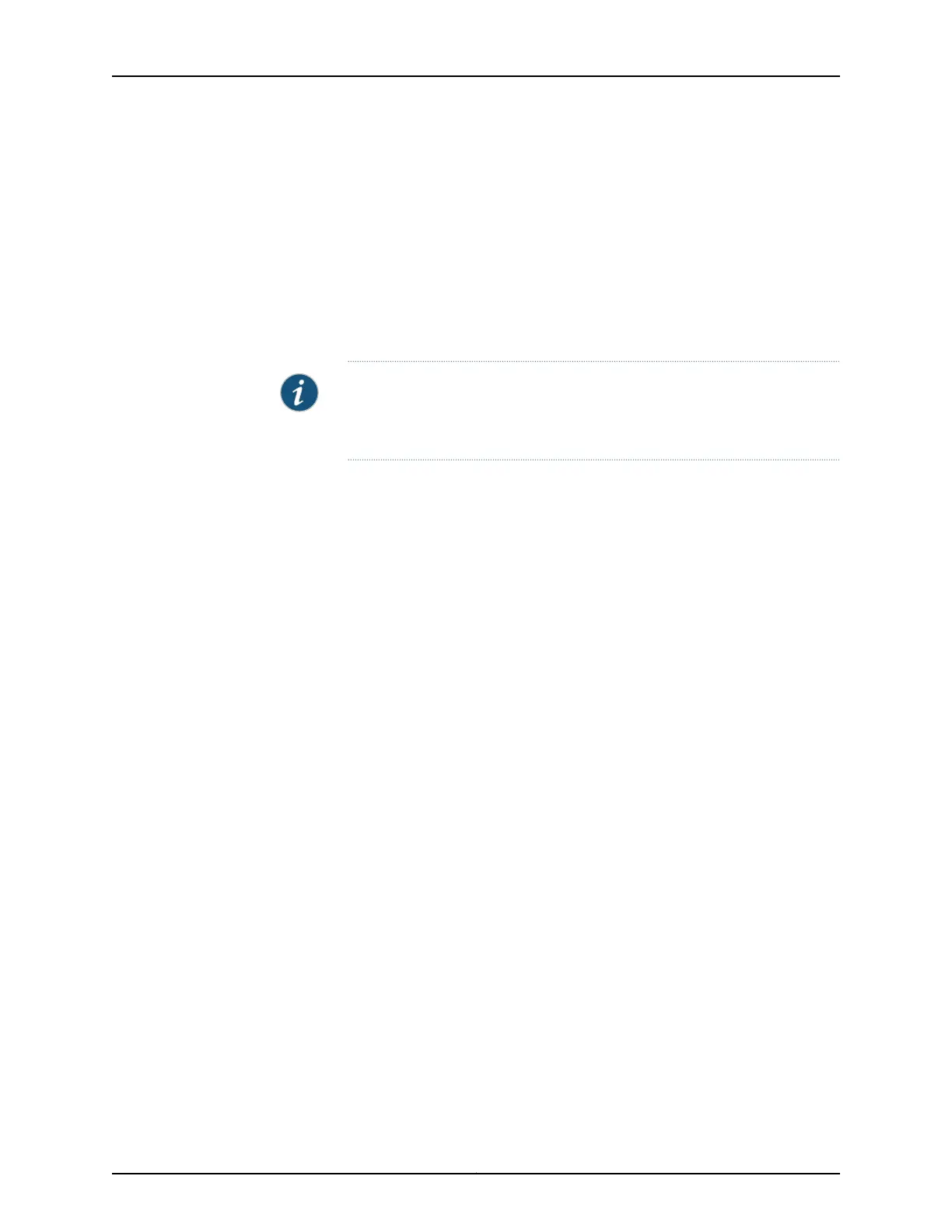In this example, unicast-negotiation is applicable only to clock-sources. For clock clients,
the statement unicast-negotiation at the [edit protocols ptp] hierarchy level is not effective.
•
Requirements on page 251
•
Overview on page 251
•
Configuration on page 252
Requirements
This example uses the following hardware and software components:
NOTE: This example also applies to QFX Series switches. QFX Series switches
do not support Gigabit Ethernet interfaces. Instead, configure PTP boundary
clock parameters on 10-Gigabit Ethernet interfaces.
•
An ACX Series router
•
Junos OS Release 12.3 or later
Overview
A PTP slave clock or clock client can join a master clock with and without unicast
negotiation. With unicast negotiation, the announce, synchronization, and delay response
packet rates are negotiated between the master and the slave or client before a PTP
session is established. Without unicast negotiation and after it is configured, the slave
or client immediately receives announce and synchronization packets.
A clock client is the remote PTP host, which receives time from the PTP master. The
following clock clients are configured in this example:
•
Secure client—A secure client is configured with an exact IP address, after which, it
joins a master clock through unicast negotiation. In this example, the clock client
clock-client 117.117.117.117/32 local-ip-address 109.109.109.53 is a secure client, which
means that only this specific host from the subnet can join the master clock through
a unicast negotiation .
•
Automatic client—An automatic client is configured with an IP address, which includes
a subnet mask, indicating that any PTP host belonging to that subnet, can join the
master clock through a unicast negotiation. In this example, the clock client clock-client
109.109.109.0/24 local-ip-address 109.109.109.53 is an automatic client. Additionally,
this automatic client is configured on the same master clock
interface—109.109.109.53—as the secure client.
•
Manual client—A manual client does not use unicast negotiation to join the master
clock. The manual statement overrides the unicast-negotiation statement configured
at the [edit protocols ptp] hierarchy level. As soon as you configure a manual client, it
starts receiving announce and synchronization packets. In this example, the clock client
clock-client 7.7.7.7 local-ip-address 7.7.7.53 manual is the manual client and is configured
on a second master clock interface.
251Copyright © 2017, Juniper Networks, Inc.
Chapter 9: Configuring Timing and Synchronization