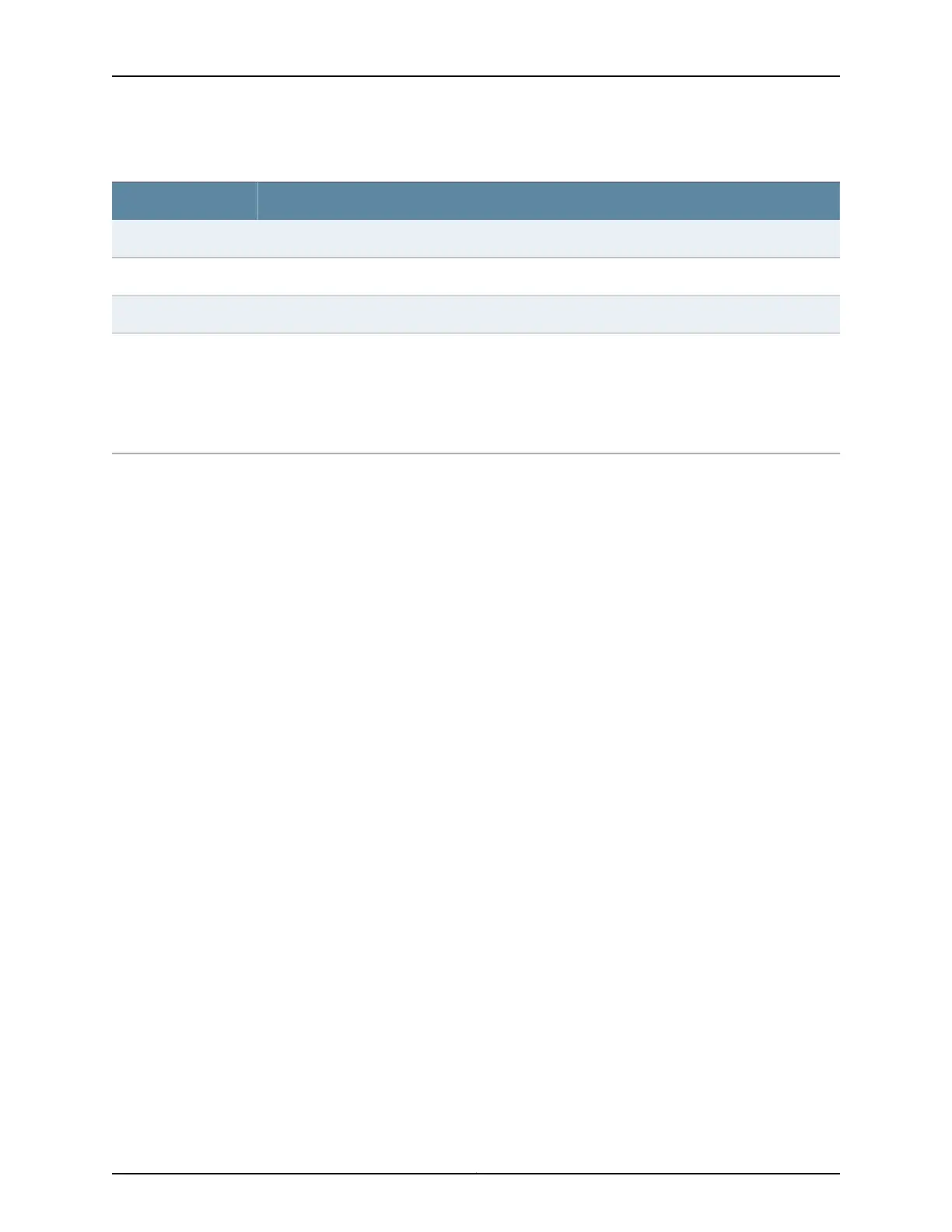Table 230: show route terse Output Fields (continued)
Field DescriptionField Name
First metric value in the route. For routes learned from BGP, this is the MED metric.Metric 1
Second metric value in the route. For routes learned from BGP, this is the IGP metric.Metric 2
Next hop to the destination. An angle bracket (>) indicates that the route is the selected route.Next hop
AS path through which the route was learned. The letters at the end of the AS path indicate the path
origin, providing an indication of the state of the route at the point at which the AS path originated:
• I—IGP.
• E—EGP.
• ?—Incomplete; typically, the AS path was aggregated.
AS path
Sample Output
show route terse
user@host> show route terse
inet.0: 10 destinations, 12 routes (10 active, 0 holddown, 0 hidden)
+ = Active Route, - = Last Active, * = Both
A V Destination P Prf Metric 1 Metric 2 Next hop AS path
* ? 172.16.1.1/32 O 10 1 >10.0.0.2
? B 170 100 I
unverified >10.0.0.2
* ? 172.16.1.1/32 D 0 >lo0.2
* V 2.2.0.2/32 B 170 110 200 I
valid >10.0.0.2
* ? 10.0.0.0/30 D 0 >lt-1/2/0.1
? B 170 100 I
unverified >10.0.0.2
* ? 10.0.0.1/32 L 0 Local
* ? 10.0.0.4/30 B 170 100 I
unverified >10.0.0.2
* ? 10.0.0.8/30 B 170 100 I
unverified >10.0.0.2
* I 172.16.1.1/32 B 170 90 200 I
invalid >10.0.0.2
* N 192.168.2.3/32 B 170 100 200 I
unknown >10.0.0.2
* ? 172.16.233.5/32 O 10 1 MultiRecv
3155Copyright © 2017, Juniper Networks, Inc.
Chapter 42: Operational Commands