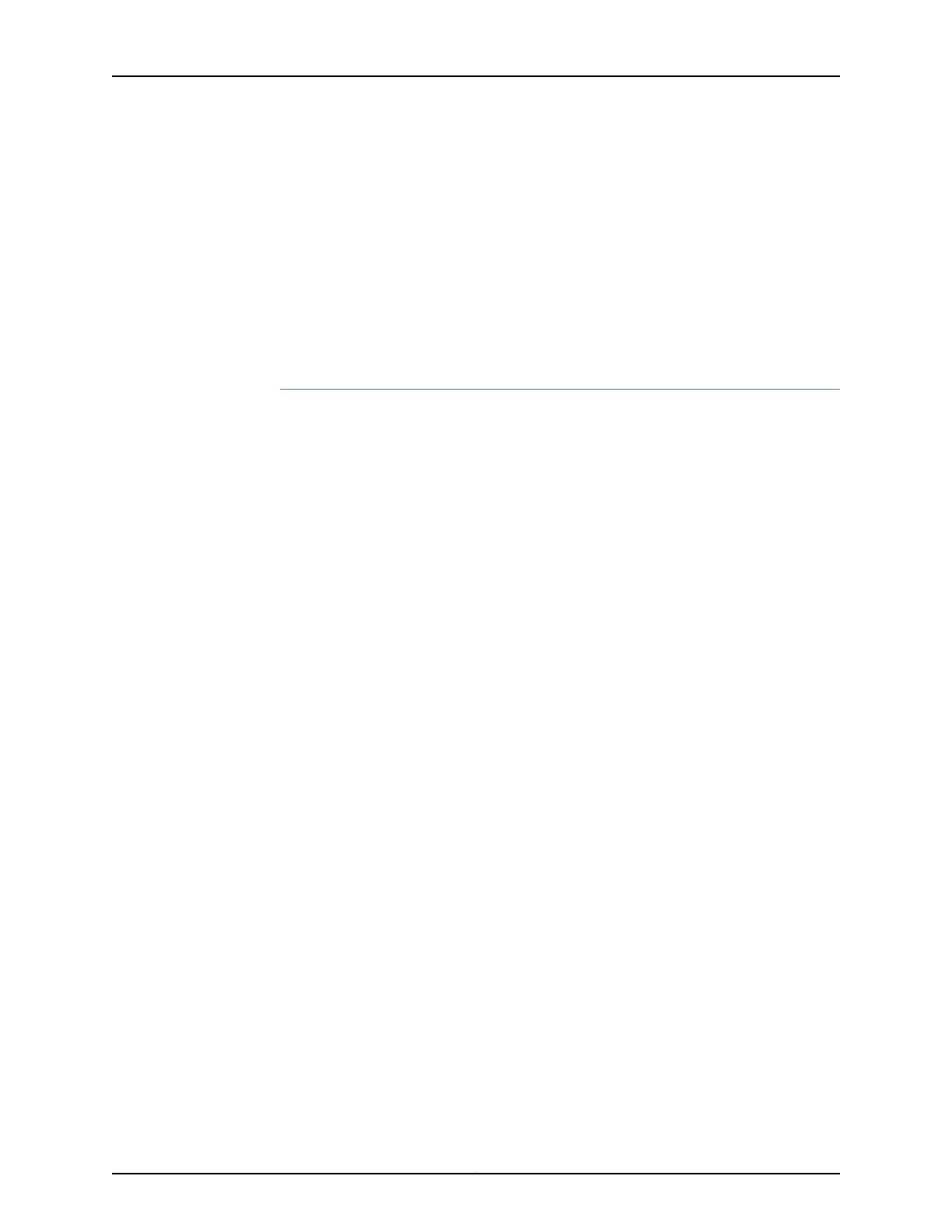set interfaces ge-0/2/0 description “to MX2”
set interfaces ge-0/2/0 unit 0 family inet address 110.1.1.2/24
set interfaces ge-0/1/4 description “to ACX2”
set interfaces ge-0/1/4 unit 0 family inet address 110.1.1.2/24
set protocols ptp clock-mode boundary
set protocols ptp domain 110
set protocols ptp slave interface ge-0/2/0.0 unicast-mode transport ipv4
set protocols ptp slave interface ge-0/2/0.0 unicast-mode clock-source 110.1.1.250
local-ip-address 110.1.1.2
set protocols ptp master interface ge-0/1/4.0 multicast-mode transport ieee-802.3
set protocols ptp stateful interface ge-0/2/1.0 multicast-mode transport ieee-802.3
Configuring PTP over Ethernet for Multicast Master, Slave, and Dynamic Ports
Step-by-Step
Procedure
The following example requires you to navigate various levels in the configuration
hierarchy. For information about navigating the CLI, see Using the CLI Editor in Configuration
Mode in the CLI User Guide.
To configure the master, slave, and dynamic interfaces, and a boundary clock with unicast
and multicast mode of transmission of PTP packets in PTP over IPv4 and PTP over
Ethernet topologies:
1. Configure the master interface, and enter edit mode for the interface.
[edit interfaces]
user@host#edit ge-0/1/4
2. Configure a description for the interface.
[edit interfaces ge-0/1/4]
user@host#set description to base-station
3. Configure a logical unit and specify the protocol family.
[edit interfaces ge-0/1/4]
user@host#set unit 0 family inet
4. Specify the address for the logical interface
[edit interfaces ge-0/1/4 unit 0 family inet]
user@host#set address 7.1.1.37/24
5. Configure the slave interface, and enter edit mode for the interface.
[edit interfaces]
user@host#edit ge-0/2/0
6. Configure a description for the interface.
[edit interfaces ge-0/2/0]
user@host#set description to-MX2
7. Configure a logical unit and specify the protocol family.
283Copyright © 2017, Juniper Networks, Inc.
Chapter 9: Configuring Timing and Synchronization