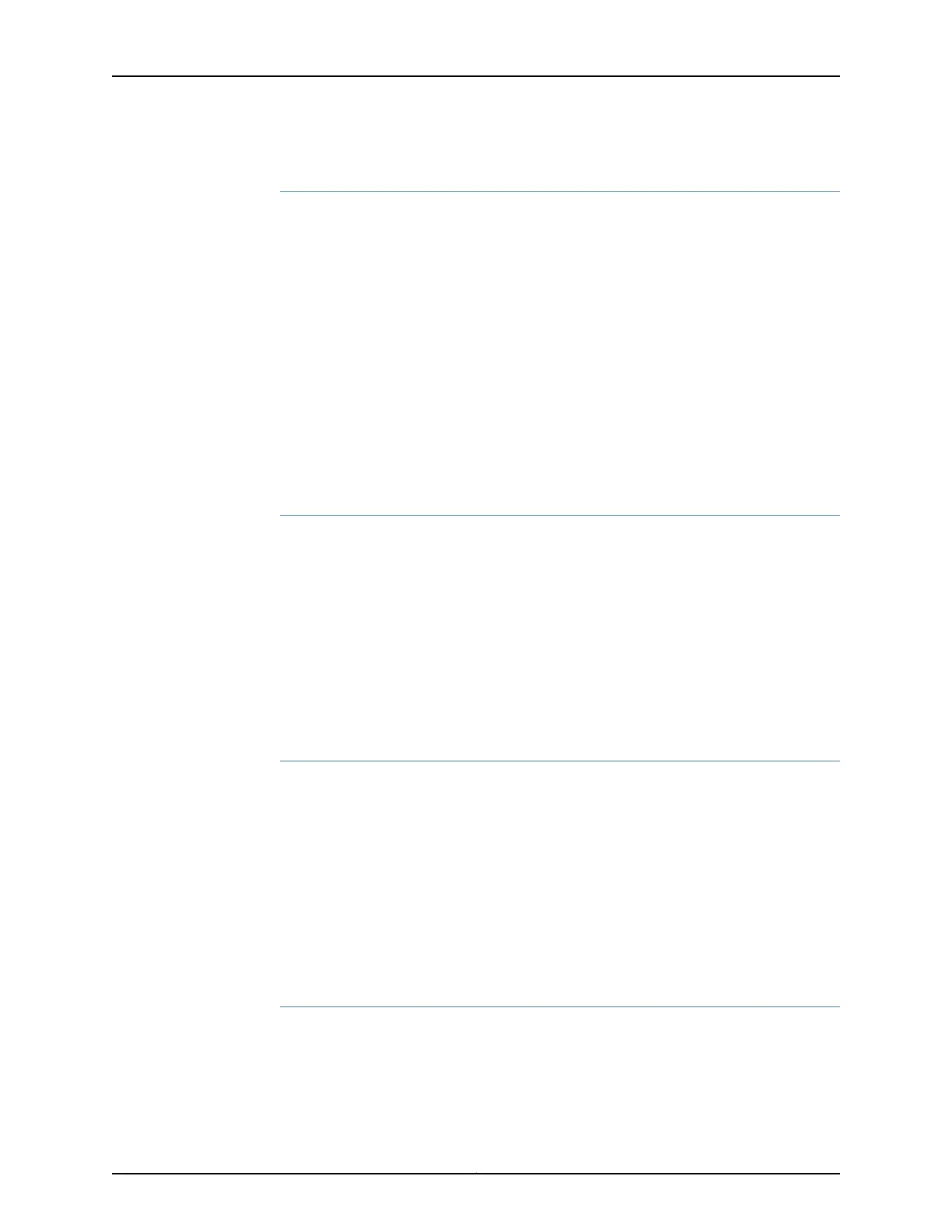Verifying the Lock Status of the Slave
Purpose Verify that the slave clock is aligned to the master clock by checking the lock status of
the slave.
Action In operational mode, enter the run show ptp lock-status command to display the lock
status of the slave.
Meaning The output displays information about the lock status of the slave. The output shows
whether the slave is aligned to the master clock or not, and the interface name configured
for PTP on the slave. The Master Source Port field displays the address of the master
clock when PTP over IPv4 is configured and the multicast MAC address of the source
when PTP over Ethernet is configured. For more information about the run show ptp
lock-status operational command, see show ptp lock-status in the CLI Explorer.
Verifying the PTP Options on the Slave
Purpose Verify the PTP options that are set on the slave and the current status of the master.
Action In operational mode, enter the run show ptp slave command to display the configured
slave.
Meaning The output displays information about the configured slave and the status of the slave.
For more information about the show ptp slave operational command, see show ptp slave
in the CLI Explorer.
Verifying the PTP Options and the Current Status of the Master
Purpose Verify the PTP options that are set for the master and its current status.
Action In operational mode, enter the run show ptp master command to display the configured
options for the master.
Meaning The output displays information about the configured master and the current status of
the master. For more information about the run show ptp master operational command,
see show ptp master in the CLI Explorer.
Verifying the Number and Status of the PTP Ports
Purpose Verify the number of PTP ports and their current status.
Action In operational mode, enter the run show ptp port command to display the configured
ports.
287Copyright © 2017, Juniper Networks, Inc.
Chapter 9: Configuring Timing and Synchronization
