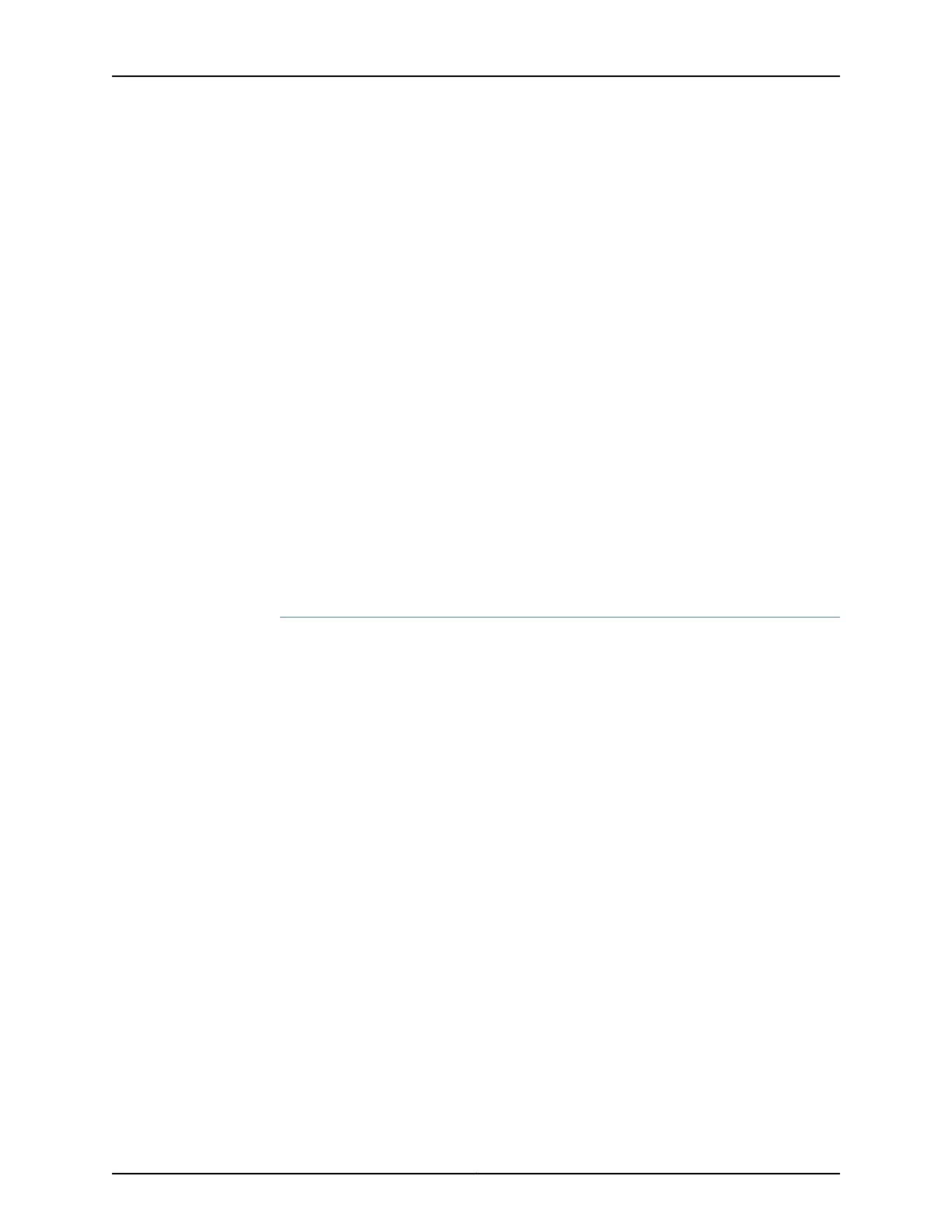user@host# set convert-clock-class-to-quality-level
2. Configure hybrid mode on the slave.
[edit protocols ptp slave]
user@host# edit hybrid
3. Configure the Synchronous Ethernet mapping option, IP address of the master clock
as 2.2.2.2, and the interface ge-1/2/3.0 for hybrid mode on the slave.
[edit protocols ptp slave]
user@host# set interface ge-1/2/3.0 unicast-mode clock-source 2.2.2.2
Results Display the results of the configuration of hybrid mode with the mapping of the PTP clock
class to the ESMC quality level:
[edit protocols ptp slave]
user@host# show
convert-clock-class-to-quality-level
interface ge-1/2/3.0 unicast-mode clock-source 2.2.2.2
hybrid
Hybrid Mode with a User-Defined Mapping of the PTP Clock Class to the ESMC
Quality Level
CLI Quick
Configuration
To quickly configure hybrid mode on the interface ge-1/2/3.0, copy the following
commands, paste them in a text file, remove any line breaks, and then copy and paste
the commands into the CLI.
[edit]
set protocols ptp slave hybrid
set protocols ptp slave hybrid
set protocols ptp slave interface unicast-mode ge-1/2/3.0 clock-source 2.2.2.2
set protocols ptp slave clock-class-to-quality-level-mapping quality-level prc clock-class
80
Step-by-Step
Procedure
To configure hybrid mode with a user-defined mapping of the PTP clock class to the
ESMC quality level on an ACX Series router, perform the following steps:
1. Configure the quality-level option for the clock-class-to-quality-level-mapping
statement on the slave at the [edit protocols ptp slave] hierarchy level and then
configure the clock-class option for the set quality level if you want to manually
override the mapping of the ESMC quality level to the clock class.
[edit protocols ptp slave]
user@host# set clock-class-to-quality-level-mapping quality-level prc clock-class
80
2. Configure hybrid mode on the slave.
297Copyright © 2017, Juniper Networks, Inc.
Chapter 9: Configuring Timing and Synchronization
