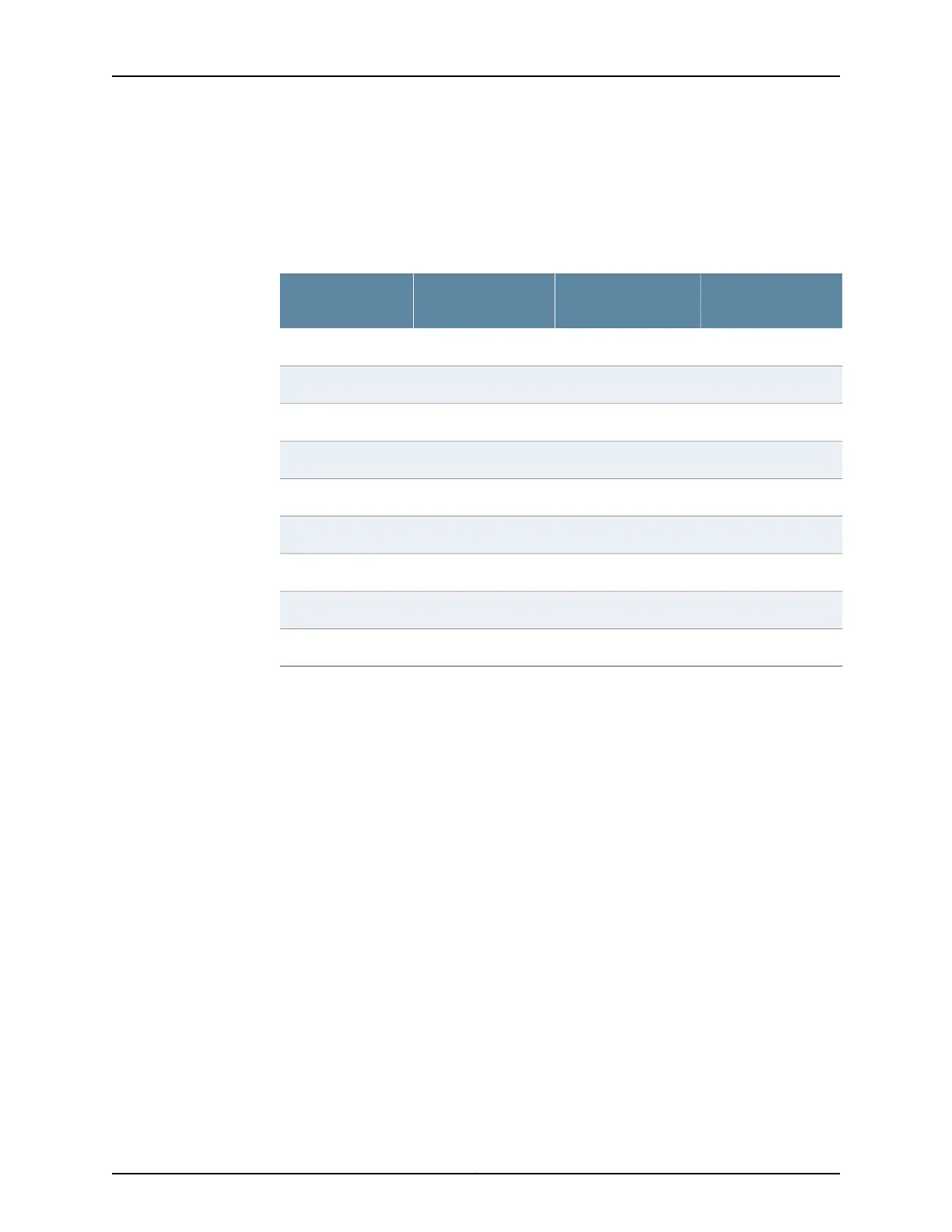(VRF) table in a PE router associated with an OSPF instance is configured with the same
OSPF domain ID. The default OSPF domain ID is the null value 0.0.0.0. As shown in
Table 51 on page 836, a route with a null domain ID is handled differently from a route
without any domain ID at all.
Table 51: How a PE Router Redistributes and Advertises Routes
Route Redistributed
and Advertised As
Domain ID on the
Receiving Router
Domain ID of the
Route ReceivedRoute Received
Type 3 LSAA.B.C.DA.B.C.DType 3 route
Type 5 LSAE.F.G.HA.B.C.DType 3 route
Type 3 LSA0.0.0.00.0.0.0Type 3 route
Type 3 LSA0.0.0.0NullType 3 route
Type 3 LSANullNullType 3 route
Type 3 LSANull0.0.0.0Type 3 route
Type 5 LSANullA.B.C.DType 3 route
Type 5 LSAA.B.C.DNullType 3 route
Type 5 LSANot applicableNot applicableType 5 route
You can configure an OSPF domain ID for both version 2 and version 3 of OSPF. The only
difference in the configuration is that you include statements at the [edit routing-instances
routing-instance-name protocols ospf] hierarchy level for OSPF version 2 and at the
[edit routing-instances routing-instance-name protocols ospf3] hierarchy level for OSPF
version 3. The configuration descriptions that follow present the OSPF version 2 statement
only. However, the substatements are also valid for OSPF version 3.
To configure an OSPF domain ID, include the domain-id statement:
domain-id domain-Id;
You can include this statement at the following hierarchy levels:
•
[edit routing-instances routing-instance-name protocols ospf]
•
[edit logical-systems logical-system-name routing-instances routing-instance-name
protocols ospf]
You can set a VPN tag for the OSPF external routes generated by the PE router to prevent
looping. By default, this tag is automatically calculated and needs no configuration.
However, you can configure the domain VPN tag for Type 5 LSAs explicitly by including
the domain-vpn-tag statement:
no-domain-vpn-tag number;
Copyright © 2017, Juniper Networks, Inc.836
ACX Series Universal Access Router Configuration Guide