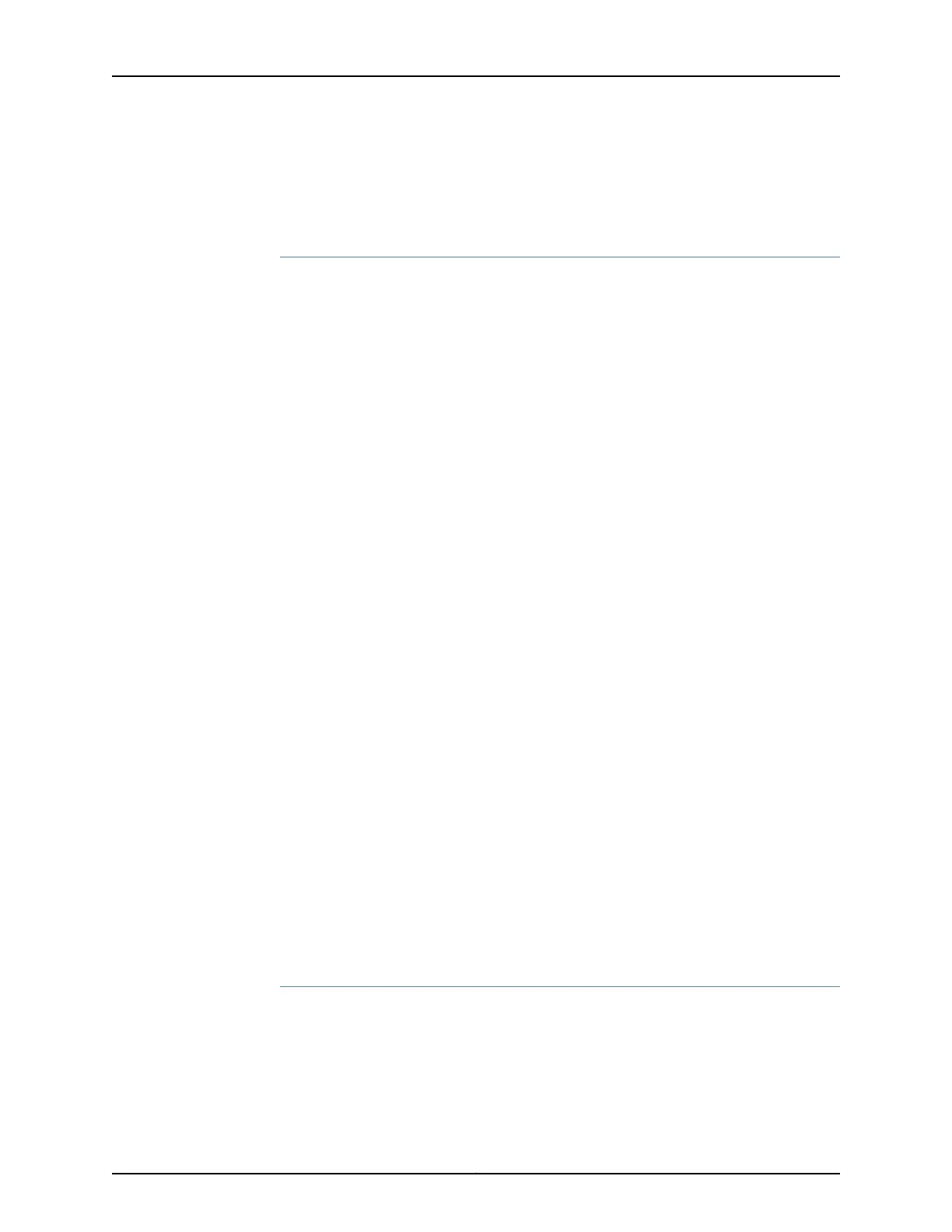After you have configured the ATM policers, enter the commit command from
configuration mode.
Applying the ATM Policer on the ATM IMA Logical Interface
Step-by-Step
Procedure
To create the ATM IMA logical interface on which to apply the ATM policers:
Define the ATM interface:1.
[edit interfaces]
user@host# edit interfaces at-0/0/16
2. Specify the ATM interface unit and apply the first input policer:
[edit interfaces at-0/0/16]
user@host# set unit 0 atm-policer input-atm-policer policer-1
3. Specify the encapsulation family type for unit 0:
[edit interfaces at-0/0/16]
user@host# set unit 0 family ccc
4. Specify the ATM interface unit and apply the second input policer:
[edit interfaces at-0/0/16]
user@host# set unit 1 atm-policer input-atm-policer policer-2
5. Specify the encapsulation family type for unit 1:
[edit interfaces at-0/0/16]
user@host# set unit 1 family ccc
6. Specify the ATM interface unit and apply the third input policer:
[edit interfaces at-0/0/16]
user@host# set unit 2 atm-policer input-atm-policer policer-3
7. Specify the encapsulation family type for unit 2:
[edit interfaces at-0/0/16]
user@host# set unit 2 family ccc
Results
From configuration mode, confirm your configuration by entering the show command. If
the output does not display the intended configuration, repeat the configuration
instructions in this example to correct it.
[edit firewall]
user@host# show
Copyright © 2017, Juniper Networks, Inc.918
ACX Series Universal Access Router Configuration Guide