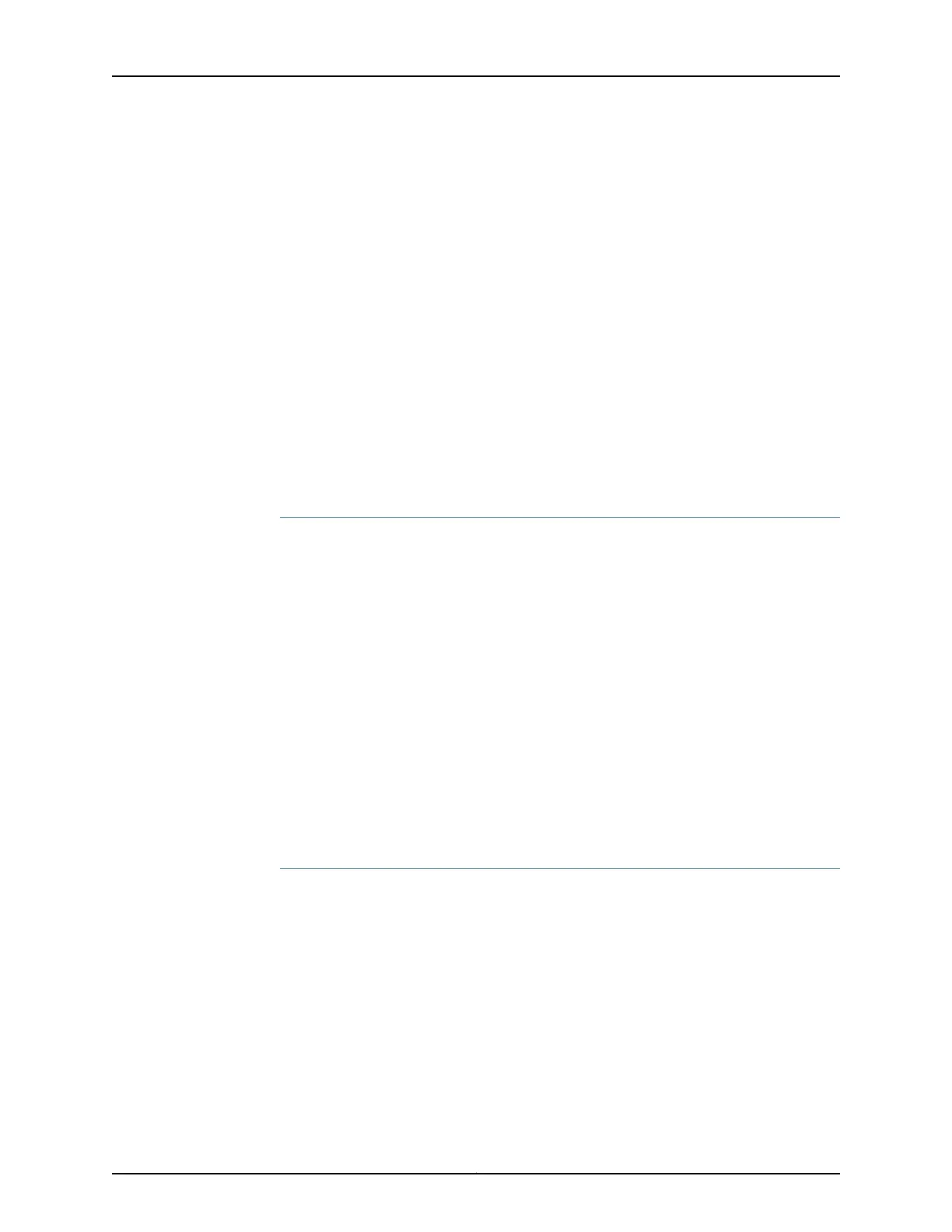LB -- Local site not best-site RB -- Remote site not best-site
VM -- VLAN ID mismatch
Legend for interface status
Up -- operational
Dn -- down
Instance: customer
VPLS-id: 601
Neighbor Type St Time last up # Up trans
10.255.14.217(vpls-id 601) rmt Up Oct 9 16:29:02 2012 1
Remote PE: 10.255.14.217, Negotiated control-word: No
Incoming label: 800001, Outgoing label: 299920
Negotiated PW status TLV: No
Local interface: vt-2/0/10.68157698, Status: Up, Encapsulation: VLAN
Description: Intf - vpls customer neighbor 10.255.14.217 vpls-id 601
Meaning As expected, the VPLS connections are operational on both PE-r devices.
Checking Connectivity
Purpose Verify that Device CE1 can ping Device CE3.
Action user@CE1> ping 10.255.14.218
PING 10.255.14.218 (10.255.14.218): 56 data bytes
64 bytes from 10.255.14.218: icmp_seq=0 ttl=64 time=0.858 ms
64 bytes from 10.255.14.218: icmp_seq=1 ttl=64 time=0.527 ms
64 bytes from 10.255.14.218: icmp_seq=2 ttl=64 time=0.670 ms
^C
--- 10.255.14.218 ping statistics ---
3 packets transmitted, 3 packets received, 0% packet loss
round-trip min/avg/max/stddev = 0.527/0.685/0.858/0.136 ms
Meaning The output shows that H-VPLS is operational.
Manually Triggering a Switch from the Active Pseudowire to the Redundant
Pseudowire
Purpose Make sure that the pseudowire between Device PE1 and Device PE2 becomes operational.
Copyright © 2017, Juniper Networks, Inc.1322
ACX Series Universal Access Router Configuration Guide
