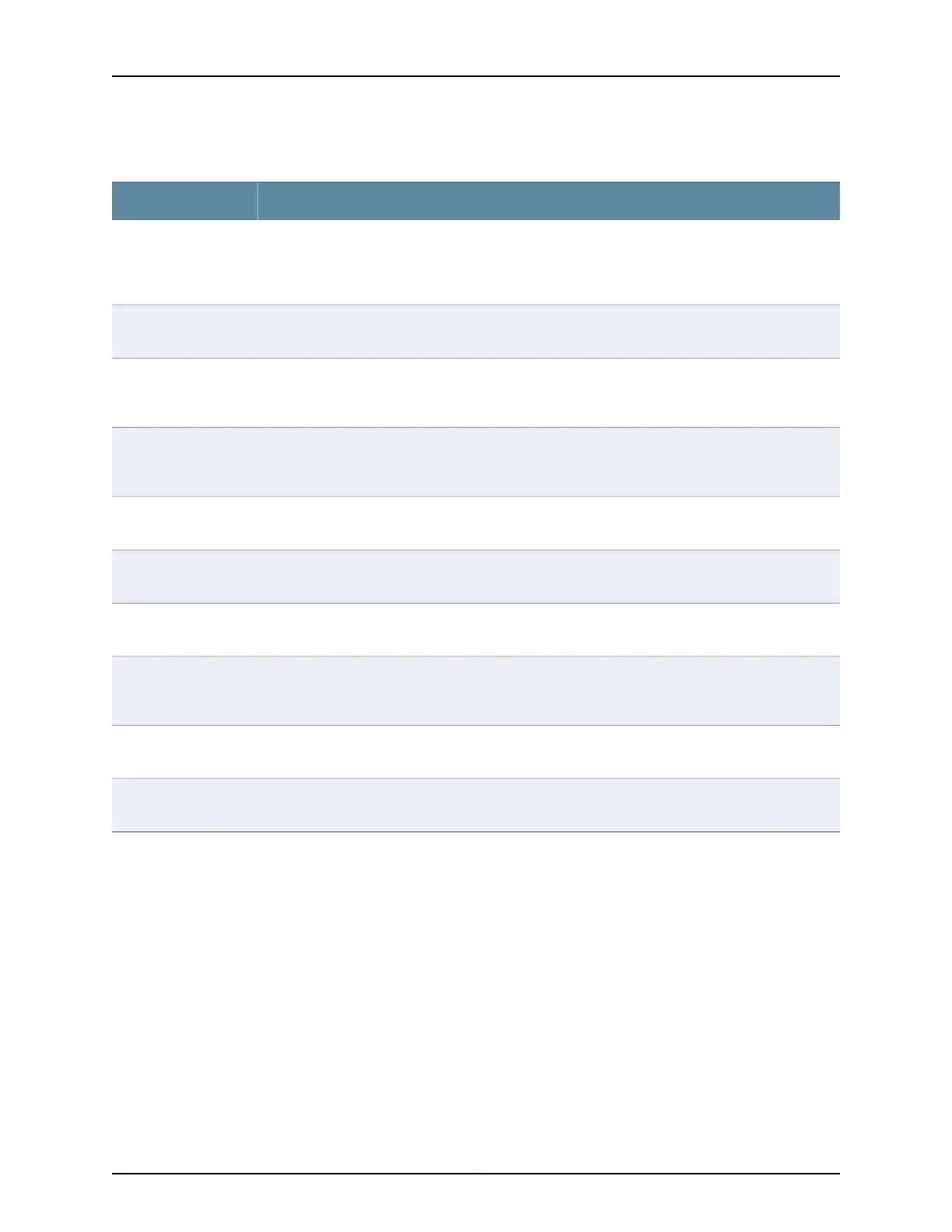Table 120: show chassis craft-interface Output Fields (continued)
Field DescriptionField Name
(MX2010, MX2020, and MX2008 Routers) Status of the Front Panel Flexible PIC Concentrator (FPC)
LEDs. A dot (.) indicates the LED is not lit. An asterisk (*) indicates the LED is lit. On MX2010 and
MX2008 routers, there are 10 (0-9) FPCs LEDs. On MX2020 routers, there are 20 (0-9 and 10-19)
FPCs LEDs.
Front Panel FPC LEDs
Status of the Control Board (CB) LEDs. A dot (.) indicates the LED is not lit. An asterisk (*) indicates
the LED is lit.
CB LEDs
(MX2010, MX2020, and MX2008 Routers) Status of the Power Supply (PS) LEDs. A dot (.) indicates
the LED is not lit. An asterisk (*) indicates the LED is lit. On MX2010 and MX2008 routers, there are
9 (0-8) PS LEDs. On MX2020 routers, there are 18 (0-8 and 9-17) PS LEDs.
PS LEDs
(MX104 Routers) Status of the Power Supply (PS). Green indicates that the power supply is functioning.
Red indicates that the power supply is not functioning. A dot (.) indicates the LED is not lit. An asterix
(*) indicates the LED is lit.
PS Status
(MX2010, MX2020, and MX2008 Routers) Status of the Fan Tray LEDs. A dot (.) indicates the LED
is not lit. An asterisk (*) indicates the LED is lit.
FAN Tray LEDs
(MX2010, MX2020, and MX2008 Routers) Status of the Front Panel Switch Fabric Boards (SFB)
LEDs. A dot (.) indicates the LED is not lit. An asterisk (*) indicates the LED is lit.
Front Panel SFB LEDs
(MX2010, MX2020, and MX2008 Routers) Information about the chassis such as the chassis number
and role. User can set the chassis number in multi-chassis configurations.
Front PanelChassis Info
Status of the Miscellaneous Control Subsystem (MCS) and Switching and Forwarding Module (SFM)
LEDs. A dot (.) indicates the LED is not lit. An asterisk (*) indicates the LED is lit. When neither a dot
nor an asterisk is displayed, there is no board in that slot.
MCS and SFM LEDs
Status of the Switch Interface Board (SIB) LEDs. A dot (.) indicates the LED is not lit. An asterisk (*)
indicates the LED is lit.
SIB LEDs
Status of the SONET Clock Generator (SCG) LEDs. A dot (.) indicates the LED is not lit. An asterisk
(*) indicates the LED is lit.
SCG LEDs
Sample Output
show chassis craft-interface (M20 Router)
user@host> show chassis craft-interface
Red alarm: LED off, relay off
Yellow alarm: LED on, relay on
Host OK LED: On
Host fail LED: Off
FPCs 0 1 2 3
-------------------
Green . * *.
Red ....
LCD screen:
+--------------------+
|host |
Copyright © 2017, Juniper Networks, Inc.1868
ACX Series Universal Access Router Configuration Guide