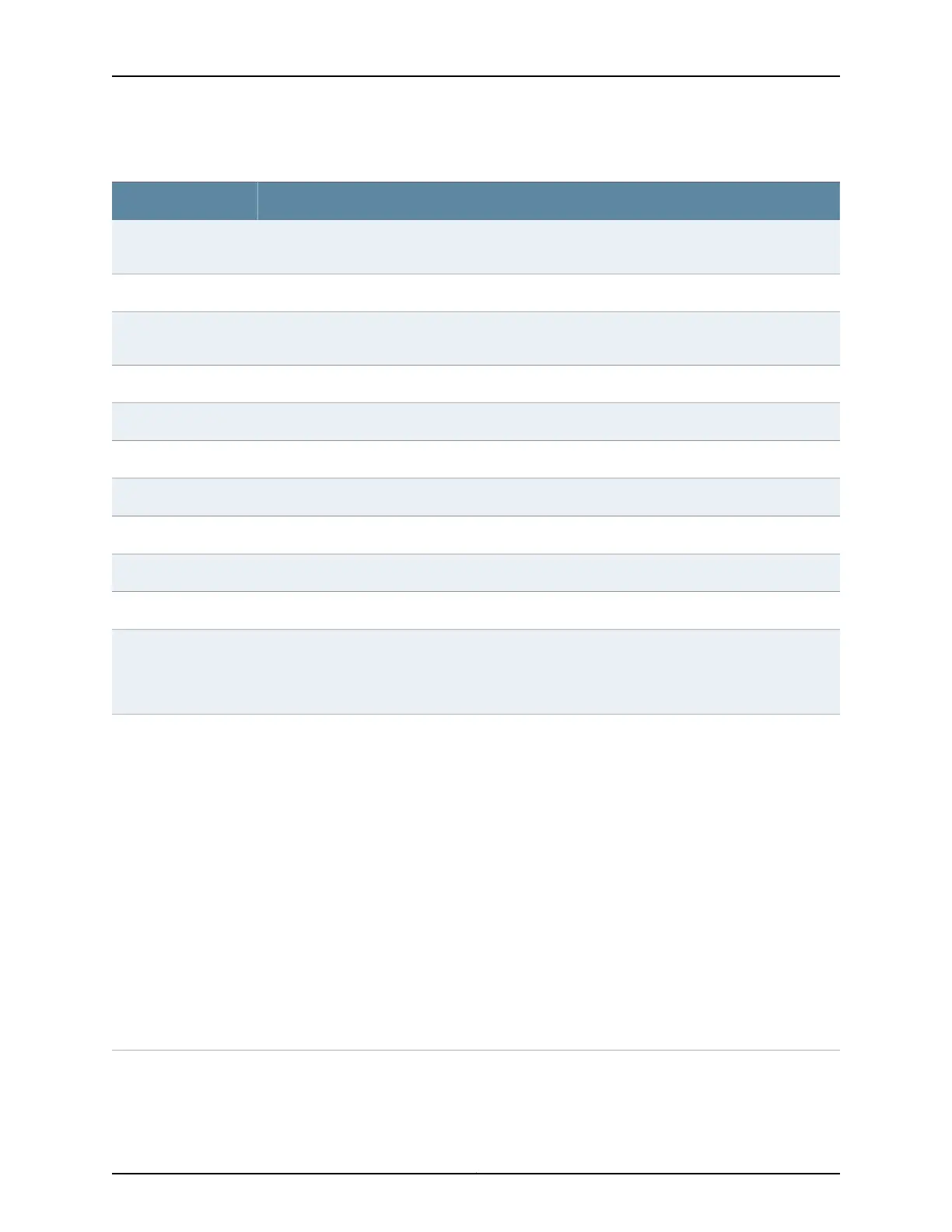Table 137: show class-of-service interface Output Fields (continued)
Field DescriptionField Name
Category of an object: Classifier, Fragmentation-map (for LSQ interfaces only), Scheduler-map, Rewrite,
Translation Table (for IQE PICs only), or traffic-class-map (for T4000 routers with Type 5 FPCs).
Object
Name of an object.Name
Type of an object: dscp, dscp-ipv6, exp, ieee-802.1, ip, inet-precedence, or ieee-802.1ad (for traffic class
map on T4000 routers with Type 5 FPCs)..
Type
Encapsulation on the physical interface.Link-level type
MTU size on the physical interface.MTU
Speed at which the interface is running.Speed
Whether loopback is enabled and the type of loopback.Loopback
Whether source filtering is enabled or disabled.Source filtering
Whether flow control is enabled or disabled.Flow control
(Gigabit Ethernet interfaces) Whether autonegotiation is enabled or disabled.Auto-negotiation
(Gigabit Ethernet interfaces) Remote fault status.
• Online—Autonegotiation is manually configured as online.
• Offline—Autonegotiation is manually configured as offline.
Remote-fault
The Device flags field provides information about the physical device and displays one or more of the
following values:
• Down—Device has been administratively disabled.
• Hear-Own-Xmit—Device receives its own transmissions.
• Link-Layer-Down—The link-layer protocol has failed to connect with the remote endpoint.
• Loopback—Device is in physical loopback.
• Loop-Detected—The link layer has received frames that it sent, thereby detecting a physical loopback.
• No-Carrier—On media that support carrier recognition, no carrier is currently detected.
• No-Multicast—Device does not support multicast traffic.
• Present—Device is physically present and recognized.
• Promiscuous—Device is in promiscuous mode and recognizes frames addressed to all physical
addresses on the media.
• Quench—Transmission on the device is quenched because the output buffer is overflowing.
• Recv-All-Multicasts—Device is in multicast promiscuous mode and therefore provides no multicast
filtering.
• Running—Device is active and enabled.
Device flags
Copyright © 2017, Juniper Networks, Inc.2424
ACX Series Universal Access Router Configuration Guide
