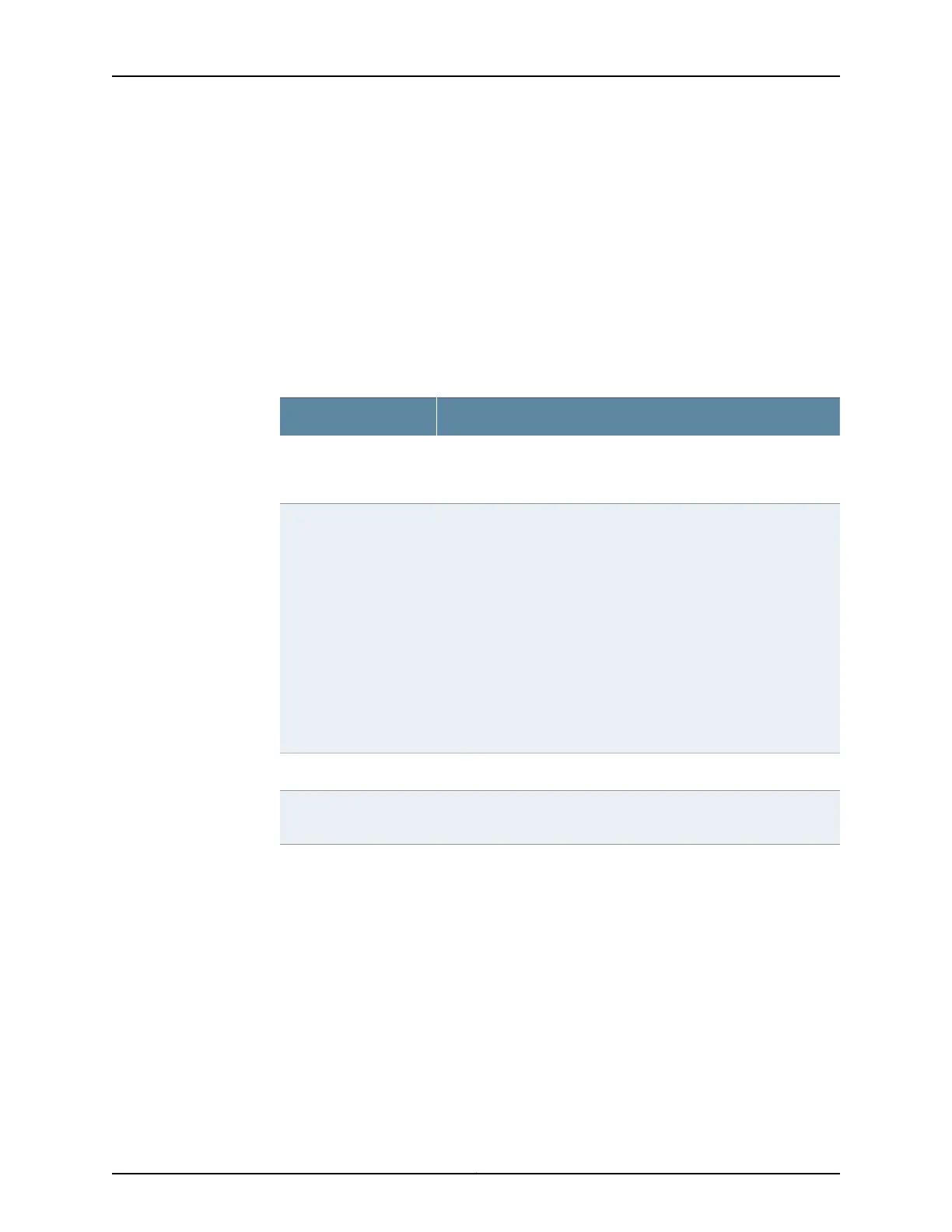Related
Documentation
request diagnostics tdr•
• Diagnosing a Faulty Twisted-Pair Cable (CLI Procedure)
List of Sample Output show diagnostics tdr interface ge-0/0/19 (Normal Cable) on page 2464
show diagnostics tdr interface ge-2/0/2 (Faulty Cable) on page 2464
show diagnostics tdr (All Supported Interfaces) on page 2465
Output Fields Table 141 on page 2462 lists the output fields for the showdiagnostics tdr command. Output
fields are listed in the approximate order in which they appear.
Table 141: show diagnostics tdr Output Fields
Field DescriptionField Name
Name of interface for which TDR test results are being reported.Interface name or
Interface
Status of TDR test:
• Aborted—Test was terminated by operator before it was complete.
• Failed—Test was not completed successfully.
• Interface interface-name not found—Specified interface does not
exist.
• Not Started—No TDR test results are available for the interface.
• Passed—Test completed successfully. The cable, however, might
still have a fault—see the Cable status field for information on the
cable.
• Started—Test is currently running and not yet complete.
• VCT not supported on interface-name—TDR test is not supported
on the interface.
Test status
Operating status of link: UP or Down.Link status
Twisted pair for which test results are being reported, identified by
pin numbers. (Displayed only when the interface option is used.)
MDI pair
Copyright © 2017, Juniper Networks, Inc.2462
ACX Series Universal Access Router Configuration Guide
