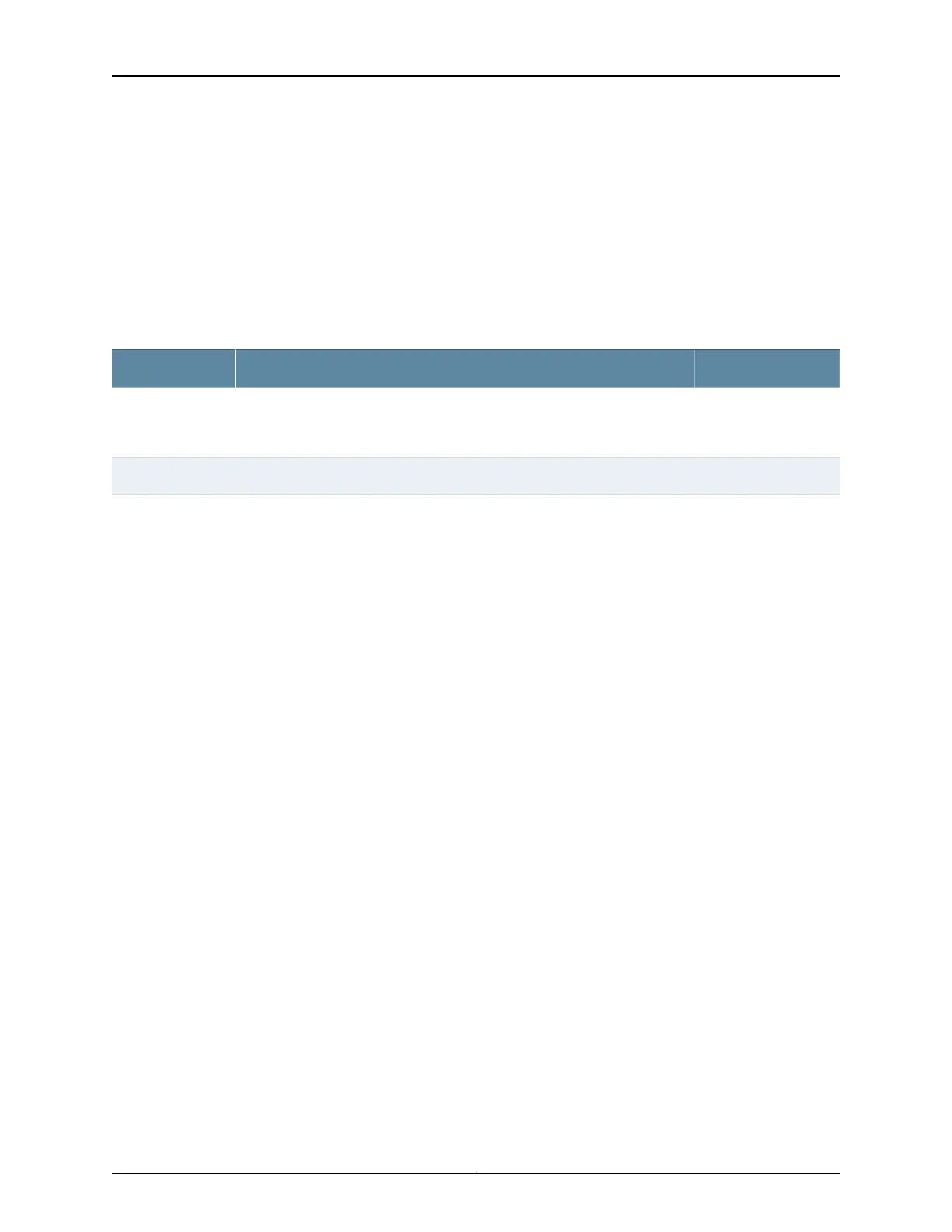show route forwarding-table table
logical-system-name/routing-instance-name on page 3059
show route forwarding-table vpn on page 3060
Output Fields Table 223 on page 3048 lists the output fields for the show routeforwarding-table command.
Output fields are listed in the approximate order in which they appear. Field names might
be abbreviated (as shown in parentheses) when no level of output is specified, or when
the detail keyword is used instead of the extensive keyword.
Table 223: show route forwarding-table Output Fields
Level of OutputField DescriptionField Name
All levelsName of the logical system. This field is displayed if you specify the table
logical-system-name/routing-instance-name option on a device that is configured
for and supports logical systems.
Logical system
All levelsName of the routing table (for example, inet, inet6, mpls).Routing table
Copyright © 2017, Juniper Networks, Inc.3048
ACX Series Universal Access Router Configuration Guide
