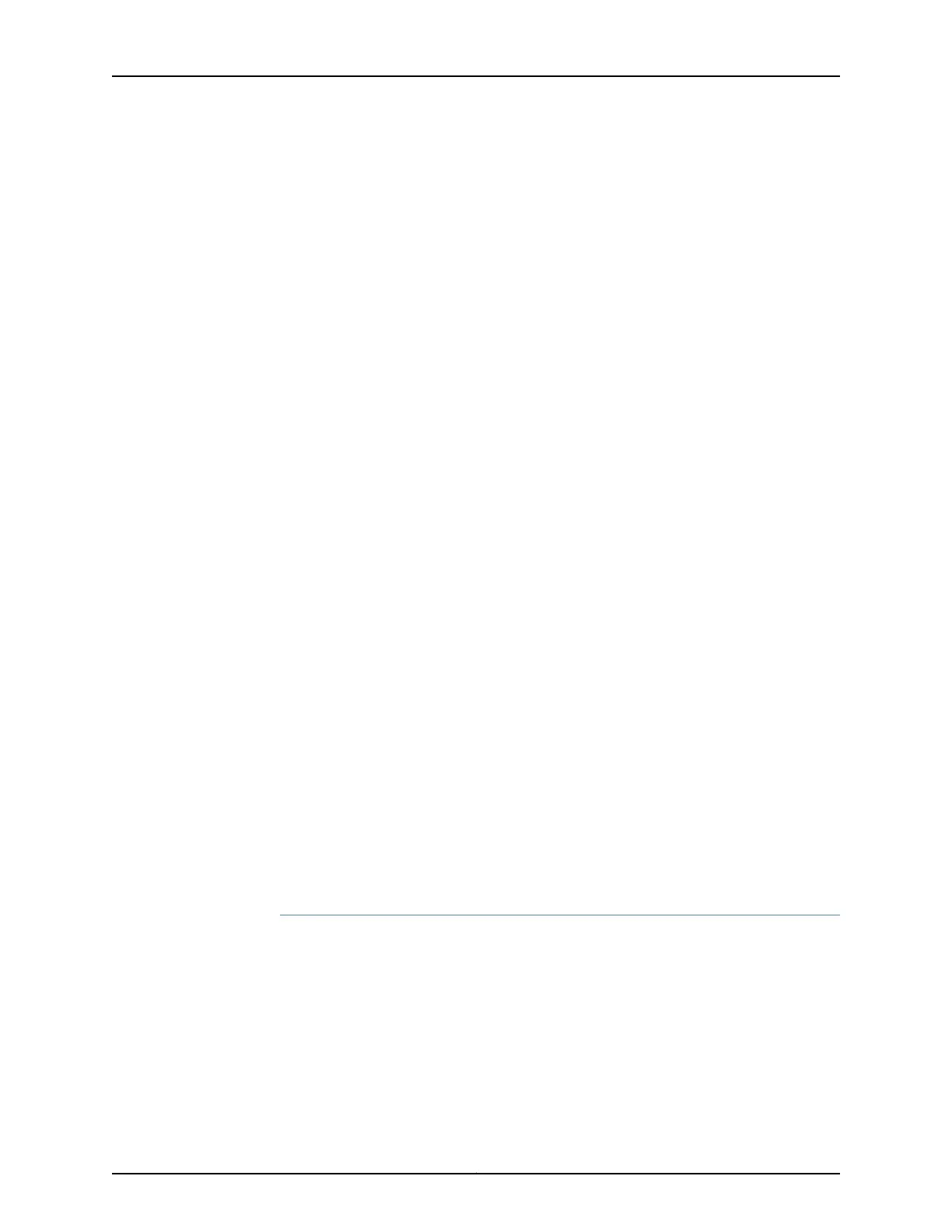18. Configure the PTP master parameters by specifying the IP address of the PTP
master clock and the IP address of the local interface.
[edit protocols ptp slave interface ge-0/1/0.0 unicast-mode]
user@host# set clock-source 110.1.1.250 local-ip-address 110.1.1.2
19. Configure the master interface in this example.
[edit protocols ptp]
user@host# edit master interface ge-0/1/4.0
20. On the master interface, configure multicast transmission for downstream PTP
clock clients.
[edit protocols ptp master interface ge-0/1/4.0]
user@host# edit multicast-mode
21. On the master interface, configure the encapsulation type as Ethernet for PTP
packet transport.
[edit protocols ptp master interface ge-0/2/1.0 multicast-mode]
user@host# set transport ieee-802.3
22. Configure the dynamic or stateful interface in this example.
[edit protocols ptp]
user@host# edit stateful interface ge-0/2/1.0
23. On the dynamic interface, configure multicast transmission for downstream PTP
clock clients.
[edit protocols ptp stateful interface ge-0/2/1.0 ]
user@host# edit multicast-mode
24. On the dynamic interface, configure the encapsulation type as Ethernet for PTP
packet transport and the link-local multicast address to be used.
[edit protocols ptp stateful interface ge-0/2/1.0 multicast-mode]
user@host# set transport ieee-802.3 link-local
Results
In configuration mode, confirm your configuration by entering the show command. If the
output does not display the intended configuration, repeat the configuration instructions
in this example to correct it.
[edit protocols ptp]
user@host# show
clock-mode boundary;
domain 110;
slave {
interface ge-0/2/0.0 {
285Copyright © 2017, Juniper Networks, Inc.
Chapter 9: Configuring Timing and Synchronization