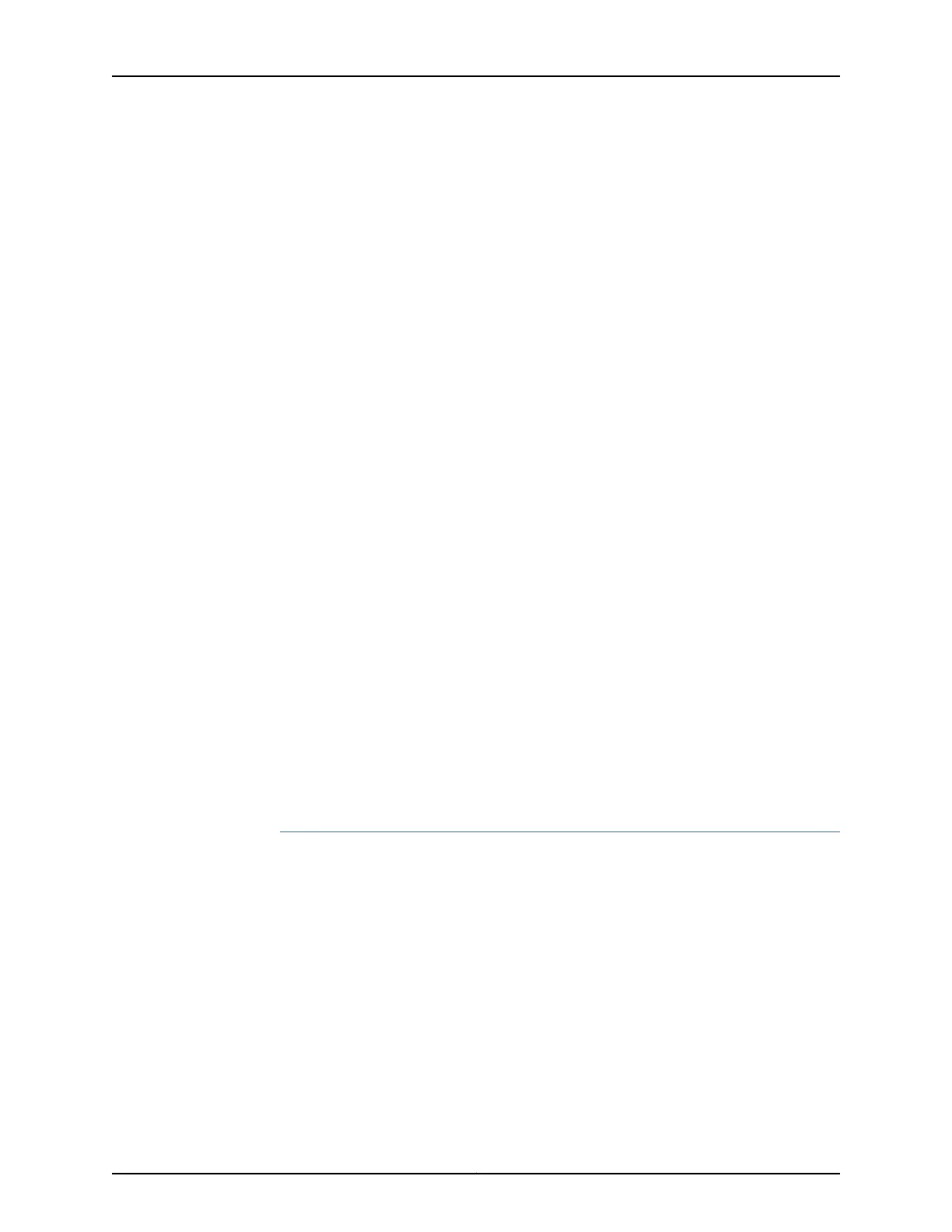ldp {
auto-targeted-session {
teardown-delay 20;
maximum-sessions 60;
}
interface ge-0/0/0.0;
interface ge-0/0/1.0;
interface ge-0/0/2.0;
interface lo0.0;
}
user@R6# show policy-options
policy-statement per-packet {
then {
load-balance per-packet;
accept;
}
}
user@R6# show routing-options
router-id 7.7.7.7;
forwarding-table {
export per-packet;
}
If you are done configuring the device, enter commit from the configuration mode.
Verification
Confirm that the configuration is working properly.
•
Verifying the Routes on page 558
•
Verifying the LDP Routes on page 560
•
Verifying the OSPF Routes on page 560
•
Verifying the Designated Backup Path Node on page 562
•
Verifying the Backup Neighbors on page 563
Verifying the Routes
Purpose Verify that the expected routes are learned.
Action On Device R6, from operational mode, run the show route 6.6.6.6/24 command to display
the routes in the routing table.
user@R6> show route 6.6.6.6/24
inet.0: 75 destinations, 75 routes (75 active, 0 holddown, 0 hidden)
+ = Active Route, - = Last Active, * = Both
6.6.6.6/32 *[OSPF/10] 02:21:07, metric 1
> to 60.1.1.1 via ge-0/0/0.0
to 80.1.1.1 via ge-0/0/2.0, Push 299872
inet.3: 7 destinations, 7 routes (7 active, 0 holddown, 0 hidden)
Copyright © 2017, Juniper Networks, Inc.558
ACX Series Universal Access Router Configuration Guide