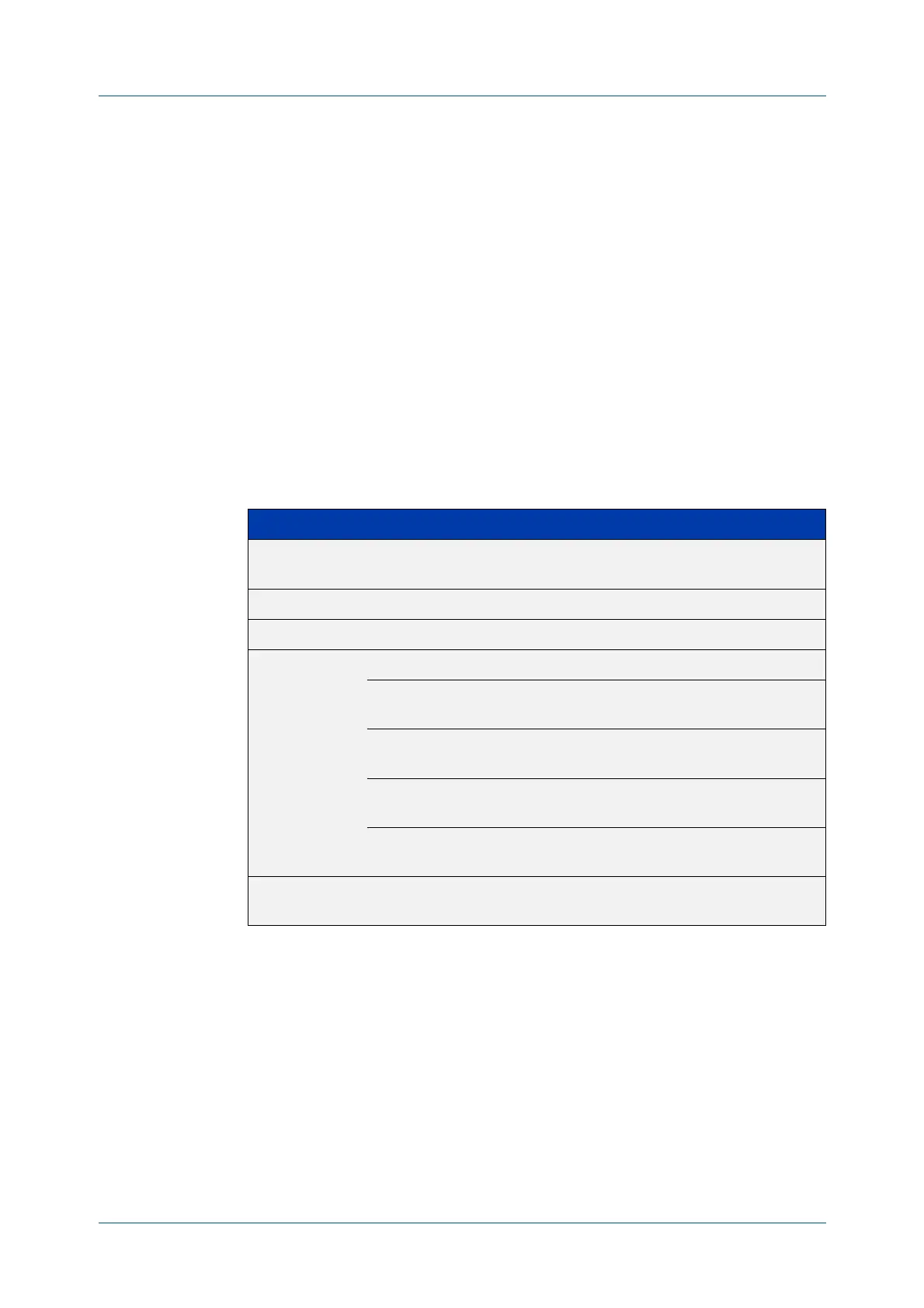C613-50100-01 REV C Command Reference for x930 Series 1395
AlliedWare Plus™ Operating System - Version 5.4.6-1.x
BGP AND BGP4+ COMMANDS
SHOW
IP BGP COMMUNITY (BGP ONLY)
show ip bgp community (BGP only)
Overview Use this command to display routes that match specified communities from a BGP
instance within an IPv4 environment. Use the show bgp ipv6 community (BGP4+
only) command within an IPv6 environment.
For information on filtering and saving command output, see the “Getting Started
with AlliedWare Plus” Feature Overview and Configuration Guide.
You may use any combination and repetition of parameters listed in the <type>
placeholder.
Syntax
show ip bgp community [<type>] [exact-match]
Syntax [VRF] show ip bgp [global|vrf <vrf-name>] community [<type>]
[exact-match]
Mode User Exec and Privileged Exec
Parameter Description
global When VRF lite is configured, apply the command to the global
routing and forwarding table.
vrf Apply the command to the specified VRF instance.
<vrf-name> The name of the VRF instance.
<type> {[AA:NN][local-AS][no-advertise][no-export]}
AA:NN Specifies the Autonomous System (AS)
community number, in AA:NN format.
local-AS Do not send outside local Autonomous Systems
(well-known community).
no-advertise Do not advertise to any peer (well-known
community).
no-export Do not export to next AS (well-known
community).
exact-match Specifies that the exact match of the communities is displayed. This
optional parameter cannot be repeated.
