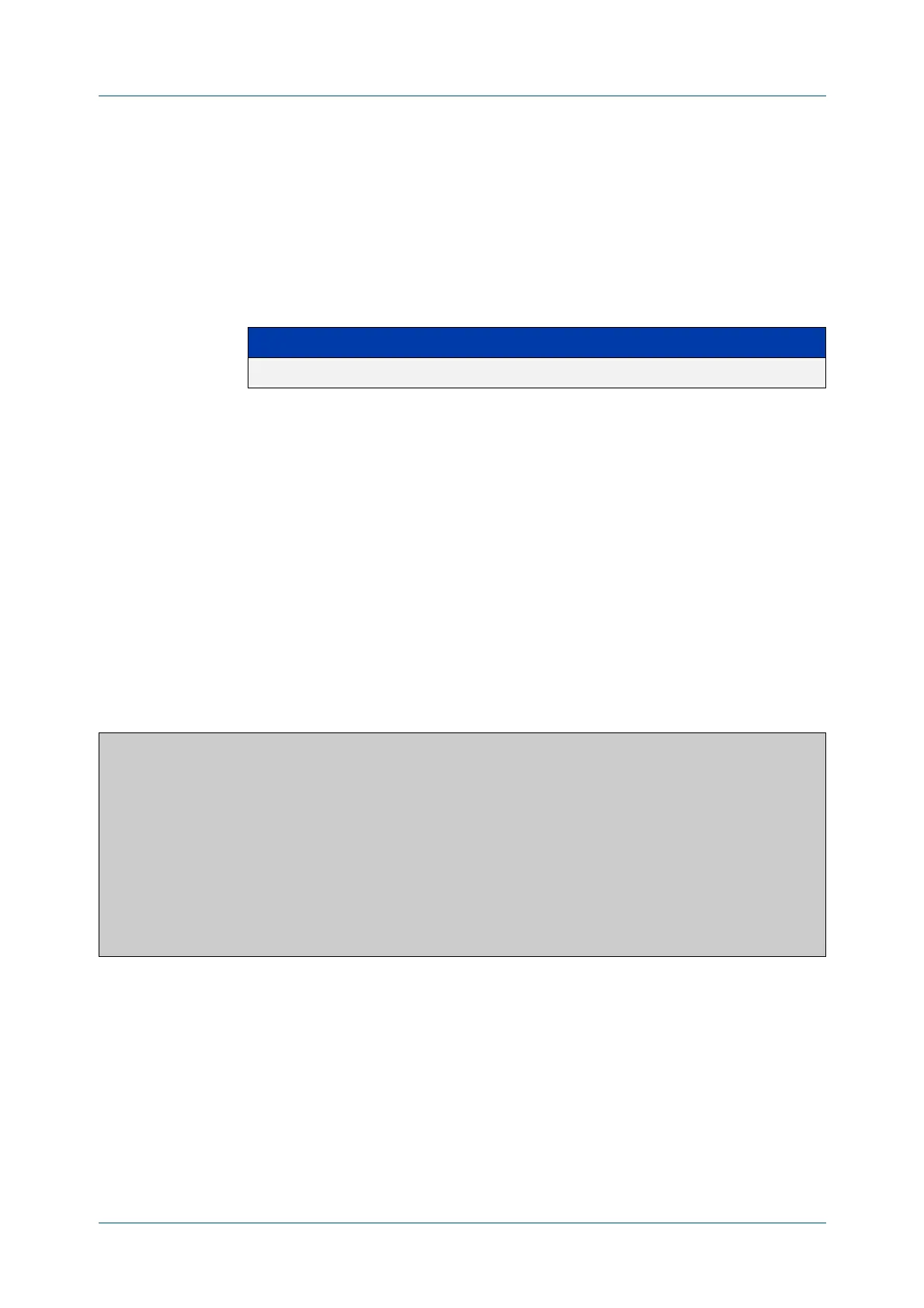C613-50100-01 REV C Command Reference for x930 Series 577
AlliedWare Plus™ Operating System - Version 5.4.6-1.x
SPANNING TREE COMMANDS
SHOW
SPANNING-TREE BRIEF
show spanning-tree brief
Overview Use this command to display a summary of spanning tree status information on all
ports. Use this command for RSTP, MSTP or STP.
Syntax
show spanning-tree brief
Mode User Exec and Privileged Exec
Usage Note that any list of interfaces specified must not span any interfaces that are not
installed.
A topology change counter has been included for RSTP and MSTP. You can see the
topology change counter for RSTP by using the show spanning-tree command.
You can see the topology change counter for MSTP by using the show
spanning-tree mst instance command.
Example To display a summary of spanning tree status information, use the command:
awplus# show spanning-tree brief
Output Figure 16-4: Example output from show spanning-tree brief
Related
Commands
show spanning-tree
Parameter Description
brief A brief summary of spanning tree information.
Default: Bridge up - Spanning Tree Enabled
Default: Root Path Cost 40000 - Root Port 4501 - Bridge Priority 32768
Default: Root Id 8000:0000cd250001
Default: Bridge Id 8000:0000cd296eb1
Port Designated Bridge Port Id Role State
sa1 8000:001577c9744b 8195 Rootport Forwarding
po1 8000:0000cd296eb1 81f9 Designated Forwarding
port1.0.1 8000:0000cd296eb1 8389 Disabled Discarding
port1.0.2 8000:0000cd296eb1 838a Disabled Discarding
port1.0.3 8000:0000cd296eb1 838b Disabled Discarding
...