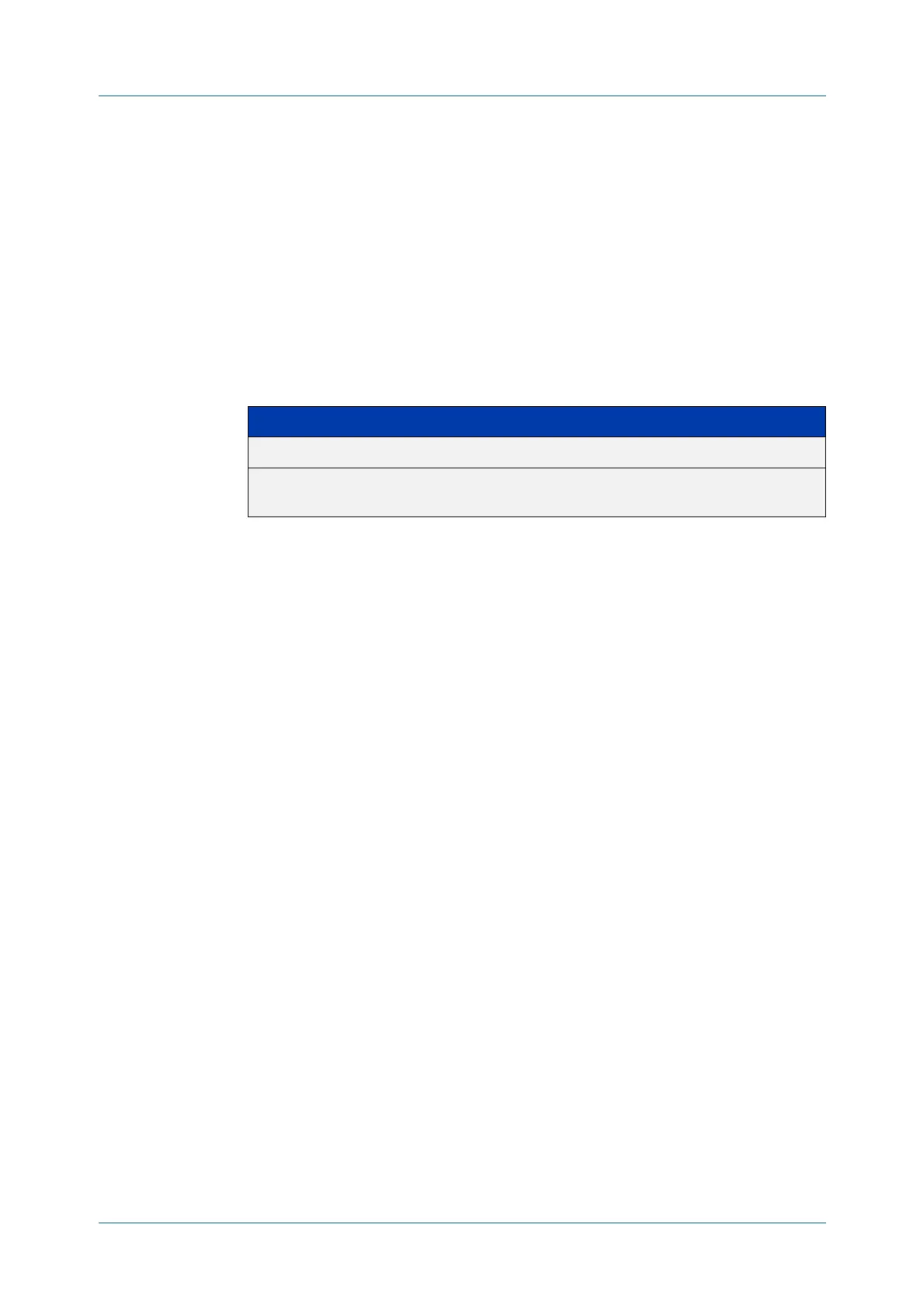C613-50100-01 REV C Command Reference for x930 Series 1671
AlliedWare Plus™ Operating System - Version 5.4.6-1.x
MLD AND MLD SNOOPING COMMANDS
IPV
6 MLD SSM-MAP STATIC
ipv6 mld ssm-map static
Overview Use this command to statically define a Source Specific Multicast (SSM) mapping.
The SSM mapping statically assigns sources to MLDv1 groups to translate such
(*,G) groups' memberships to (S,G) memberships for use with PIM-SSM.
Use the no variant of this command to remove the SSM map association.
Syntax
ipv6 mld ssm-map static <access-list-name> X:X::X:X
no ipv6 mld ssm-map static <access-list-name> X:X::X:X
Mode Global Configuration
Usage Use this command to configure SSM mappings after enabling SSM mapping with
the ipv6 mld ssm-map enable command.
Example This example shows how to configure an SSM static mapping for the
group-address ff0e::1/128.
awplus# configure terminal
awplus(config)# ipv6 mld ssm-map enable
awplus(config)# ipv6 access-list standard v6grp permit
ff0e::1/128
awplus(config)# ipv6 mld ssm-map static v6grp 2006::3
Related
Commands
ipv6 mld ssm-map enable
Parameter Description
<access-list-name> IPv6 named standard access-list.
X:X::X:X IPv6 source address that is associated with the above
access-list. The IPv6 address uses the format X:X::X:X.
