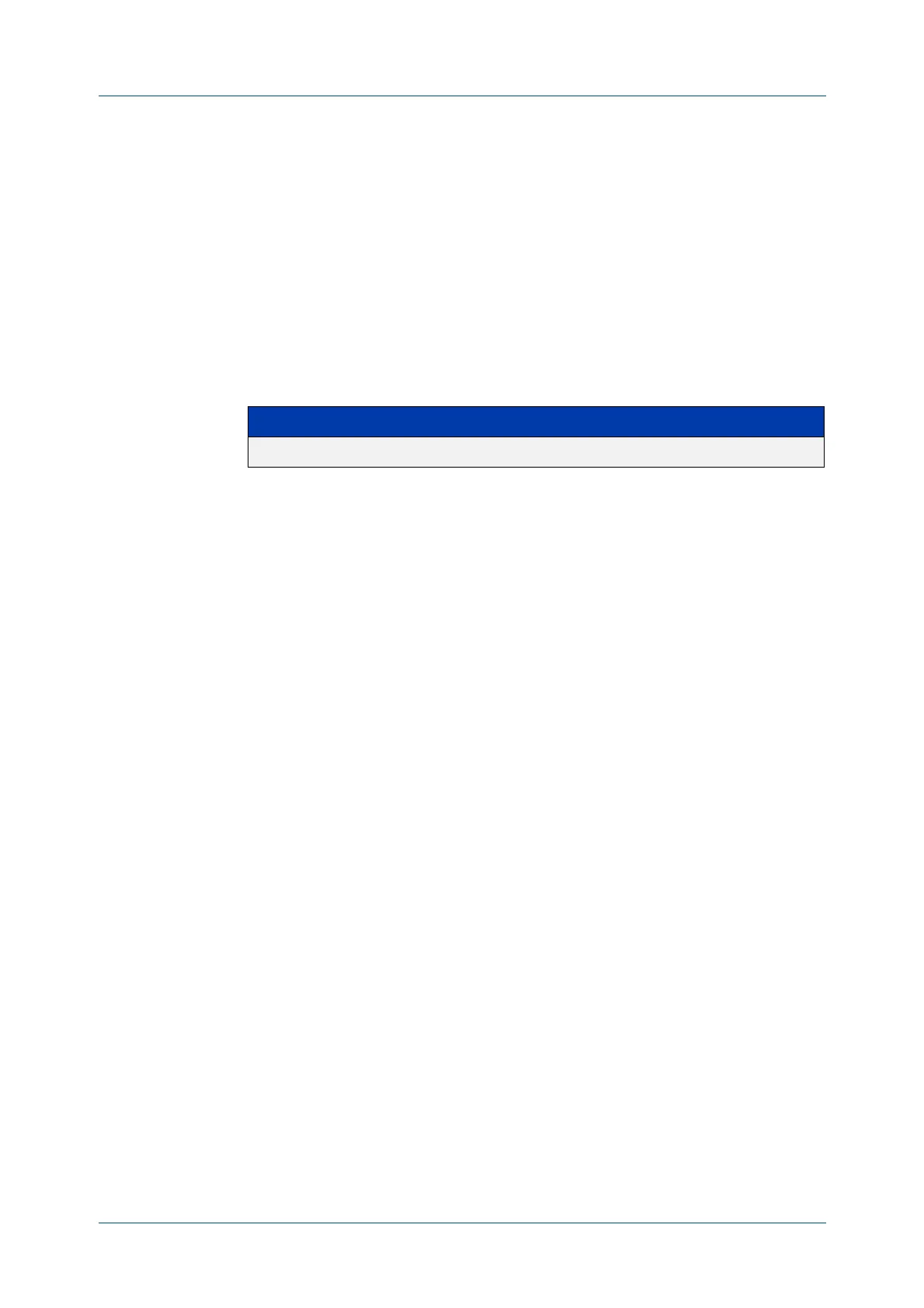C613-50100-01 REV C Command Reference for x930 Series 789
AlliedWare Plus™ Operating System - Version 5.4.6-1.x
DOMAIN NAME SERVICE (DNS) COMMANDS
IP
DNS FORWARDING TIMEOUT
ip dns forwarding timeout
Overview Use this command to set the time period for the DNS Relay to wait for a DNS
response.
Use the no variant of this command to set the time period to wait for a DNS
response to the default of 3 seconds.
Syntax
ip dns forwarding timeout <0-3600>
no ip dns forwarding timeout
Default The default timeout value is 3 seconds.
Mode Global Configuration
Usage See the IP Feature Overview and Configuration Guide for more information about
DNS Relay.
Examples To set the timeout value to 12 seconds, use the commands:
awplus# configure terminal
awplus(config)# ip dns forwarding timeout 12
To set the timeout value to the default of 3 seconds, use the commands:
awplus# configure terminal
awplus(config)# no ip dns forwarding timeout
Related
Commands
debug ip dns forwarding
ip dns forwarding
show ip dns forwarding
Parameter Description
<0-3600> Timeout value in seconds.
