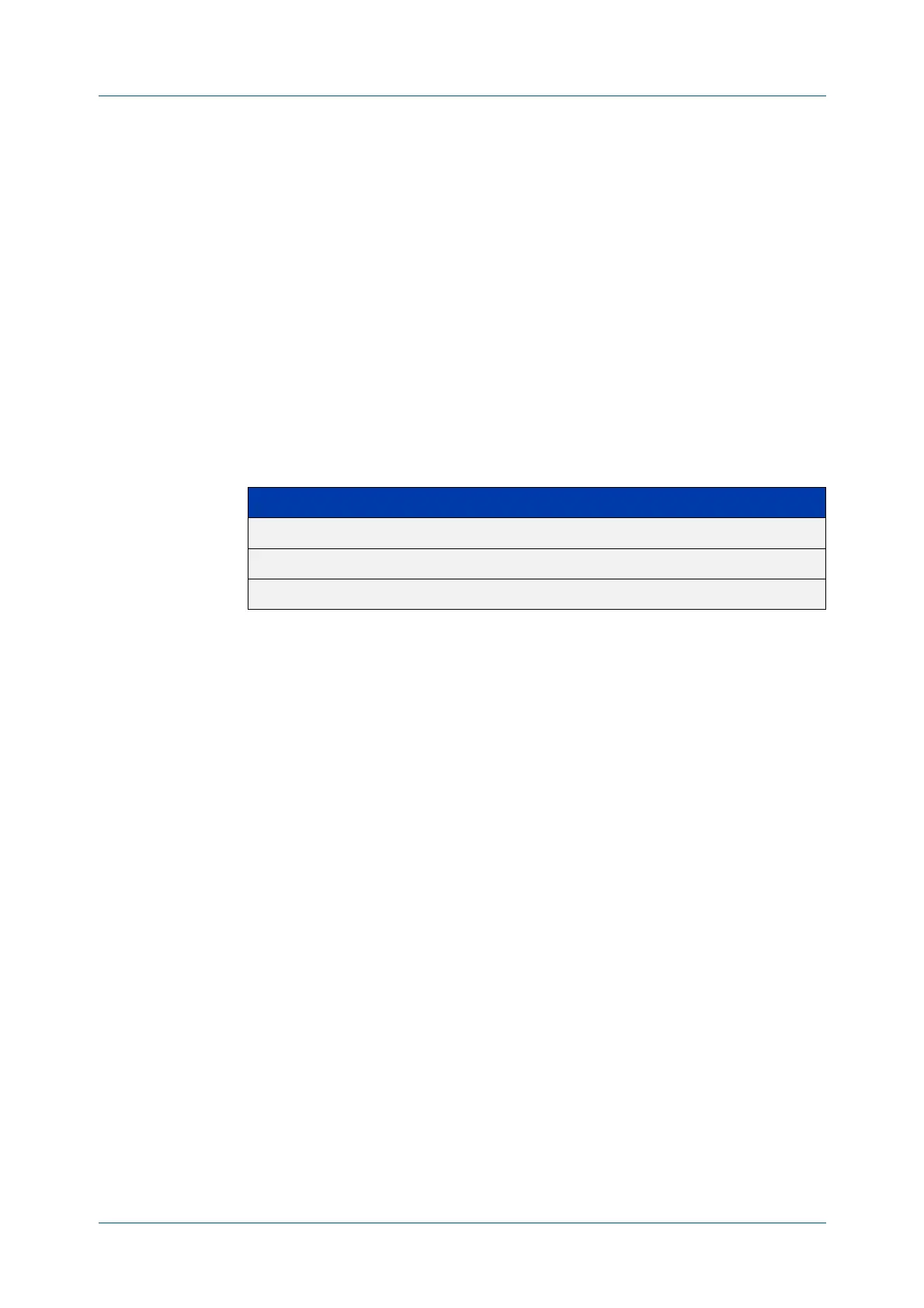C613-50100-01 REV C Command Reference for x930 Series 505
AlliedWare Plus™ Operating System - Version 5.4.6-1.x
SWITCHING COMMANDS
SWITCHPORT
PORT-SECURITY VIOLATION
switchport port-security violation
Overview Use this command to set the action taken on a switch port when the port exceeds
the learning limits. The port action can be either shutdown, restrict or protect. If
shutdown is set, the physical link will be disabled and “shutdown” will be shown
in the config. If restrict is set, the packet from the un-authorized MAC will be
discarded and SNMP TRAP will be generated to alert management. If protect is set,
the packet will simply be discarded by the packet processor silently.
Use the no variant of this command to set the violation action to default. The
default violation action is protect.
Syntax
switchport port-security violation {shutdown|restrict|protect}
no switchport port-security violation
Mode Interface Configuration
Examples To set the action to be shutdown on port1.0.4, use the following commands:
awplus# configure terminal
awplus(config)# interface port1.0.4
awplus(config-if)# switchport port-security violation shutdown
To set the port-security action to the default (protect) on port1.0.4, use the
following commands:
awplus# configure terminal
awplus(config)# interface port1.0.4
awplus(config-if)# no switchport port-security violation
Related
Commands
clear port-security intrusion
show port-security interface
show port-security intrusion
switchport port-security
switchport port-security aging
switchport port-security maximum
Parameter Description
shutdown Disable the port.
restrict Alert the network administrator.
protect Discard the packet.
