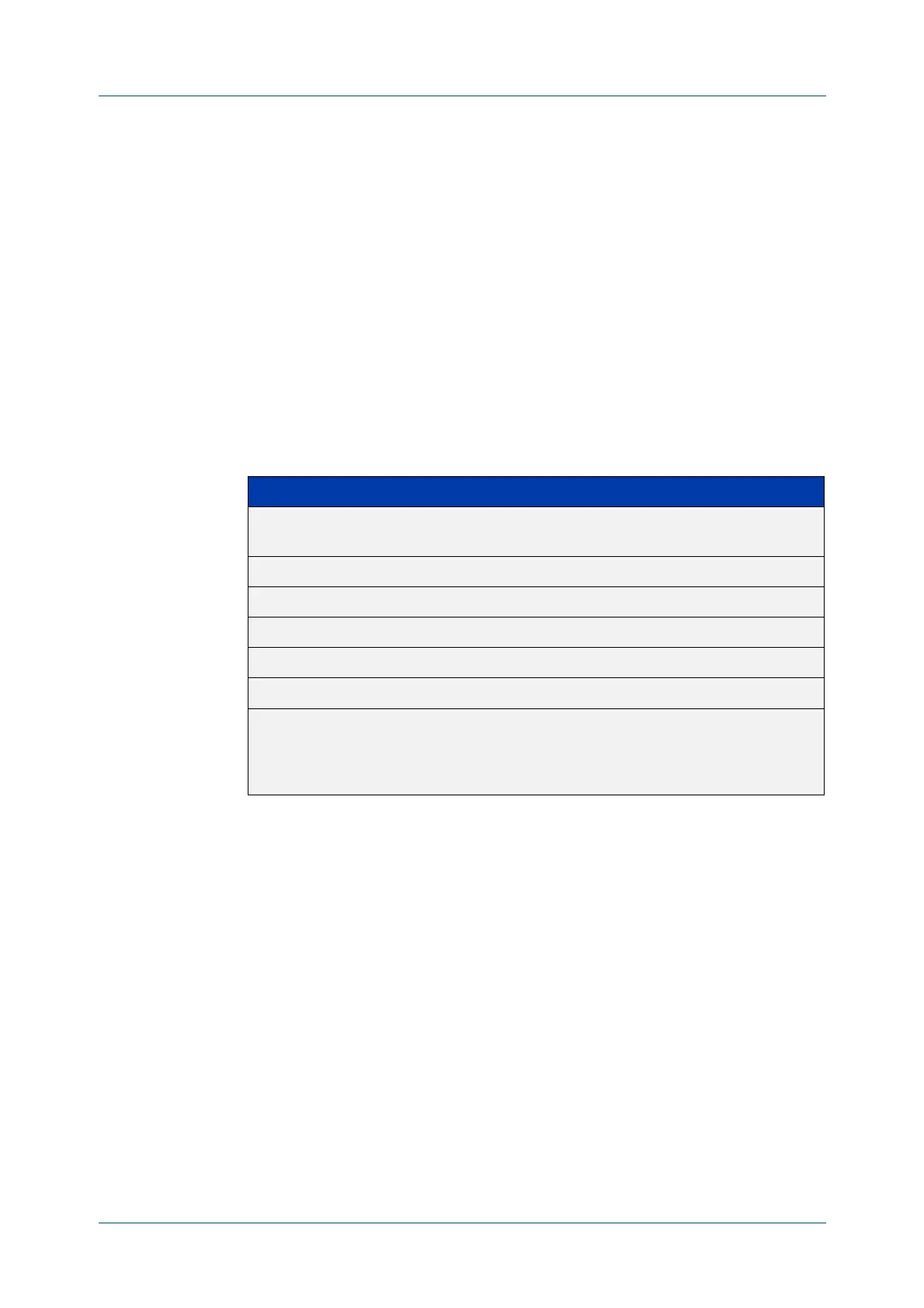C613-50100-01 REV C Command Reference for x930 Series 1533
AlliedWare Plus™ Operating System - Version 5.4.6-1.x
VRF LITE COMMANDS
REDISTRIBUTE
(RIP)
redistribute (RIP)
Overview Use this command to redistribute information from other routing protocols into
RIP.
When using VRF lite, you can apply this command to a specific VRF instance.
Use the no variant of this command to disable the specified redistribution. The
parameters metric and routemap may be used on this command, but have no
effect.
Syntax
redistribute {connected|static|ospf|bgp} [metric <0-16>]
[routemap <routemap>]
no redistribute {connected|static|ospf|bgp} [metric] [routemap]
Default By default, the RIP metric value is set to 1.
Mode RIP Router Configuration or RIP Router Address Family Configuration for a VRF
instance.
Example To apply the metric value 15 to static routes being redistributed into RIP, use the
commands:
awplus# configure terminal
awplus(config)# router rip
awplus(config-router)# redistribute static metric 15
Parameter Description
routemap Optional. Specifies route-map that controls how routes are
redistributed.
<routemap> Optional. The name of the route map.
connected Redistribute from connected routes.
static Redistribute from static routes.
ospf Redistribute from Open Shortest Path First (OSPF).
bgp Redistribute from Border Gateway Protocol (BGP).
metric <0-16> Optional. Sets the value of the metric that will be applied to
routes redistributed into RIP from other protocols. If a value is not
specified, and no value is specified using the default-metric (RIP)
command, the default is one.
