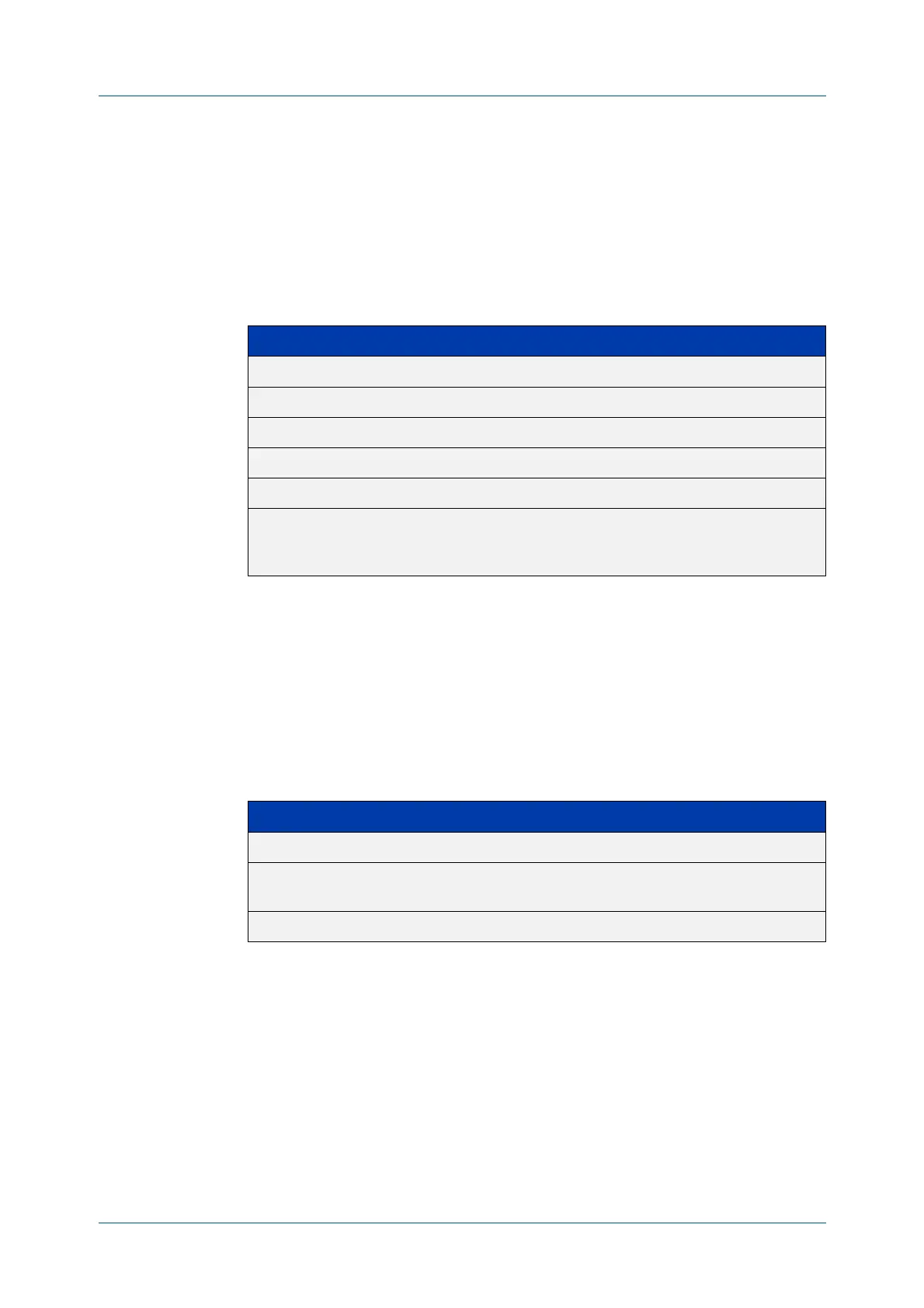C613-50100-01 REV C Command Reference for x930 Series 2016
AlliedWare Plus™ Operating System - Version 5.4.6-1.x
QOS COMMANDS
POLICE
SINGLE-RATE ACTION
police single-rate action
Overview Configures a single-rate policer for a class-map.
Syntax
police single-rate <cir> <cbs> <ebs> action
{drop-red|remark-transmit}
Mode Policy Map Class Configuration
Usage You can use a policer to meter the traffic classified by the class-map and assign it
to one of three bandwidth classes.
The bandwidth classes are green (conforming), yellow (partially-conforming), and
red (non-conforming). A single-rate policer is based on three values. These are the
average rate, minimum burst and maximum burst.
Using an action of drop-red means that any packets classed as red are discarded.
NOTE: This command will not take effect when applied to a class-map that attaches to
a channel group whose ports span processor instances.
Note that the remark-map does not only apply to red traffic. If a remark-map is
configured on the same class-map as the policer, then the remark-map will apply
to green- colored and yellow-colored traffic irrespective of the value configured on
the action parameter of the policer. So, even if action is configured to drop-red,
the remark-map will be applied to green and yellow traffic. So, the action
parameter only applies to red- colored traffic. If action is set to drop-red, then red
Parameter Description
<cir> Specify the Committed Information Rate (CIR) (1-40000000 kbps).
<cbs> Specify the Committed Burst Size (CBS) (0-16777216 bytes).
<ebs> Specify a Excess Burst Size (EBS) (0-16777216 bytes).
action Specify the action if the rate is exceeded.
drop-red Drop the red packets.
remark-
transmit
Modify the packets using the remark map,
then transmit. You can configure the remark
map using the remark-map command.
Color Definition
green The traffic rate is less than the average rate and minimum burst.
yellow The traffic rate is between the minimum burst and the maximum
burst.
red The traffic rate exceeds the average rate and the maximum burst.