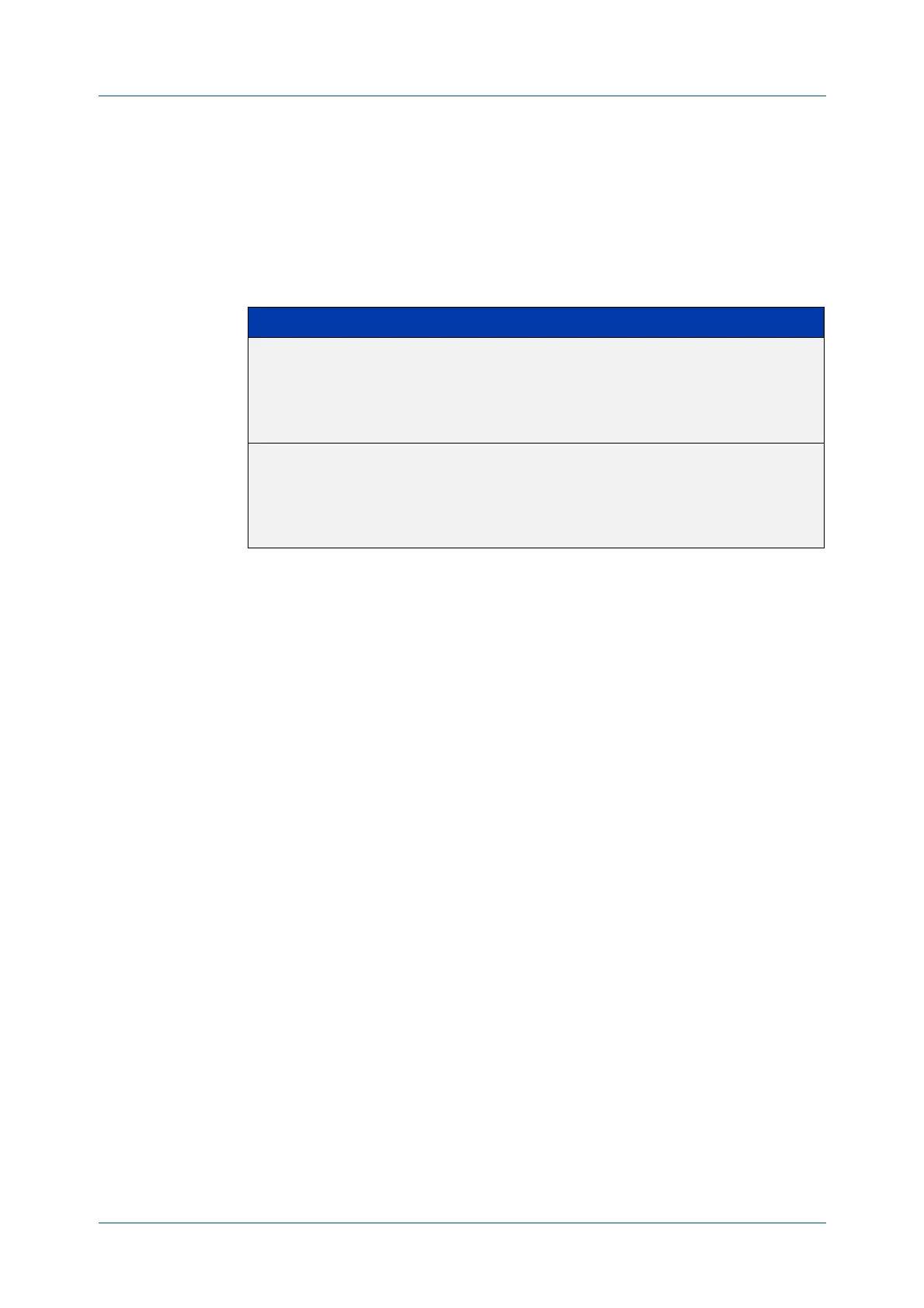C613-50100-01 REV C Command Reference for x930 Series 405
AlliedWare Plus™ Operating System - Version 5.4.6-1.x
SCRIPTING COMMANDS
ACTIVATE
activate
Overview This command activates a script file.
Syntax
activate [background] <script>
Mode Privileged Exec
Usage When a script is activated, the privilege level is set to 1 enabling User Exec
commands to run in the script. If you need to run Privileged Exec commands in
your script you need to add an enable (Privileged Exec mode) command to the
start of your script. If you need to run Global Configuration commands in your
script you need to add a configure terminal command after the enable command
at the start of your script.
The activate command executes the script in a new shell. A terminal length shell
command, such as terminal length 0 may also be required to disable a delay that
would pause the display.
A script must be a text file with a filename extension of either . sh or . scp only for
the AlliedWare Plus™ CLI to activate the script file. The . sh filename extension
indicates the file is an ASH script, and the . scp filename extension indicates the file
is an AlliedWare Plus™ script.
Examples To activate a command script to run as a background process, use the command:
awplus# activate background test.scp
Related
Commands
configure terminal
echo
enable (Privileged Exec mode)
wait
Parameter Description
background Activate a script to run in the background. A process that is running in
the background will operate as a separate task, and will not interrupt
foreground processing. Generally, we recommend running short,
interactive scripts in the foreground and longer scripts in the
background. The default is to run the script in the foreground.
<script> The file name of the script to activate. The script is a command script
consisting of commands documented in this software reference.
Note that you must use either a . scp or a . sh filename extension for a
valid script text file, as described below in the usage section for this
command.