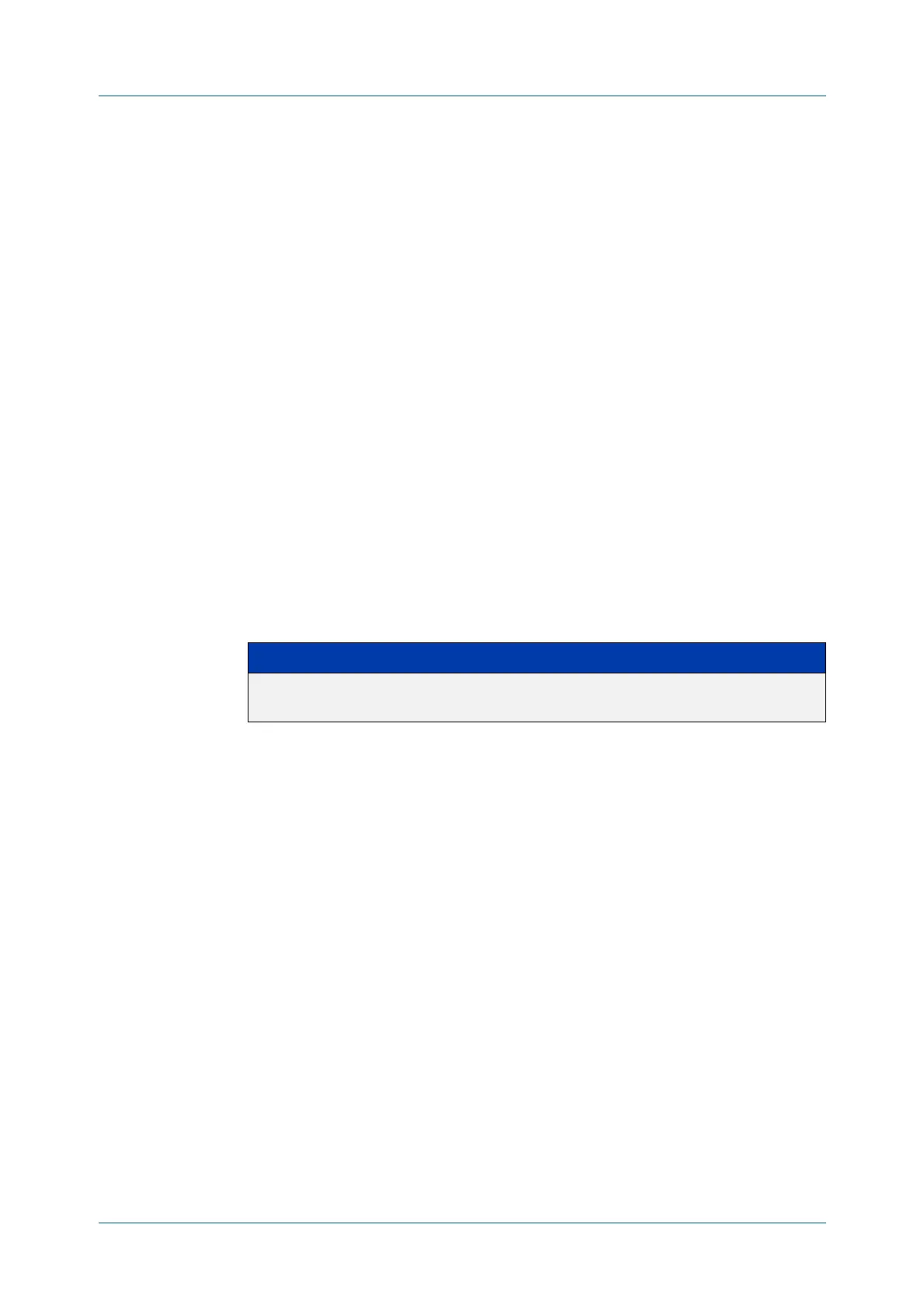C613-50100-01 REV C Command Reference for x930 Series 1841
AlliedWare Plus™ Operating System - Version 5.4.6-1.x
PIM-DM COMMANDS
IP
PIM HELLO-HOLDTIME (PIM-DM)
ip pim hello-holdtime (PIM-DM)
Overview This command configures a hello-holdtime. The PIM hello-holdtime on a VLAN
interface is the period which the router will wait to receive a hello from neighbors
on that interface. If the router does not receive a hello from a given neighbor
within that period, then it will decide that the neighbor is no longer an active PIM
Router, and will terminate the neighbor relationship.
You cannot configure a hello-holdtime value that is less than the current
hello-interval. Each time the hello-interval is updated, the hello-holdtime is also
updated, according to the following rules:
•If the hello-holdtime is not configured; or if the hello holdtime is configured
and less than the current hello-interval value, it is modified to 3.5 times the
hello-interval value.
• Otherwise, it retains the configured value.
Use the no variant of this command to return the hello-holdtime value to its
default of 3.5 times the current hello-interval value.
Syntax
ip pim hello-holdtime <holdtime>
no ip pim hello-holdtime
Mode Interface Configuration for a VLAN interface.
Example
awplus# configure terminal
awplus(config)# interface vlan2
awplus(config-if)# ip pim hello-holdtime 123
Parameter Description
<holdtime> <1-65535>
The holdtime value in seconds (no fractional seconds are accepted).
