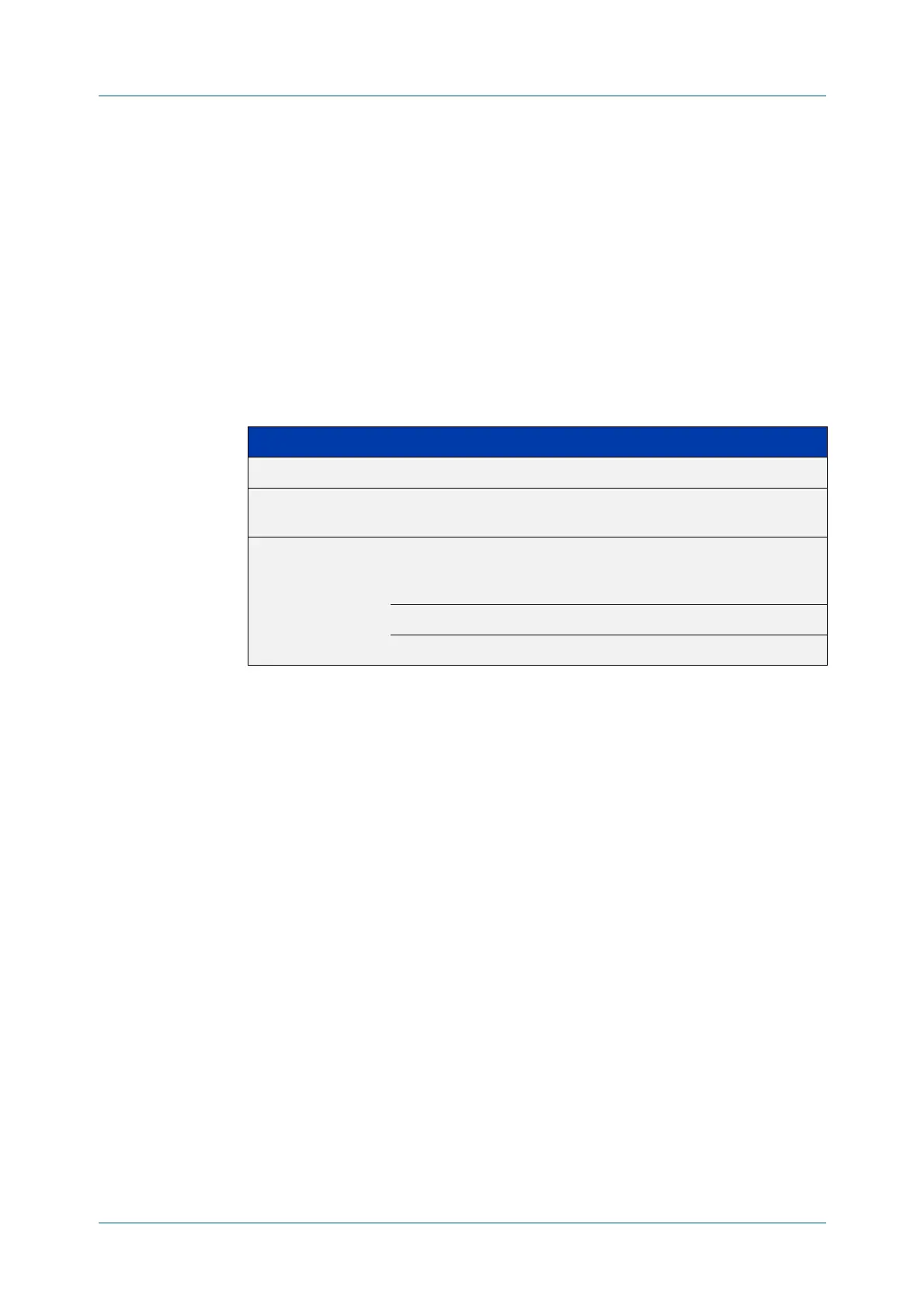C613-50100-01 REV C Command Reference for x930 Series 2280
AlliedWare Plus™ Operating System - Version 5.4.6-1.x
LOCAL RADIUS SERVER COMMANDS
CLIENT
(RADSECPROXY-SRV)
client (radsecproxy-srv)
Overview Use this command to add a RadSec client (for example, a NAS device) to the
RadSecProxy local-server application. The application will accept RADIUS requests
from all configured clients.
Use the no variant of this command to delete a previously-configured client from
the RadSecProxy local-server application.
Syntax
client {<hostname>|<ip-addr>} [name-check {on|off}]
no client {<hostname>|<ip-addr>}
Mode RadSecProxy Local Server Configuration
Usage The client may be specified by its domain name or by its IPv4 address. If a domain
name is used, it must be resolvable using a configured DNS name server.
Each client may be configured to use certificate name-checking; if not specified,
the global behavior defined by client name-check or no client name-check will
be used. If name checking is enabled, the Common Name portion of the subject
field of the client’s X.509 certificate must match the domain name or IP address
specified in this command.
Example To add a client called ‘mynas.local’ with certificate name checking off, use the
commands:
awplus# configure terminal
awplus(config)# radius-secure-proxy local-server
awplus(config-radsecproxy-srv)# client mynas.local name-check
off
Related
Commands
client name-check
client trustpoint
radius-secure-proxy local-server
Parameter Description
<hostname>
Hostname of client.
<ip-addr> Specify the client IPv4 address, in dotted decimal notation
(A.B.C.D).
name-check
Specify whether or not to enforce certificate name checking for
this client. If the parameter is not specified then the global
behavior, which defaults to on, is used.
on
Enable name checking for this client.
off
Disable name checking for this client.
