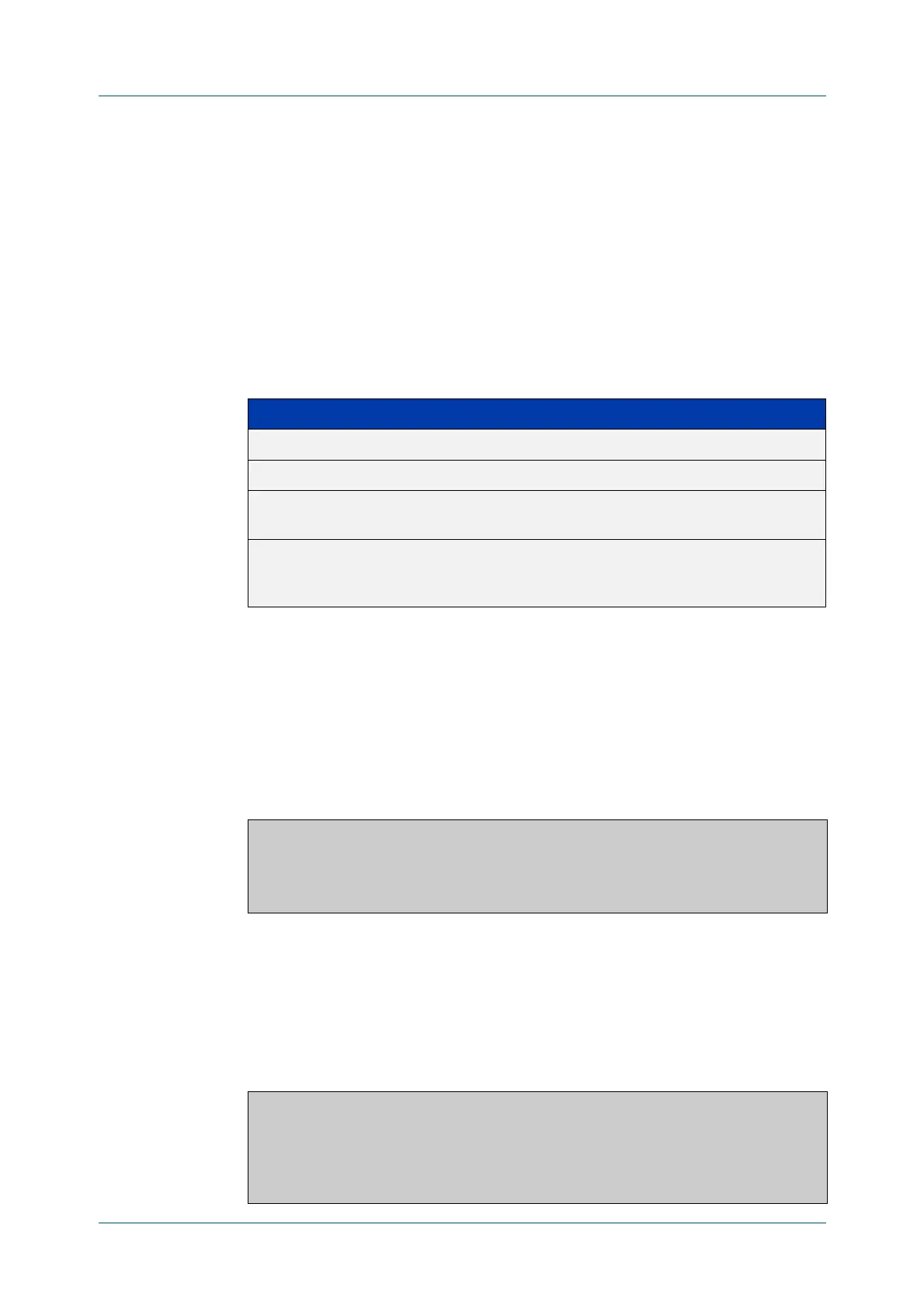C613-50100-01 REV C Command Reference for x930 Series 800
AlliedWare Plus™ Operating System - Version 5.4.6-1.x
DOMAIN NAME SERVICE (DNS) COMMANDS
SHOW
IP DNS FORWARDING SERVER
show ip dns forwarding server
Overview Use this command to display the status of DNS forwarding name servers.
If you are running VRF, you can also use this command to display the status for DNS
forwarding name servers operating on a specific VRF lite instance.
Syntax
show ip dns forwarding server
Syntax (VRF lite) show ip dns [vrf <name>|global] forwarding server
Mode User Exec and Privileged Exec
Examples To display the status of DNS Relay name servers, use the command:
awplus# show ip dns forwarding server
Output Figure 21-6: Example output from the show ip dns forwarding server
command
Example (VRF
lite)
To display the status of DNS Relay name-servers for VRF lite instance red, use the
command:
awplus# show ip dns vrf red forwarding server
Output Figure 21-7: Example output from the show ip dns forwarding server
command
Parameter Description
vrf Apply this command to the specified VRF lite instance.
<name> The name of the specific VRF lite instance
global When VRF lite is configured, apply this command to the global
routing and forwarding table.
forwarding
server
The DNS forwarding name server for either the switch (when not
using VRF_Lite) or for a specific VRF lite instance (when using
VRF_Lite).
awplus#show ip dns forwarding server
Servers Forwards Fails Dead-Time
172.16.1.1 12 0 active
172.16.1.2 6 3 3900
awplus#show ip dns forwarding server
[VRF: red]
Servers Forwards Fails Dead-Time
172.16.1.1 12 0 active
172.16.1.2 6 3 3900
