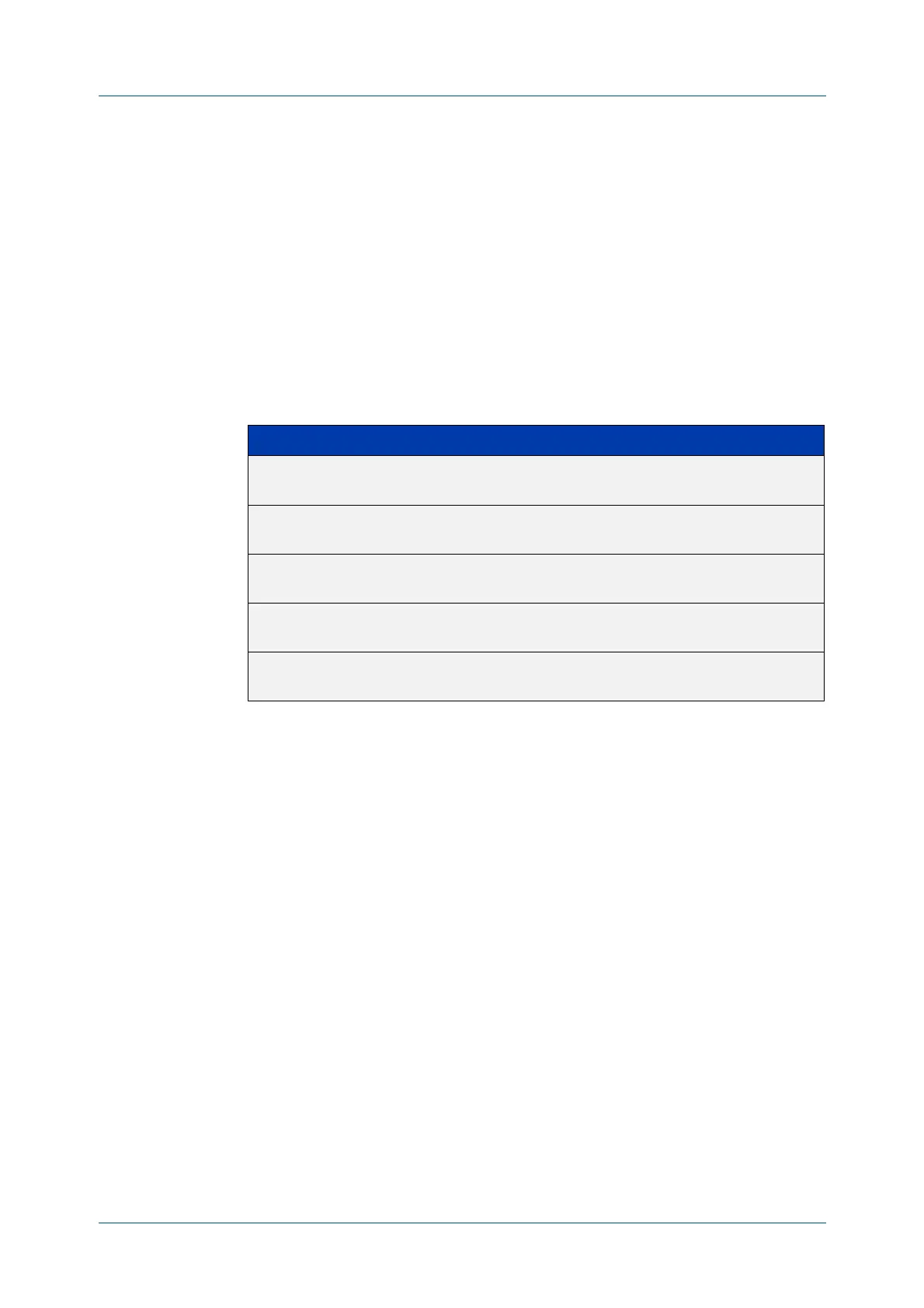C613-50100-01 REV C Command Reference for x930 Series 462
AlliedWare Plus™ Operating System - Version 5.4.6-1.x
SWITCHING COMMANDS
LOOP
-PROTECTION LOOP-DETECT
loop-protection loop-detect
Overview Use this command to enable the loop-protection loop-detect feature and
configure its parameters.
Use the no variant of this command to disable the loop-protection loop-detect
feature.
Syntax
loop-protection loop-detect [ldf-interval <period>]
[ldf-rx-window <frames>] [fast-block]
no loop-protection loop-detect
Default The loop-protection loop-detect feature is disabled by default. The default interval
is 10 seconds, and the default window size is 3 frames.
Mode Global Configuration
Usage See the “Loop Protection” section in the Switching Feature Overview and
Configuration Guide for relevant conceptual, configuration, and overview
information prior to applying this command.
Example To enable the loop-detect mechanism on the switch, and generate loop-detect
frames once every 5 seconds, use the following commands:
awplus# configure terminal
awplus(config)# loop-protection loop-detect ldf-interval 5
Related
Commands
loop-protection action
loop-protection timeout
show loop-protection
thrash-limiting
Parameter Description
ldf-interval The time (in seconds) between successive loop-detect frames
being sent.
<period> Specify a period between 1 and 600 seconds. The default is 10
seconds.
ldf-rx-window The number of transmitted loop detect frames whose details
are held for comparing with frames arriving at the same port.
<frames> Specify a value for the window size between 1 and 5 frames.
The default is 3 frames.
[fast-block] The fast-block blocks transmitting port to keep partial
connectivity.
