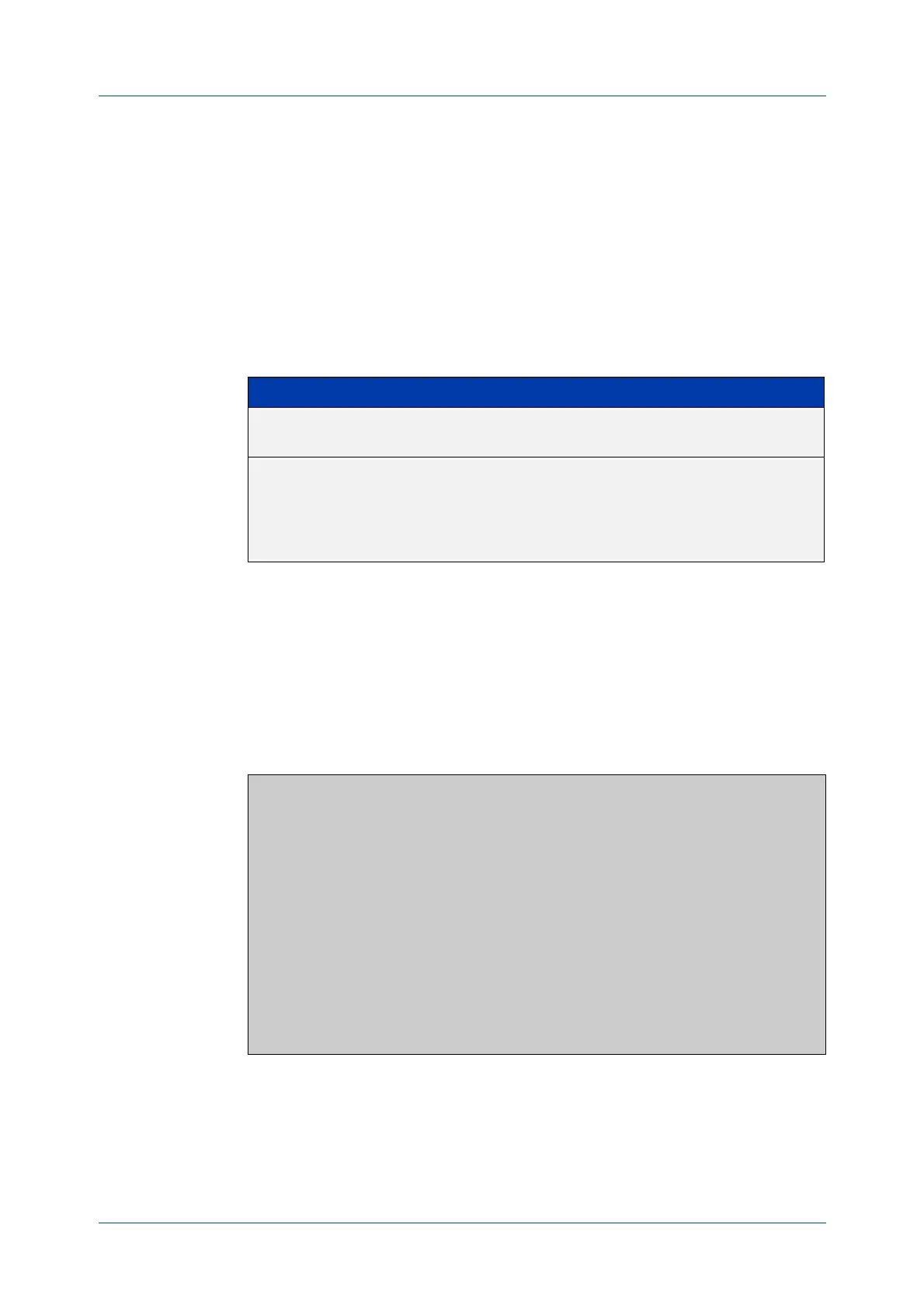C613-50100-01 REV C Command Reference for x930 Series 1640
AlliedWare Plus™ Operating System - Version 5.4.6-1.x
IGMP AND IGMP SNOOPING COMMANDS
SHOW
IP IGMP SNOOPING STATISTICS
show ip igmp snooping statistics
Overview Use this command to display IGMP Snooping statistics data.
For information on filtering and saving command output, see the “Getting Started
with AlliedWare Plus” Feature Overview and Configuration Guide.
Syntax
show ip igmp snooping statistics interface <interface-range>
[group [<ip-address>]]
Mode User Exec and Privileged Exec
Example To display IGMP statistical information for vlan1 and vlan2, use the command:
awplus# show ip igmp snooping statistics interface vlan1-vlan2
Output Figure 31-6: Example output from the show ip igmp snooping statistics
command for VLANs
Parameter Description
<ip-address> Optionally specify the address of the multicast group, entered in
the form A.B.C.D.
<interface> Specify the name of the interface or interface range. If you
specify a port number, the output displays the number of
groups the port belongs to, and the port’s group membership
limit, if a limit has been set (with the command ip igmp
maximum-groups)
awplus#show ip igmp interface vlan1-vlan2
IGMP Snooping statistics for vlan1
Interface: port1.0.3
Group: 224.1.1.1
Uptime: 00:00:09
Group mode: Exclude (Expires: 00:04:10)
Last reporter: 10.4.4.5
Source list is empty
IGMP Snooping statistics for vlan2
Interface: port1.0.4
Group: 224.1.1.2
Uptime: 00:00:19
Group mode: Exclude (Expires: 00:05:10)
Last reporter: 10.4.4.6
Source list is empty
