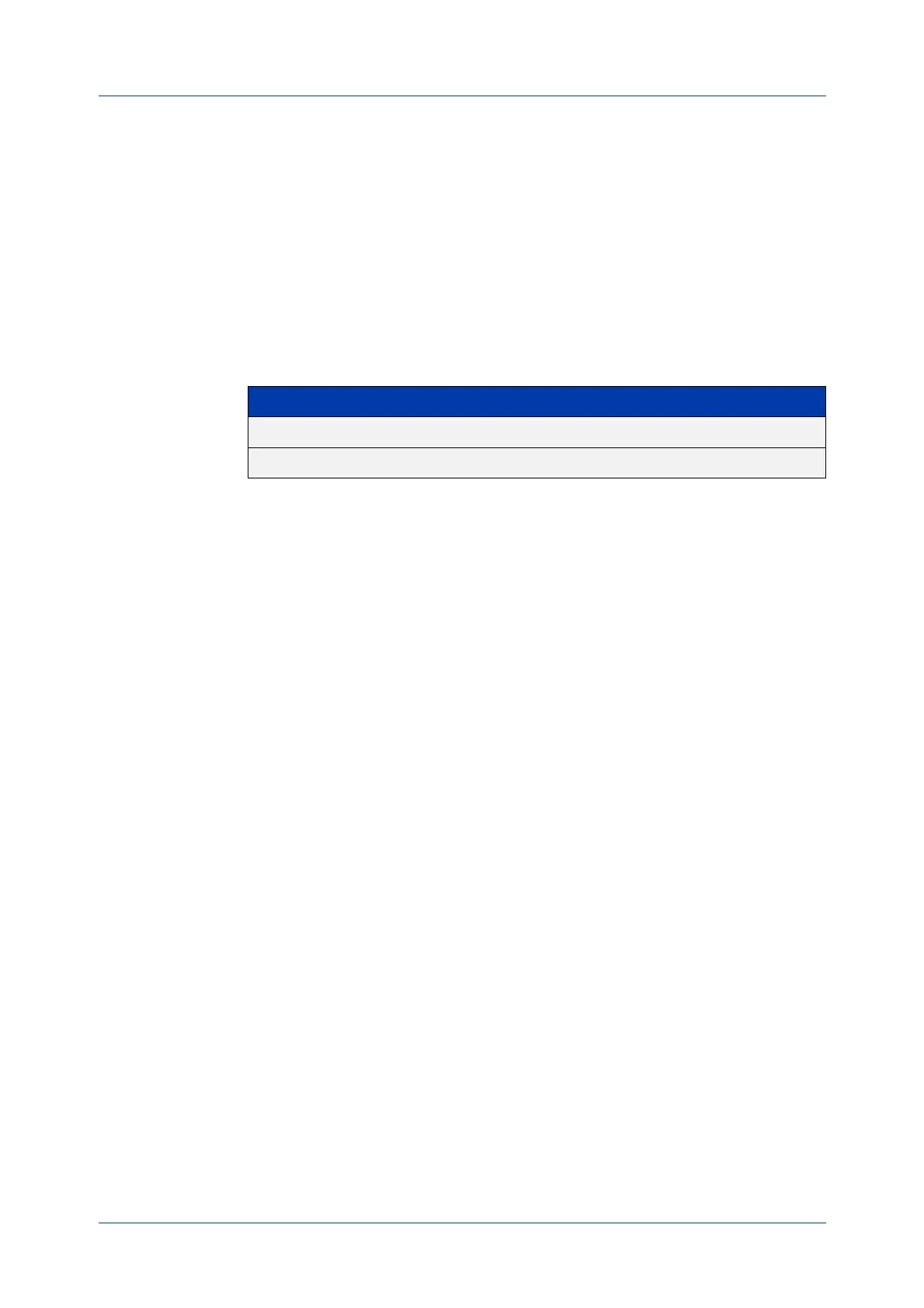C613-50100-01 REV C Command Reference for x930 Series 879
AlliedWare Plus™ Operating System - Version 5.4.6-1.x
RIP COMMANDS
IP
RIP AUTHENTICATION MODE
ip rip authentication mode
Overview Use this command to specify the type of authentication mode used for RIP v2
packets.
Use the no variant of this command to restore clear text authentication.
Syntax
ip rip authentication mode {md5|text}
no ip rip authentication mode
Default Text authentication is enabled
Mode Interface Configuration for a VLAN interface.
Usage This command can only be used on VLAN interfaces.
The AlliedWare Plus™ implementation provides the choice of configuring
authentication for single key or multiple keys at different times. Use the ip rip
authentication string command for single key authentication. Use the ip rip
authentication key-chain command for multiple keys authentication. See the RIP
Feature Overview and Configuration Guide for illustrated RIP configuration
examples.
Usage: single key Use the following steps to configure a route to enable RIPv2 authentication using
a single key or password:
1) Define the authentication string or password used by the key for the desired
interface, using the following commands:
awplus# configure terminal
awplus(config)# interface <id>
awplus(config-if)# ip rip authentication string
<auth-string>
2) Specify the mode of authentication for the given interface (text or MD5),
using the following commands:
awplus# configure terminal
awplus(config)# interface <id>
awplus(config-if)# ip rip authentication mode {md5|text}
Parameter Description
md5 Uses the keyed MD5 authentication algorithm.
text Specifies clear text or simple password authentication.