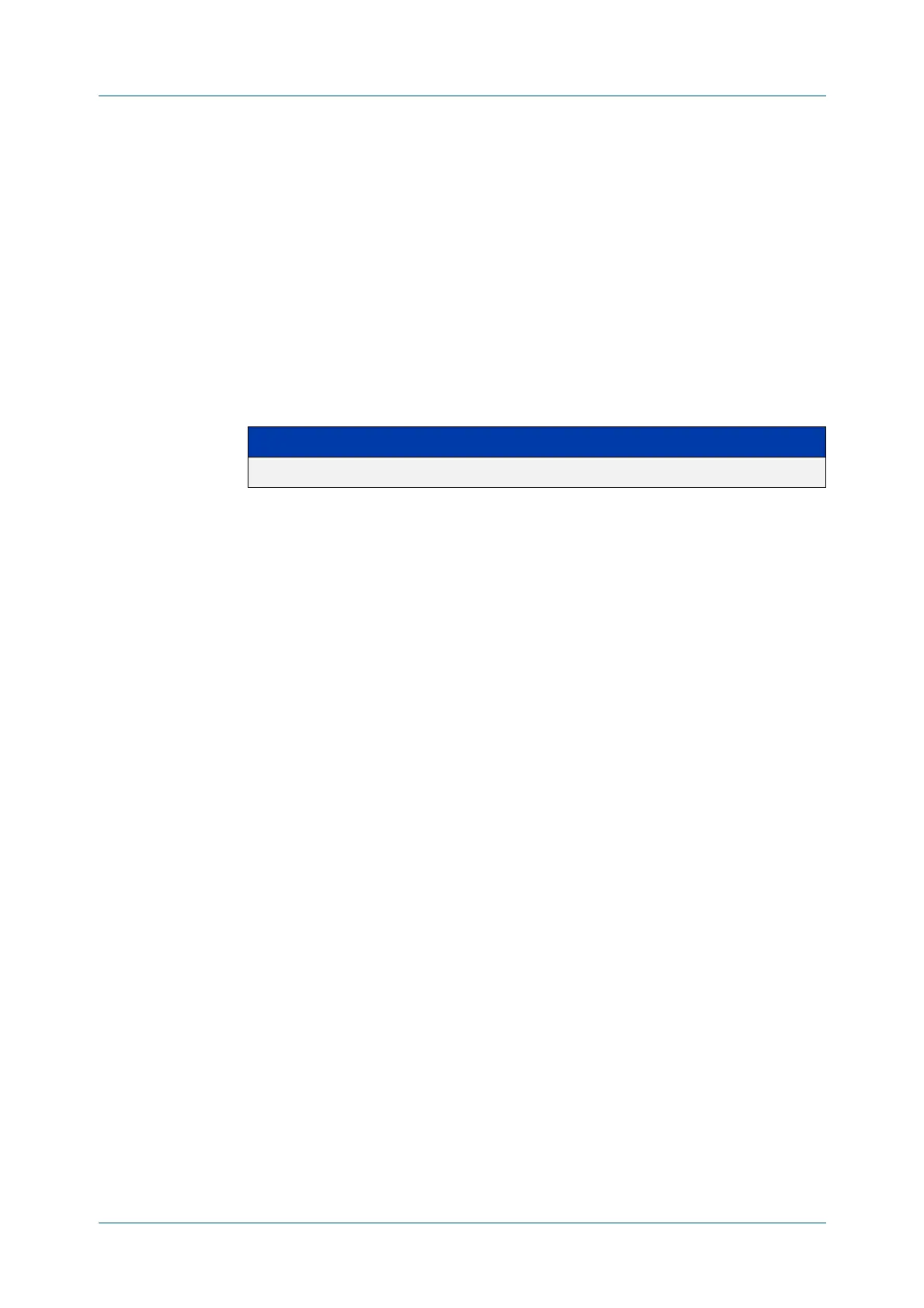C613-50100-01 REV C Command Reference for x930 Series 2027
AlliedWare Plus™ Operating System - Version 5.4.6-1.x
QOS COMMANDS
SET
IP NEXT-HOP (PBR)
set ip next-hop (PBR)
Overview Use this command to configure policy-based routing. When this command is set,
all packets that match a selected class-map will be forwarded to the specified next
hop.
The no variant of this command removes the next-hop address (in the context of
its policy-map and class-map) from the configuration.
Syntax
set ip next-hop <ip-addr>
no set ip next-hop
Mode Policy Map Class Configuration
Usage In typical deployments of policy-based routing, some traffic types require
conventional routing (i.e. via the routes in the IP routing table) while other traffic
types require policy-based routing.
Where the traffic to be policy-routed is a subset of the traffic that is to be
conventionally routed, then the configuration is reasonably simple. To configure
this, make a policy-map that contains one or more class-maps that match the
traffic to be policy routed. Then configure their next-hop with this command (set
ip next-hop). The remaining traffic will be conventionally routed according to the
rules set for the default class-map, providing that this is not subject to the set ip
next-hop.
The situation becomes more complex if the traffic requiring conventional routing
is a subset of the traffic to be policy-routed. To configure this, make a policy-map
that contains one, or more, class-maps that match the requirement for
conventional routing. Do not configure these class-maps with a set ip next-hop
command. Then identify the remaining class-maps that require policy-based
routing and apply the set ip next-hop command to them. Note that this
remaining traffic could be just the default class-map, if all other traffic types were
to be policy-routed.
Also note that the order in which the class-maps are configured in the policy-map
is important, because traffic is matched against the class-maps in the order that
they were assigned to the policy-map.
Example To forward packets to 192.168.1.1 if they match the class-map called cmap1, use
the commands:
awplus# configure terminal
awplus(config)# policy-map pmap1
awplus(config-pmap)# class cmap1
awplus(config-pmap-c)# set ip next-hop 192.168.1.1
Parameter Description
<ip-addr> The IP address of the next hop destination.
