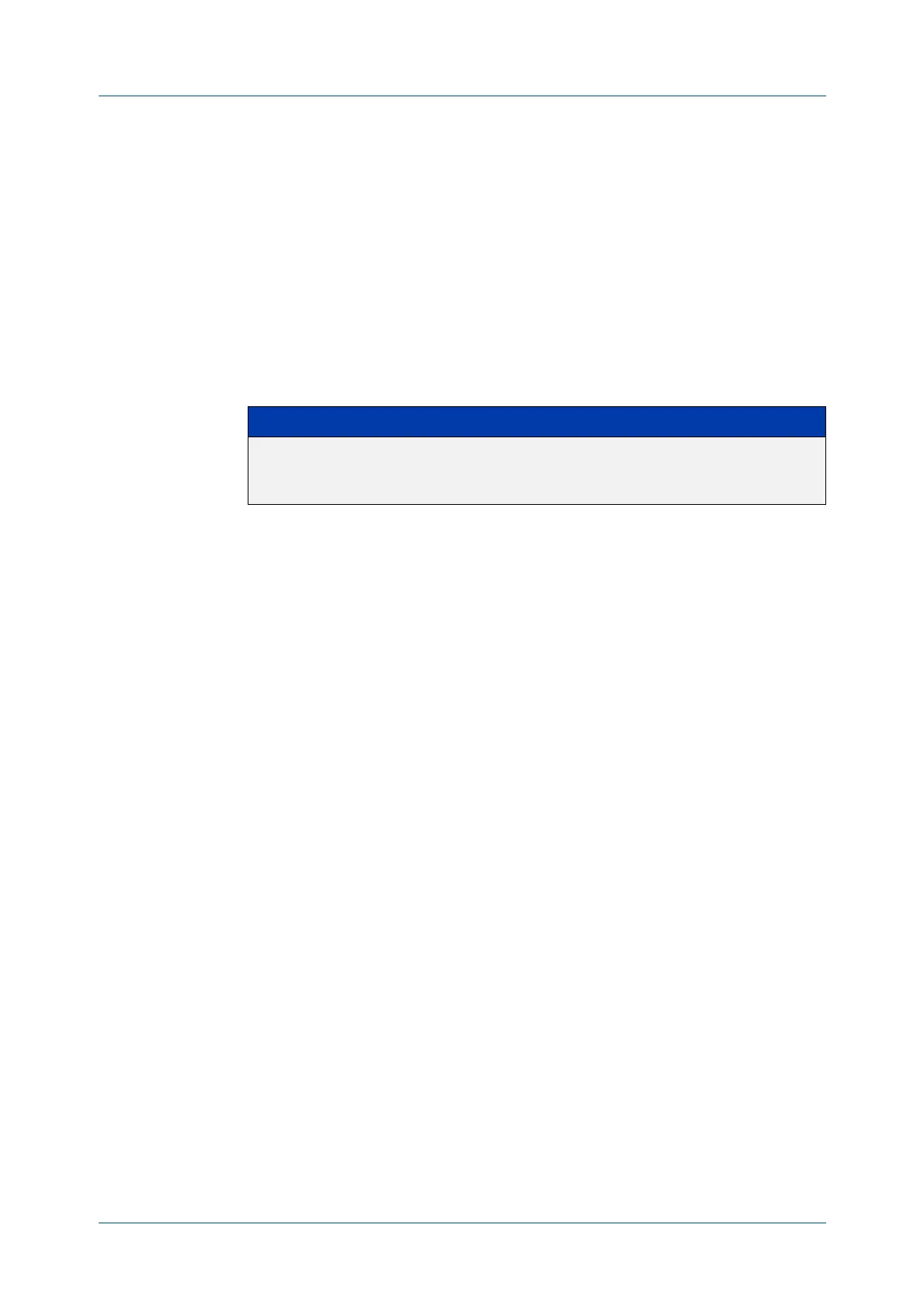C613-50100-01 REV C Command Reference for x930 Series 2810
AlliedWare Plus™ Operating System - Version 5.4.6-1.x
NTP COMMANDS
NTP
MASTER
ntp master
Overview Use this command to make the device to be an authoritative NTP server, even if the
system is not synchronized to an outside time source.
Use the no variant of this command to stop the device being the designated NTP
server.
Syntax
ntp master [<stratum>]
no ntp master
Mode Global Configuration
Usage The stratum levels define the distance from the reference clock and exist to
prevent cycles in the hierarchy. Stratum 1 is used to indicate time servers, which
are more accurate than Stratum 2 servers. For more information on the Network
Time Protocol go to: www.ntp.org
Examples To stop the device from being the designated NTP server, use the commands:
awplus# configure terminal
awplus(config)# no ntp master
To make the device the designated NTP server with stratum number 2, use the
commands:
awplus# configure terminal
awplus(config)# ntp master 2
Parameter Description
<stratum> <1-15> The stratum number defines the configured level that is set
for this master within the NTP hierarchy. The default stratum number
is 12.
