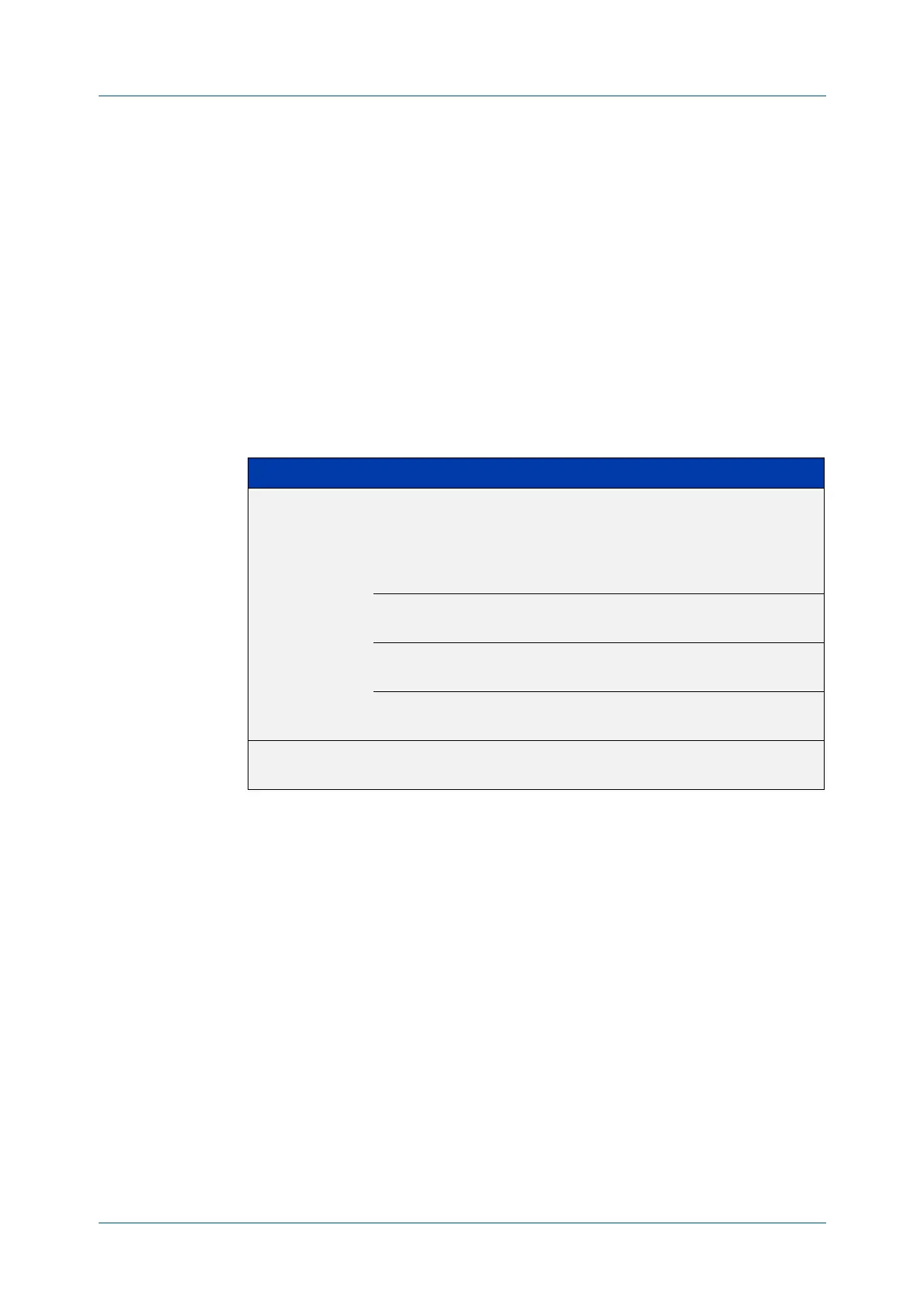C613-50100-01 REV C Command Reference for x930 Series 1068
AlliedWare Plus™ Operating System - Version 5.4.6-1.x
OSPFV3 FOR IPV6 COMMANDS
AREA
STUB (IPV6 OSPF)
area stub (IPv6 OSPF)
Overview This command defines an OSPF area as a stub area. By default, no stub area is
defined.
Use this command when routers in the area do not require learning about external
LSAs. You can define the area as a totally stubby area by configuring the Area
Border Router of that area using the area stub no-summary command.
The no variant of this command removes this definition.
Syntax
area <area-id> stub [no-summary]
no area <area-id> stub [no-summary]
Mode Router Configuration
Usage There are two stub area router configuration commands: the area stub and area
default- cost commands. In all routers attached to the stub area, configure the
area by using the area stub command. For an area border router (ABR) attached to
the stub area, also use the area default-cost command.
Example
awplus# configure terminal
awplus(config)# router ipv6 ospf 100
awplus(config-router)# area 100 stub
Related
Commands
area default-cost (IPv6 OSPF)
Parameter Description
<area-id> The OSPF area that you are configuring as a stub area. Use one of
the following formats: This can be entered in either dotted decimal
format or normal decimal format. For example the values dotted
decimal 0.0.1.2 and decimal 258 would both define the same area-
ID.
<A.B.C.D> OSPF area-ID, expressed in the IPv4 address
format <A.B.C.D>.
<0-4294967295> OSPF area-ID expressed as a decimal number
within the range shown.
For example the values dotted decimal 0.0.1.2 and decimal 258
would both define the same area-ID.
no-summary Stops an ABR from sending summary link advertisements into the
stub area.
