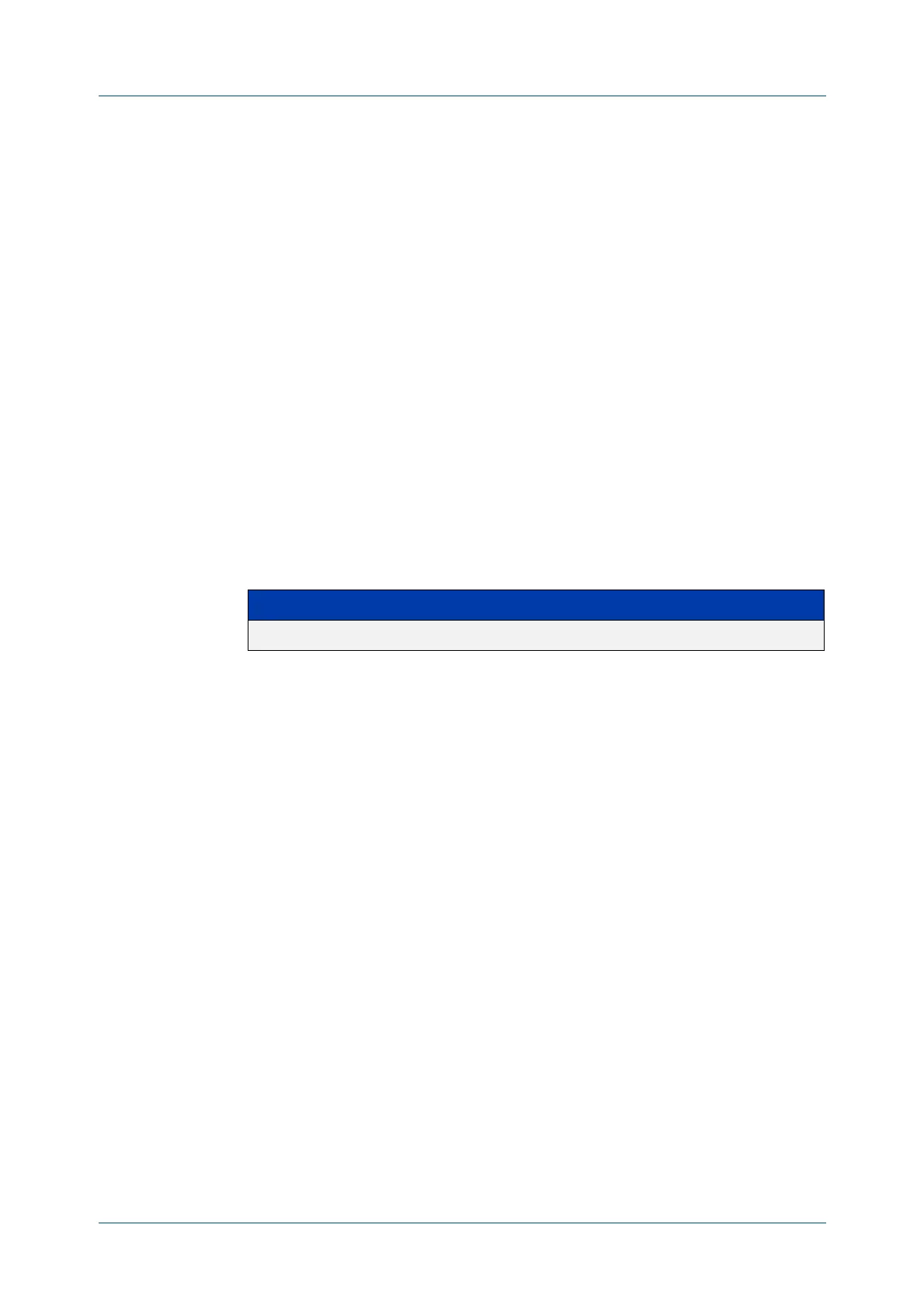C613-50100-01 REV C Command Reference for x930 Series 2546
AlliedWare Plus™ Operating System - Version 5.4.6-1.x
ALLIED TELESIS MANAGEMENT FRAMEWORK™ (AMF) COMMANDS
ATMF
BACKUP BANDWIDTH
atmf backup bandwidth
Overview This command sets the maximum bandwidth in kilobytes per second (kBps)
available to the AMF backup process. This command enables you to restrict the
bandwidth that is utilized for downloading file contents during a backup.
NOTE: This command will only run on an AMF master. An error message will be
generated if the command is attempted on node that is not a master.
Also note that setting the bandwidth value to zero will allow the transmission of as
much bandwidth as is available, which can exceed the maximum configurable speed
of 1000 kBps. In effect, zero means unlimited.
Use the no variant of this command to reset (to its default value of zero) the
maximum bandwidth in kilobytes per second (kBps) available when initiating an
AMF backup. A value of zero tells the backup process to transfer files using
unlimited bandwidth.
Syntax
atmf backup bandwidth <0-1000>
no atmf backup bandwidth
Default The default value is zero, allowing unlimited bandwidth when executing an AMF
backup.
Mode Global Configuration
Examples To set an atmf backup bandwidth of 750 kBps, use the commands:
node2# configure terminal
node2(config)# atmf backup bandwidth 750
To set the AMF backup bandwidth to the default value for unlimited bandwidth,
use the commands:
node2# configure terminal
node2(config)# no atmf backup bandwidth
Related
Commands
show atmf backup
Parameter Description
<0-1000> Sets the bandwidth in kilobytes per second (kBps)
