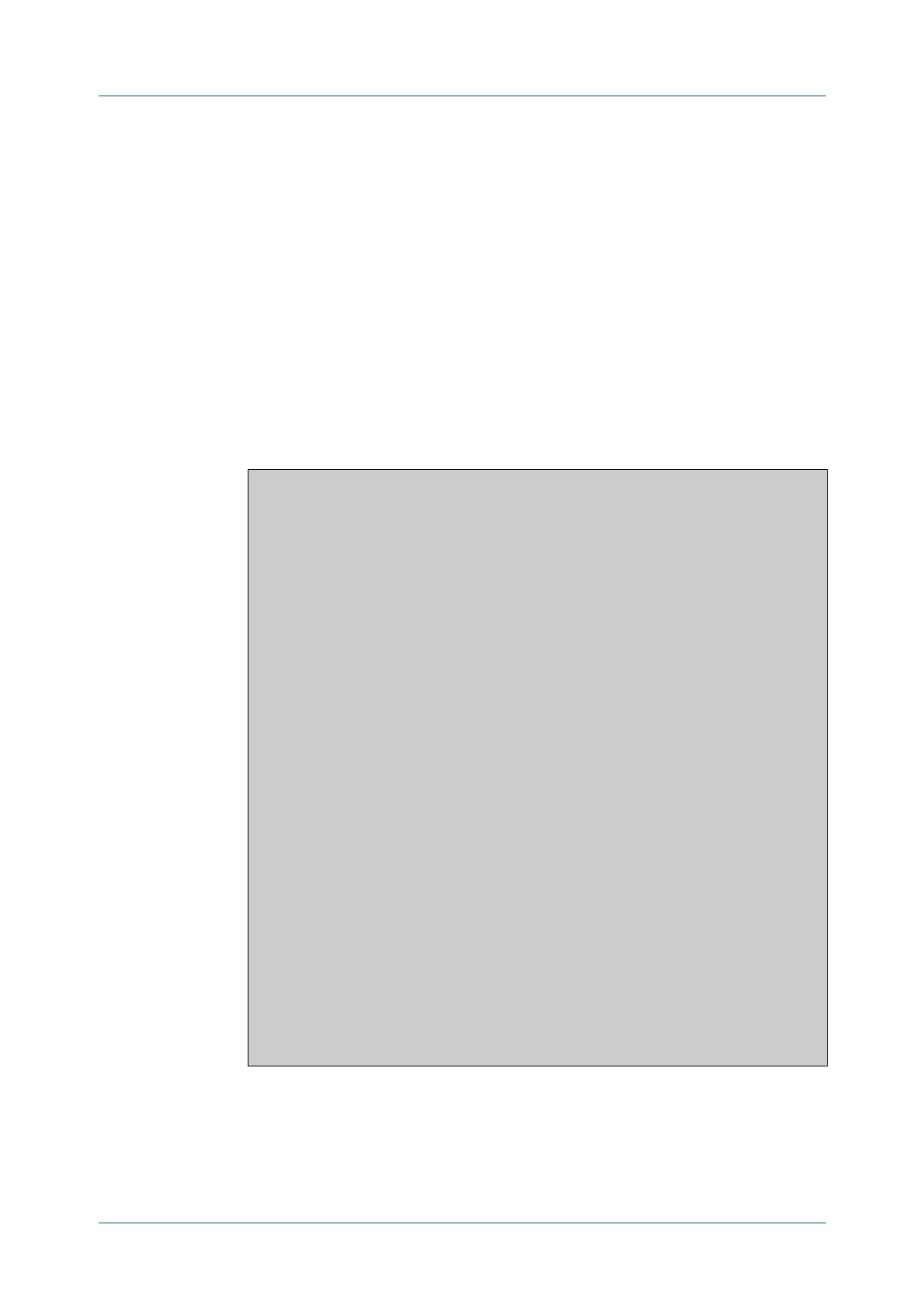C613-50100-01 REV C Command Reference for x930 Series 2419
AlliedWare Plus™ Operating System - Version 5.4.6-1.x
OPENFLOW COMMANDS
SHOW
OPENFLOW STATUS
show openflow status
Overview Use this command to display the status of each data plane port and the OpenFlow
protocol messages queried d by the OpenFlow controller.
Syntax
show openflow status
Mode User Exec/Privileged Exec
Example To show the status for each data plane port and OpenFlow protocol messages:
awplus# show openflow status
Output Figure 50-6: Example output from show openflow status
awplus#show openflow status
OFPT_FEATURES_REPLY (OF1.3) (xid=0x2): dpid:0000eccd6dc421bd
n_tables:254, n_buffers:256
capabilities: FLOW_STATS TABLE_STATS PORT_STATS GROUP_STATS
QUEUE_STATS
OFPST_PORT_DESC reply (OF1.3) (xid=0x3):
1(port1.0.1): addr:ec:cd:6d:c4:21:bd
config: 0
state: 0
current: 1GB-FD
supported: 1GB-FD
speed: 1000 Mbps now, 1000 Mbps max
2(port1.0.2): addr:ec:cd:6d:c4:21:bd
config: 0
state: LINK_DOWN
current: AUTO_NEG
supported: 1GB-FD
speed: 0 Mbps now, 1000 Mbps max
3(port1.0.3): addr:ec:cd:6d:c4:21:bd
config: 0
state: 0
current: 1GB-FD
supported: 1GB-FD
speed: 1000 Mbps now, 1000 Mbps max
4(port1.0.4): addr:ec:cd:6d:c4:21:bd
config: 0
state: LINK_DOWN
current: AUTO_NEG
supported: 1GB-FD
speed: 0 Mbps now, 1000 Mbps max
OFPT_GET_CONFIG_REPLY (OF1.3) (xid=0x5): frags=normal
miss_send_len=0
