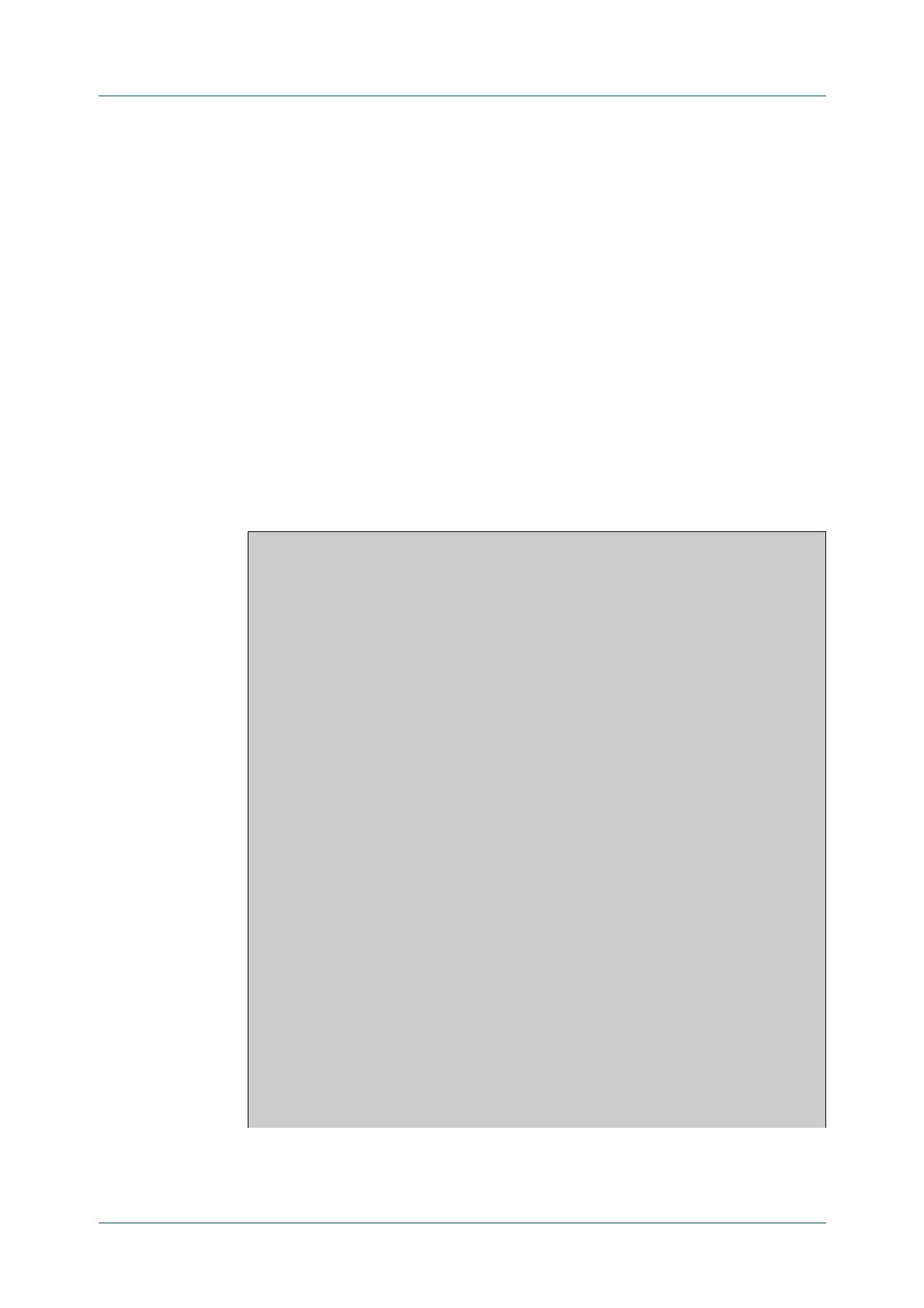C613-50100-01 REV C Command Reference for x930 Series 649
AlliedWare Plus™ Operating System - Version 5.4.6-1.x
LINK AGGREGATION COMMANDS
SHOW
DIAGNOSTIC CHANNEL-GROUP
show diagnostic channel-group
Overview This command displays dynamic and static channel group interface status
information. The output of this command is useful for Allied Telesis authorized
service personnel for diagnostic purposes.
For information on filtering and saving command output, see the “Getting Started
with AlliedWare Plus” Feature Overview and Configuration Guide.
Syntax
show diagnostic channel-group
Mode User Exec and Privileged Exec
Example
awplus# show diagnostic channel-group
Output Figure 17-2: Example output from the show diagnostic channel-group
command
awplus#show diagnostic channel-group
Channel Group Info based on NSM:
Note: Pos - position in hardware table
-------------------------------------------------------------
Dev Interface IfIndex Member port IfIndex Active Pos
-------------------------------------------------------------
sa3 4503 port1.0.15 5015 No
sa3 4503 port1.0.18 5018 No
po1 4601 port1.0.7 5007 No
po1 4601 port1.0.8 5008 No
po1 4601 port1.0.9 5009 No
Channel Group Info based on HSL:
Note: Pos - position in hardware table
-------------------------------------------------------------
Dev Interface IfIndex Member port IfIndex Active Pos
-------------------------------------------------------------
sa3 4503 N/a
po1 4601 N/a
Channel Group Info based on IPIFWD:
Note: Pos - position in hardware table
-------------------------------------------------------------
Dev Interface IfIndex Member port IfIndex Active Pos
-------------------------------------------------------------
sa3 4503 N/a
po1 4601 N/a
