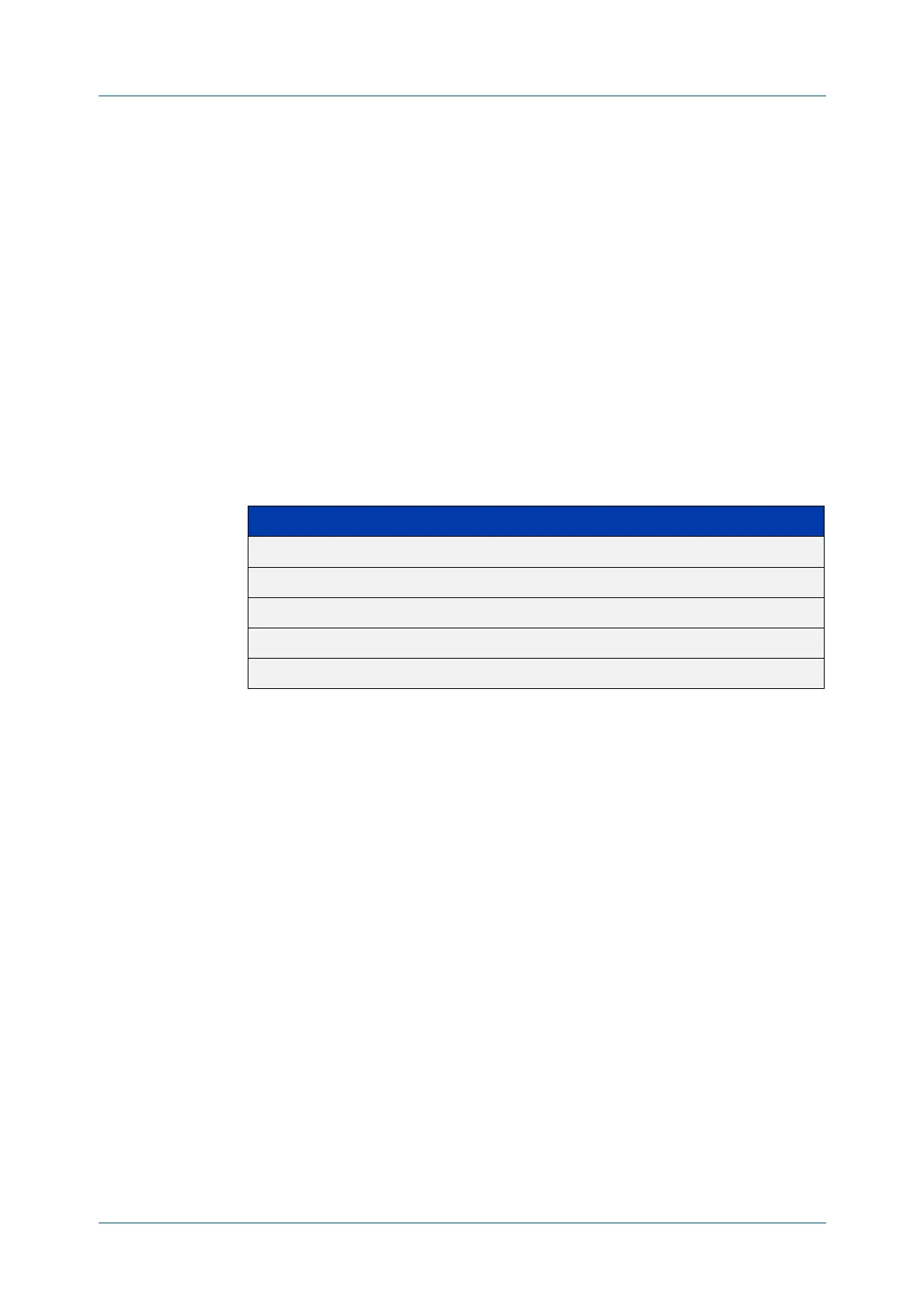C613-50100-01 REV C Command Reference for x930 Series 2218
AlliedWare Plus™ Operating System - Version 5.4.6-1.x
AAA COMMANDS
AAA
AUTHENTICATION AUTH-MAC
aaa authentication auth-mac
Overview This command enables MAC-based authentication globally and allows you to
enable either the default authentication method list (in this case, a list of RADIUS
servers), which is automatically applied to every interface running MAC-based
authentication, or a user named authentication method list, which is applied to an
interface with the auth-mac authentication command.
Use the no variant of this command to disable either the default or a named
method list for MAC-based authentication. Once all method lists are disabled
MAC-based authentication is disabled globally.
Syntax
aaa authentication auth-mac {default|<list-name>} group
{<group-name>|radius}
no aaa authentication auth-mac {default|<list-name>}
Default MAC-based Port Authentication is disabled by default.
Mode Global Configuration
Usage This command can be used to configure either the default authentication method
list or a named authentication method list:
• default: the default authentication method list which is automatically
applied to all interfaces with Web-based authentication enabled.
• <list-name>: a user named list which can be applied to an interface using the
auth-web authentication command.
There are two ways to define servers where RADIUS accounting messages are sent:
• group radius: use all RADIUS servers configured by radius-server host
command
• group <group-name>: use the specified RADIUS server group configured
with the aaa group server command
All configured RADIUS Servers are automatically members of the server group
radius. If a server is added to a named group <group-name>, it also remains a
member of the group radius.
Parameter Description
default Configure the default authentication method list
<list-name> Configure a named authentication method list
group Use a server group
<group-name> Server group name.
radius Use all RADIUS servers.
