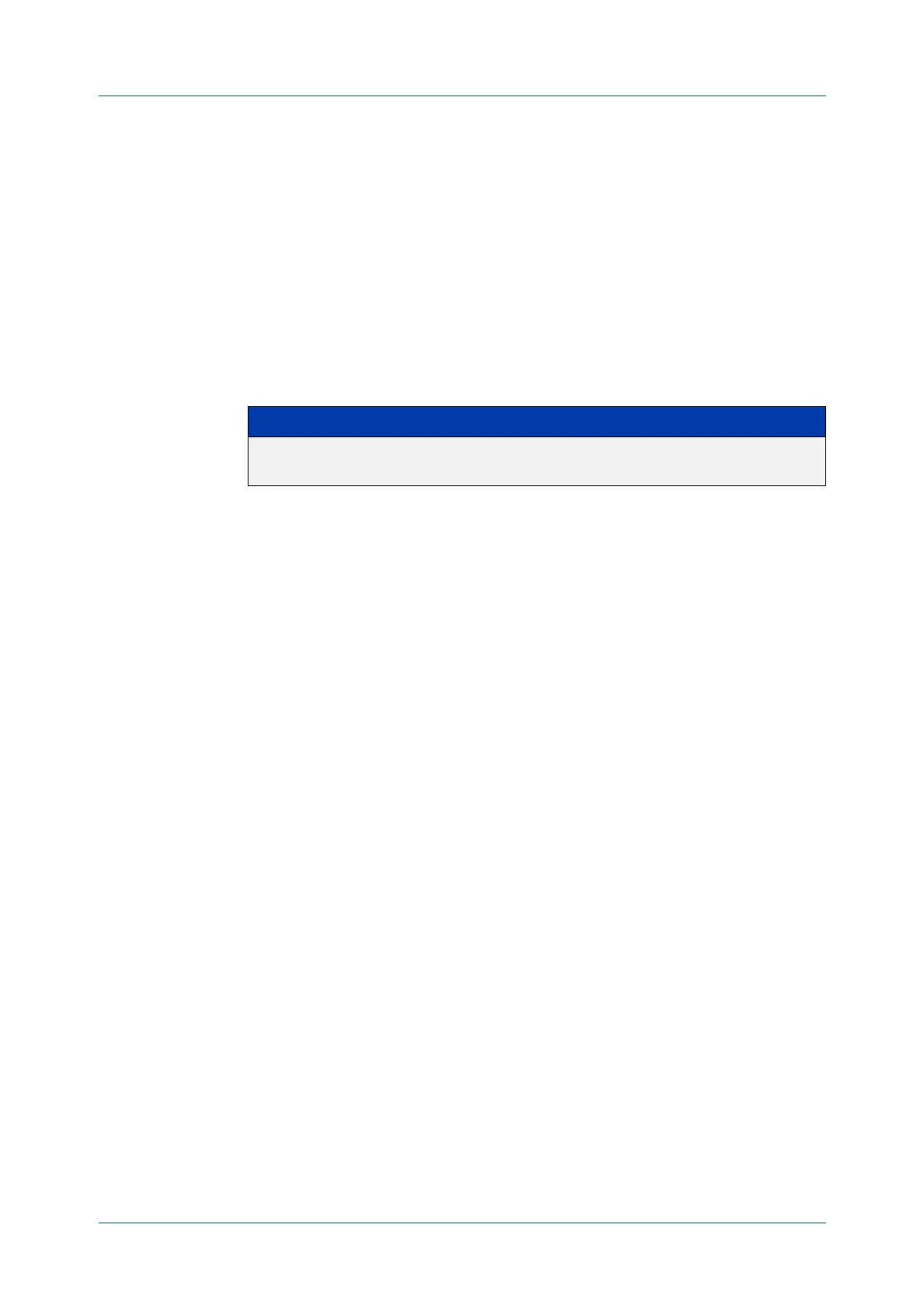C613-50100-01 REV C Command Reference for x930 Series 2479
AlliedWare Plus™ Operating System - Version 5.4.6-1.x
VRRP COMMANDS
PRIORITY
priority
Overview Use this command to configure the VRRP router priority within the virtual router.
The highest priority router is Master (unless preempt-mode is false).
Use the no variant of this command to remove the VRRP router priority within the
virtual router, which has been set using the priority command.
Syntax
priority <1-255>
no priority
Default Defaults for priority are: master router= 255; backup= 100.
Mode Router Configuration
Usage Priority determines the role that each VRRP router plays and what happens if the
master virtual router fails. If a VRRP router owns the IP address of the virtual router
and the IP address of the interface, then this VRRP router functions as the master
virtual router.
Priority also determines whether a VRRP router functions as a backup virtual router
and the order of ascendancy to becoming a master virtual router if the master
virtual router fails. Configure the priority of each backup virtual router with a a
value of 1 through 254.
See the VRRP Feature Overview and Configuration Guide for more information
about VRRPv3 IPv4 and IPv6 configuration details.
Examples The example below shows you how to configure 101 as the priority for VRRP VR ID
5 on vlan2:
awplus# configure terminal
awplus(config)# router vrrp 5 vlan2
awplus(config-router)# priority 101
The example below shows you how to remove the priority configured for VRRP VR
ID 5 on vlan2:
awplus# configure terminal
awplus(config)# router vrrp 5 vlan2
awplus(config-router)# no priority
Parameter Description
<1-255> The priority. For the master router, use 255 for this parameter;
otherwise use any number from the range <1-254>.
