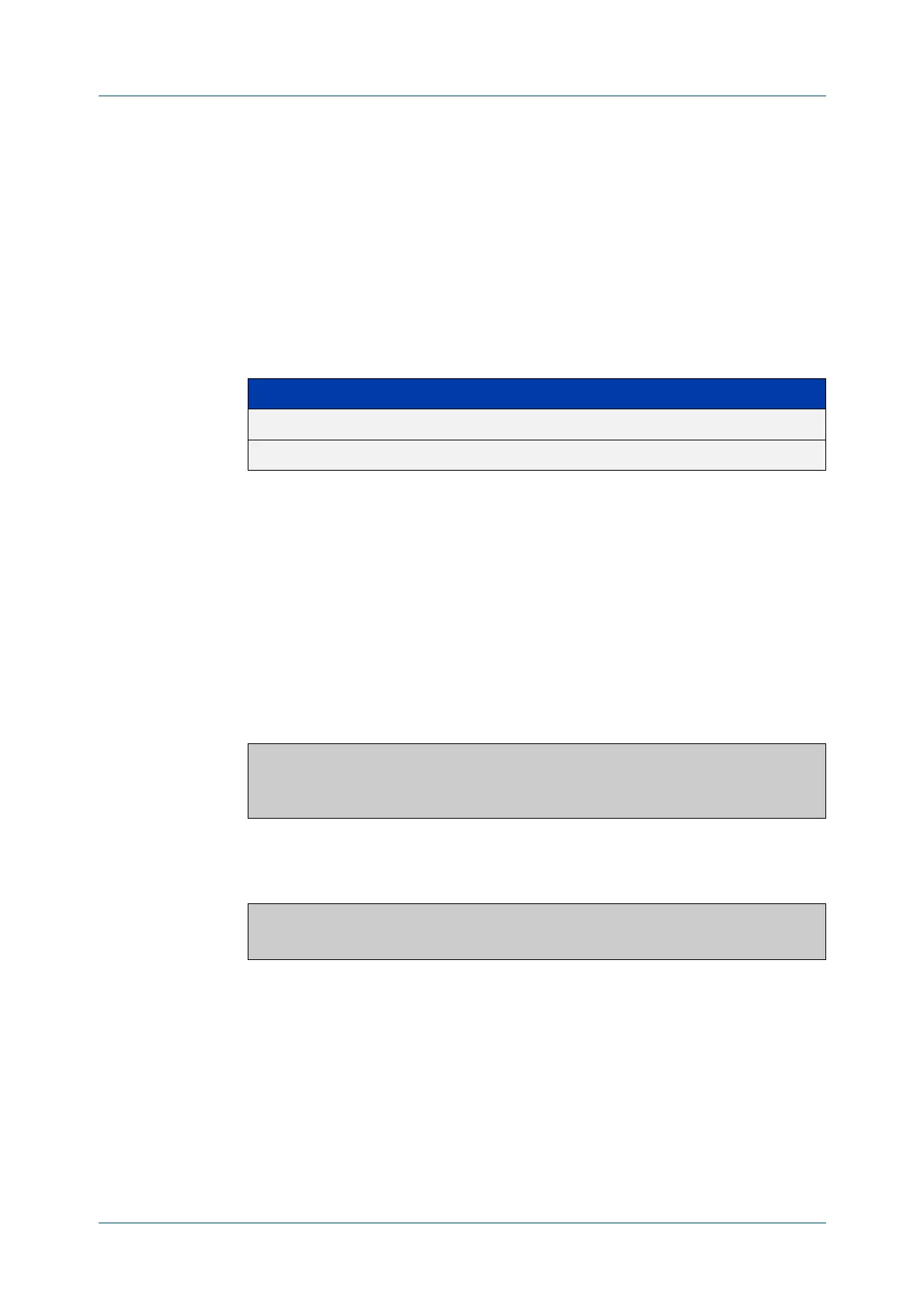C613-50100-01 REV C Command Reference for x930 Series 1638
AlliedWare Plus™ Operating System - Version 5.4.6-1.x
IGMP AND IGMP SNOOPING COMMANDS
SHOW
IP IGMP SNOOPING MROUTER
show ip igmp snooping mrouter
Overview Use this command to display the multicast router ports, both static and dynamic,
in a VLAN.
For information on filtering and saving command output, see the “Getting Started
with AlliedWare Plus” Feature Overview and Configuration Guide.
Syntax
show ip igmp snooping mrouter [interface <interface>]
Mode User Exec and Privileged Exec
Example To show all multicast router interfaces, use the command:
awplus# show ip igmp snooping mrouter
To show the multicast router interfaces in vlan1, use the command:
awplus# show ip igmp snooping mrouter interface vlan1
Output Figure 31-3: Example output from the show ip igmp snooping mrouter
command
Figure 31-4: Example output from the show ip igmp snooping mrouter interface
vlan1 command
Related
Commands
ip igmp snooping mrouter
Parameter Description
interface A specific interface.
<interface> The name of the VLAN interface.
VLAN Interface Static/Dynamic
1 port1.0.5 Statically configured
200 port1.0.2 Statically configured
VLAN Interface Static/Dynamic
1 port1.0.5 Statically configured
