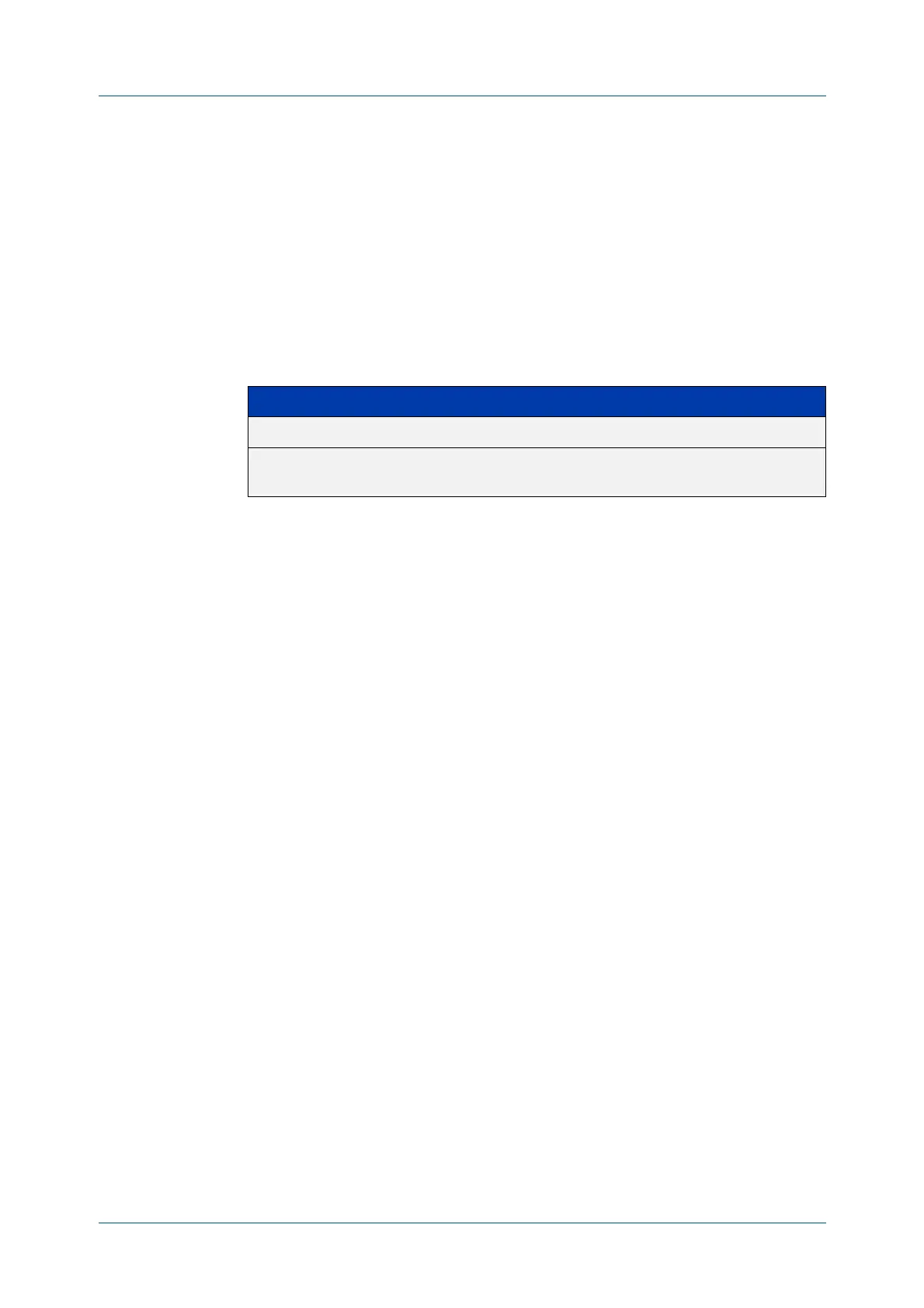C613-50100-01 REV C Command Reference for x930 Series 986
AlliedWare Plus™ Operating System - Version 5.4.6-1.x
OSPF COMMANDS
IP
OSPF AUTHENTICATION-KEY
ip ospf authentication-key
Overview This command specifies an OSPF authentication password for the neighboring
routers.
The no variant of this command removes the OSPF authentication password.
Syntax
ip ospf [<ip-address>] authentication-key <pswd-long>
no ip ospf [<ip-address>] authentication-key
Default By default, an authentication password is not specified.
Mode Interface Configuration for a VLAN interface.
Usage This command creates a password (key) that is inserted into the OSPF header when
AlliedWare Plus™ software originates routing protocol packets. Assign a separate
password to each network for different VLAN interfaces. All neighboring routers on
the same network with the same password exchange OSPF routing data.
The key can be used only when authentication is enabled for an area. Use the area
authentication command to enable authentication.
Simple password authentication allows a password to be configured for each area.
Configure the routers in the same routing domain with the same password.
Example In the following example, an authentication key test is created on VLAN interface
vlan2 in area 0. Note that first authentication is enabled for area 0.
awplus# configure terminal
awplus(config)# router ospf 100
awplus(config-router)# network 10.10.10.0/24 area 0
awplus(config-router)# area 0 authentication
awplus(config-router)# exit
awplus(config)# interface vlan2
awplus(config-if)# ip ospf 3.3.3.3 authentication-key test
Related
Commands
area authentication
ip ospf authentication
Parameter Description
<ip-address> The IPv4 address of the interface, in dotted decimal notation.
<pswd-long> Specifies the authentication password.
The string by the end of line will be used.
