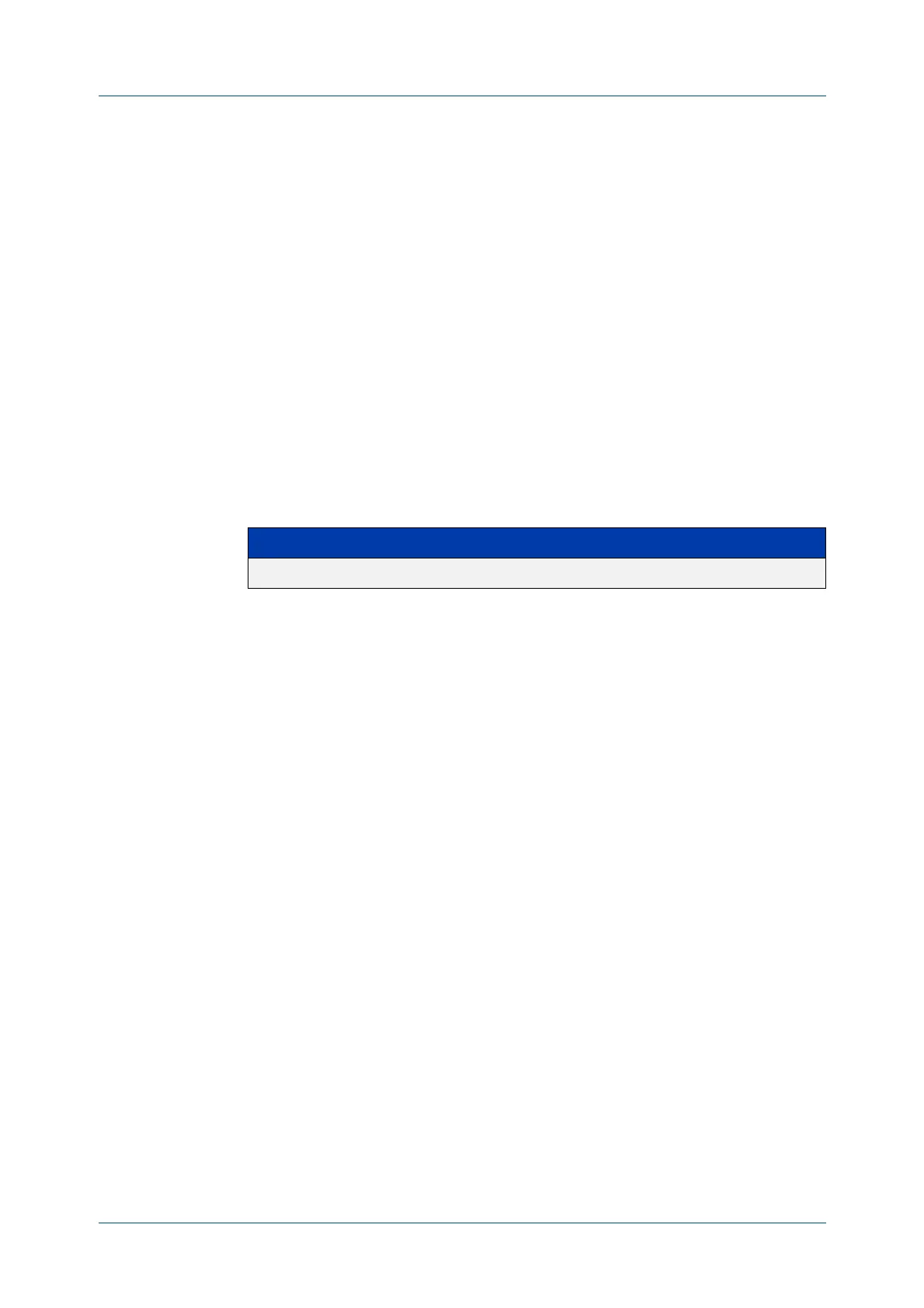C613-50100-01 REV C Command Reference for x930 Series 2254
AlliedWare Plus™ Operating System - Version 5.4.6-1.x
RADIUS COMMANDS
DEADTIME
(RADIUS SERVER GROUP)
deadtime (RADIUS server group)
Overview Use this command to configure the deadtime parameter for the RADIUS server
group. This command overrides the global dead-time configured by the
radius-server deadtime command. The configured deadtime is the time period in
minutes to skip a RADIUS server for authentication or accounting requests if the
server is “dead”. Note that a RADIUS server is considered “dead” if there is no
response from the server within a defined time period.
Use the no variant of this command to reset the deadtime configured for the
RADIUS server group. If the global deadtime for RADIUS server is configured the
value will be used for the servers in the group. The global deadtime for the RADIUS
server is set to 0 minutes by default.
Syntax
deadtime <0-1440>
no deadtime
Default The deadtime is set to 0 minutes by default.
Mode Server Group Configuration
Usage If the RADIUS server does not respond to a request packet, the packet is
retransmitted the number of times configured for the retransmit parameter (after
waiting for a timeout period to expire). The server is then marked “dead”, and the
time is recorded. The deadtime parameter configures the amount of time to skip
a dead server; if a server is dead, no request message is sent to the server for the
deadtime period.
Examples To configure the deadtime for 5 minutes for the RADIUS server group “GROUP1”,
use the command:
awplus(config)# aaa group server radius GROUP1
awplus(config-sg)# server 192.168.1.1
awplus(config-sg)# deadtime 5
To remove the deadtime configured for the RADIUS server group “GROUP1”, use
the command:
awplus(config)# aaa group server radius GROUP1
awplus(config-sg)# no deadtime
Related
Commands
aaa group server
radius-server deadtime
Parameter Description
<0-1440> Amount of time in minutes.
