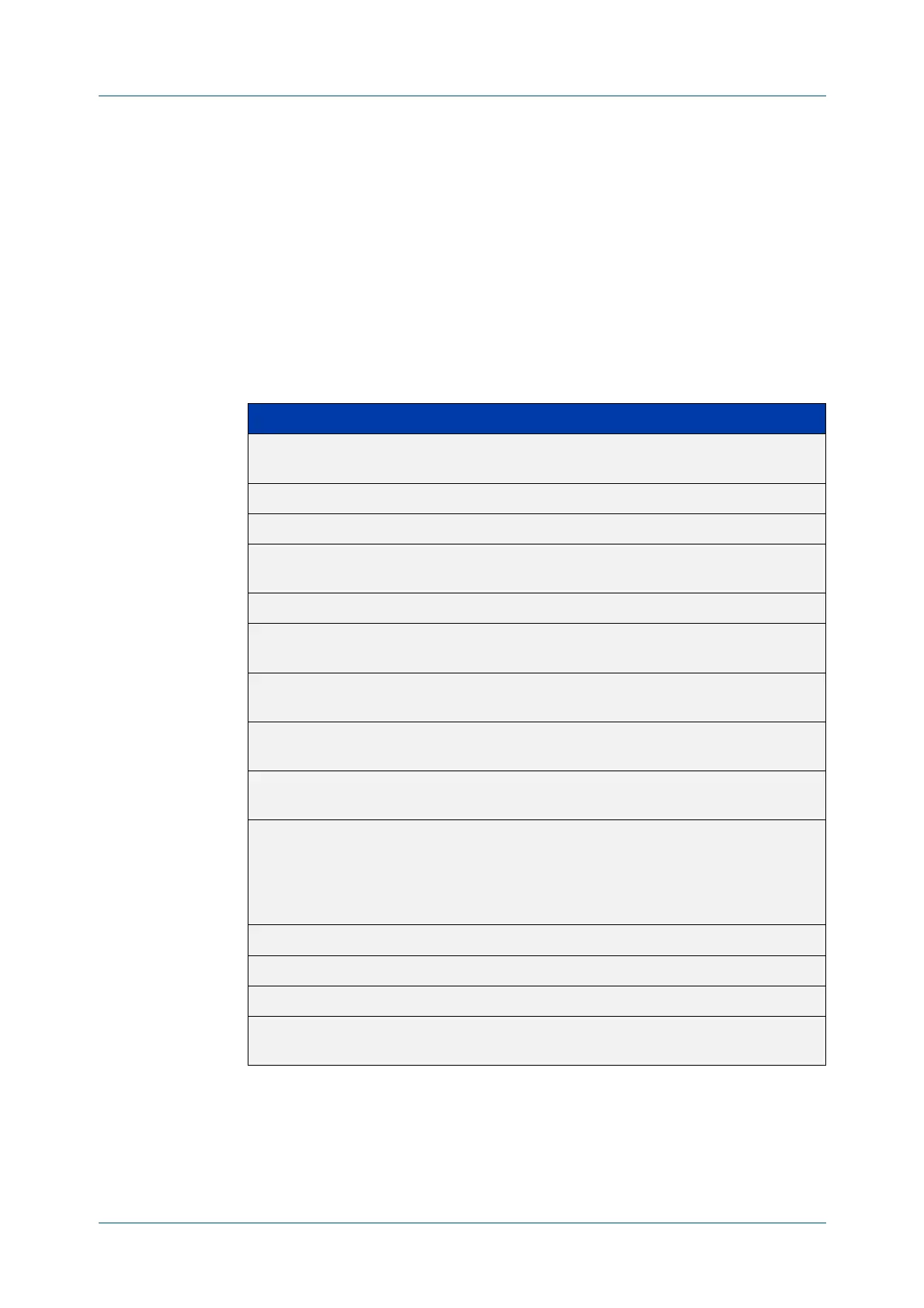C613-50100-01 REV C Command Reference for x930 Series 2284
AlliedWare Plus™ Operating System - Version 5.4.6-1.x
LOCAL RADIUS SERVER COMMANDS
COPY
FDB-RADIUS-USERS (TO FILE)
copy fdb-radius-users (to file)
Overview Use this command to create a set of local RADIUS server users from MAC addresses
in the local FDB. A local RADIUS server user created using this command can be
used for MAC authentication.
Syntax
copy fdb-radius-users
{local-radius-user-db|flash|nvs|usb|debug|tftp|scp|
fserver|<url>} [interface <port>] [vlan <vid>] [group <name>]
[export-vlan [<radius-group-name>]]
Mode Privileged Exec
Usage The local RADIUS server users created are written to a specified destination file in
local RADIUS user CSV (Comma Separated Values) format. The local RADIUS server
Parameter Description
local-radius-
user-db
Copy the local RADIUS server users created to the local
RADIUS server.
flash Copy the local RADIUS server users created to Flash memory.
nvs Copy the local RADIUS server users created to NVS memory.
usb Copy the local RADIUS server users created to USB storage
device.
debug Copy the local RADIUS server users created to debug.
tftp Copy the local RADIUS server users created to the TFTP
destination.
scp Copy the local RADIUS server users created to the SCP
destination.
fserver Copy the local RADIUS server users created to the remote file
server.
<url> Copy the local RADIUS server users created to the specified
URL.
interface <port> Copy only MAC addresses learned on a specified device port.
Wildcards may be used when specifying an interface name.
For example, if you specify interface port2.* in a stacked
environment, then this command generates RADIUS server
users for MAC addresses learned on stack member 2.
vlan <vid> Copy only MAC addresses learned on a specified VLAN.
group <name> Assign a group name to the local RADIUS server users created.
export-vlan Export VLAN ID assigned to exported FDB entry.
<radius-group-
name>
Prefix for Radius group name storing VLAN ID
