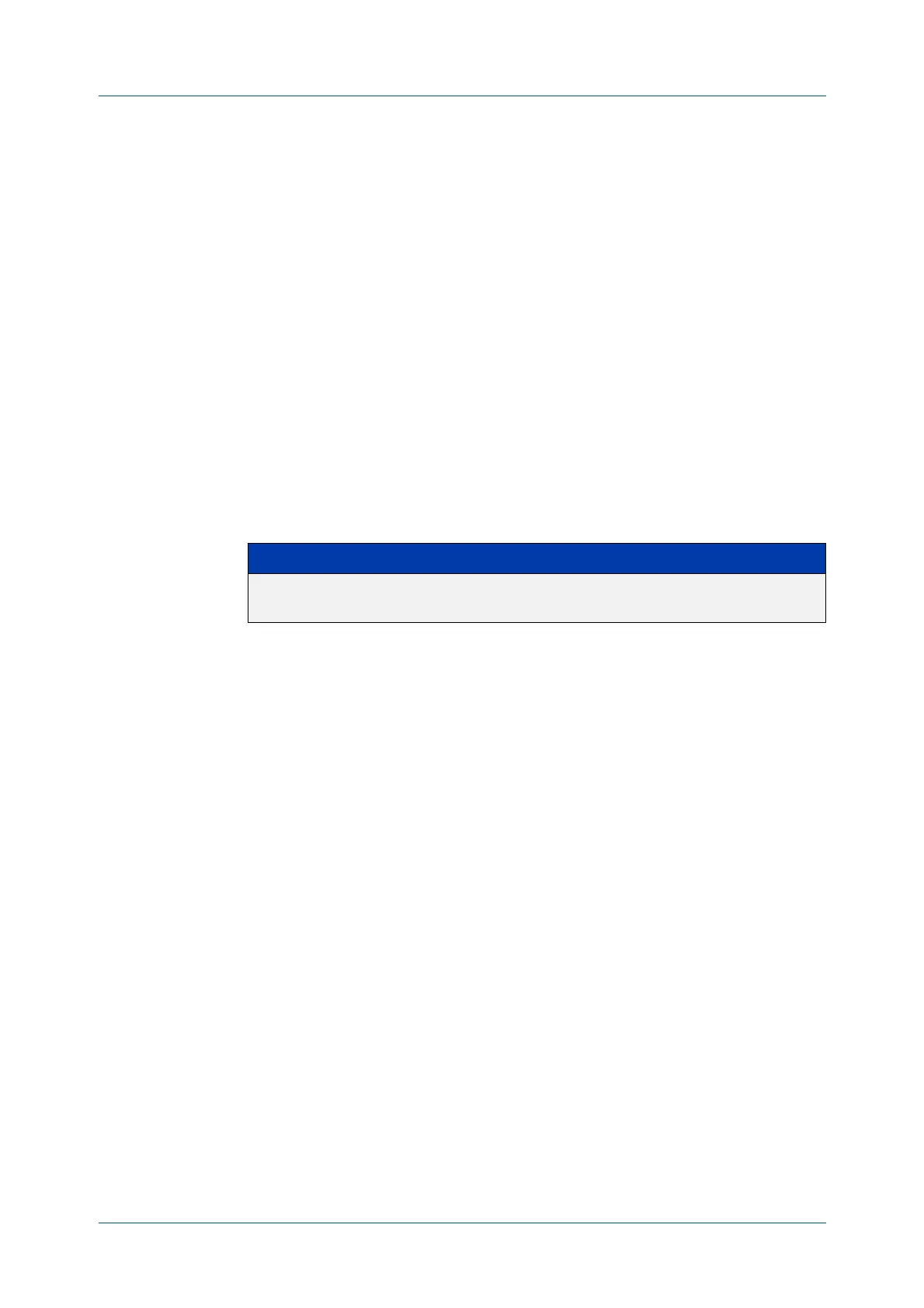C613-50100-01 REV C Command Reference for x930 Series 530
AlliedWare Plus™ Operating System - Version 5.4.6-1.x
VLAN COMMANDS
SWITCHPORT
MODE PRIVATE-VLAN TRUNK PROMISCUOUS
switchport mode private-vlan trunk
promiscuous
Overview Use this command to enable a port in trunk mode to be promiscuous port for
isolated VLANs.
NOTE: Private VLAN trunk ports are not supported by the current AlliedWare Plus GVRP
implementation. Private VLAN trunk ports and GVRP are mutually exclusive.
Use the no variant of this command to remove a port in trunk mode as a
promiscuous port for isolated VLANs. You must first remove the secondary port, or
ports, in trunk mode associated with the promiscuous port with the no switchport
mode private-vlan trunk secondary command.
Syntax
switchport mode private-vlan trunk promiscuous group <group-id>
no switchport mode private-vlan trunk promiscuous
Default By default, a port in trunk mode is disabled as a promiscuous port.
Mode Interface Configuration
Usage A port must be put in trunk mode with switchport mode trunk command before it
can be enabled as a promiscuous port.
To add VLANs to be trunked over the promiscuous port, use the switchport trunk
allowed vlan command. These VLANs can be isolated VLANs, or non-private VLANs.
To configure the native VLAN for the promiscuous port, use the switchport trunk
native vlan command. The native VLAN can be an isolated VLAN, or a non-private
VLAN.
When you enable a promiscuous port, all of the secondary port VLANs associated
with the promiscuous port via the group ID number must be added to the
promiscuous port. In other words, the set of VLANs on the promiscuous port must
be a superset of all the VLANs on the secondary ports within the group.
Parameter Description
<group-id> The group ID is a numeric value in the range 1 to 32 that is
used to associate the promiscuous port with secondary ports.
