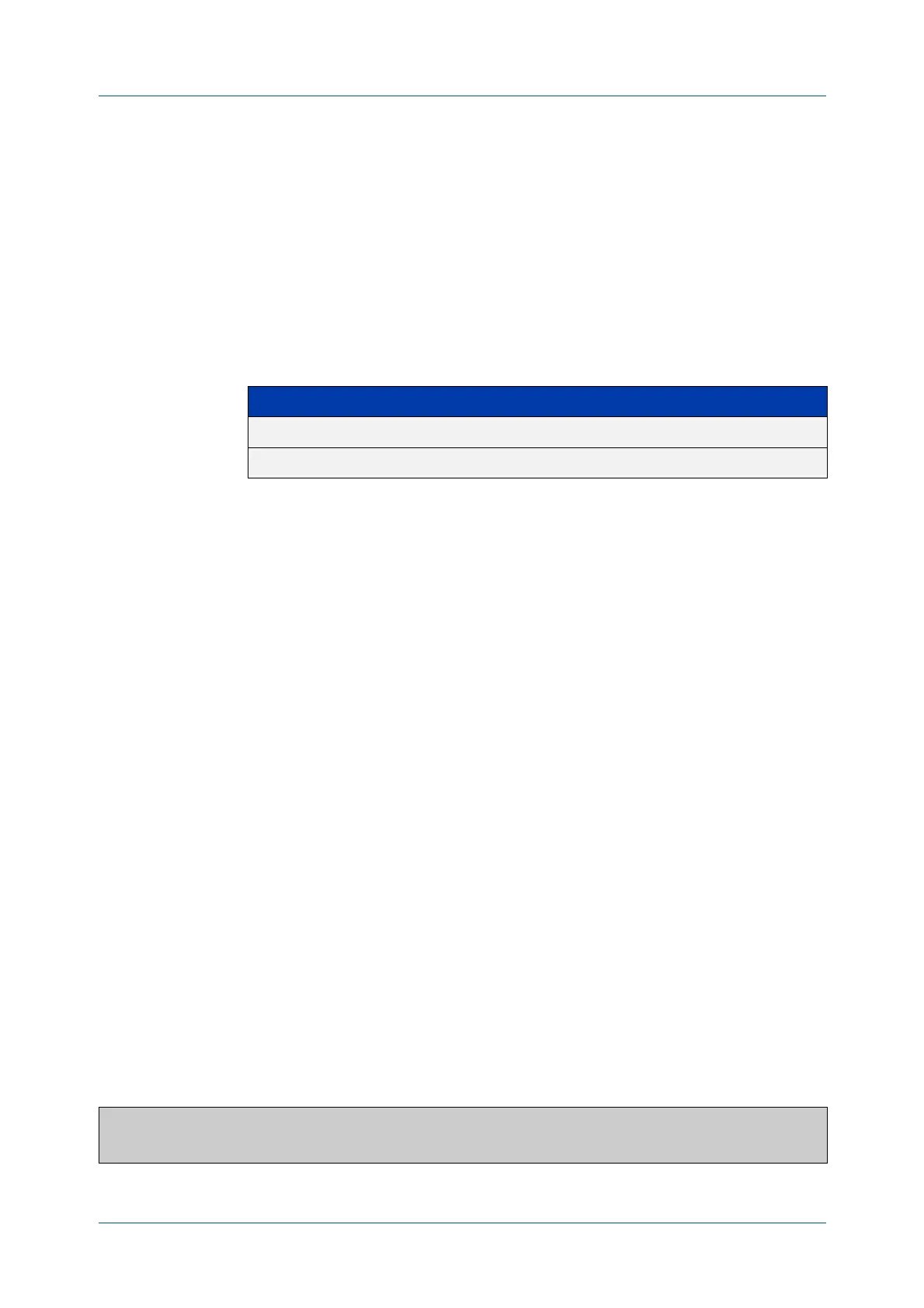C613-50100-01 REV C Command Reference for x930 Series 222
AlliedWare Plus™ Operating System - Version 5.4.6-1.x
GUI COMMANDS
GUI
-TIMEOUT
gui-timeout
Overview Use this command to configure an idle timeout period for a GUI session. The time
can be set in minutes and/or seconds.
Use the no variant of this command to disable the GUI session idle timeout.
Syntax
gui-timeout <minutes> [<seconds>]
no gui-timeout
Default Disabled
Mode Global Configuration
Usage The GUI uses the configured timeout period (set in either minutes and/or seconds)
to determine when a GUI session should be closed. Once the GUI timeout has
expired, you will need to login to reactivate your session.
To enter seconds only, enter 0 for minutes, followed by a space, and then enter the
seconds.
If the GUI timeout is disabled, a GUI session will remain active until you terminate
it. No idle time will be configured.
The same timeout period will apply to all GUI sessions logged into a specific
stand-alone device or stack.
Examples Use this command to configure the GUI timeout period for 3 minutes and 30
seconds for a GUI session.
awplus# gui-timeout 3 30
Use this command to configure the GUI timeout period for 0 minutes and 61
seconds for a GUI session.
awplus# gui-timeout 0 61
Use this command to disable the GUI timeout period.
awplus# no gui-timeout
Output Figure 6-1: Example output from gui-timeout
Parameter Description
<minutes> Specifies the idle time in minutes from 0 through 35791
<seconds> Specifies the idle time in seconds from 0 through 2147483
awplus#configure terminal
awplus(config)#gui-timeout 3 30
The new gui-timeout settings [3 min 30 sec] will apply to new sessions only