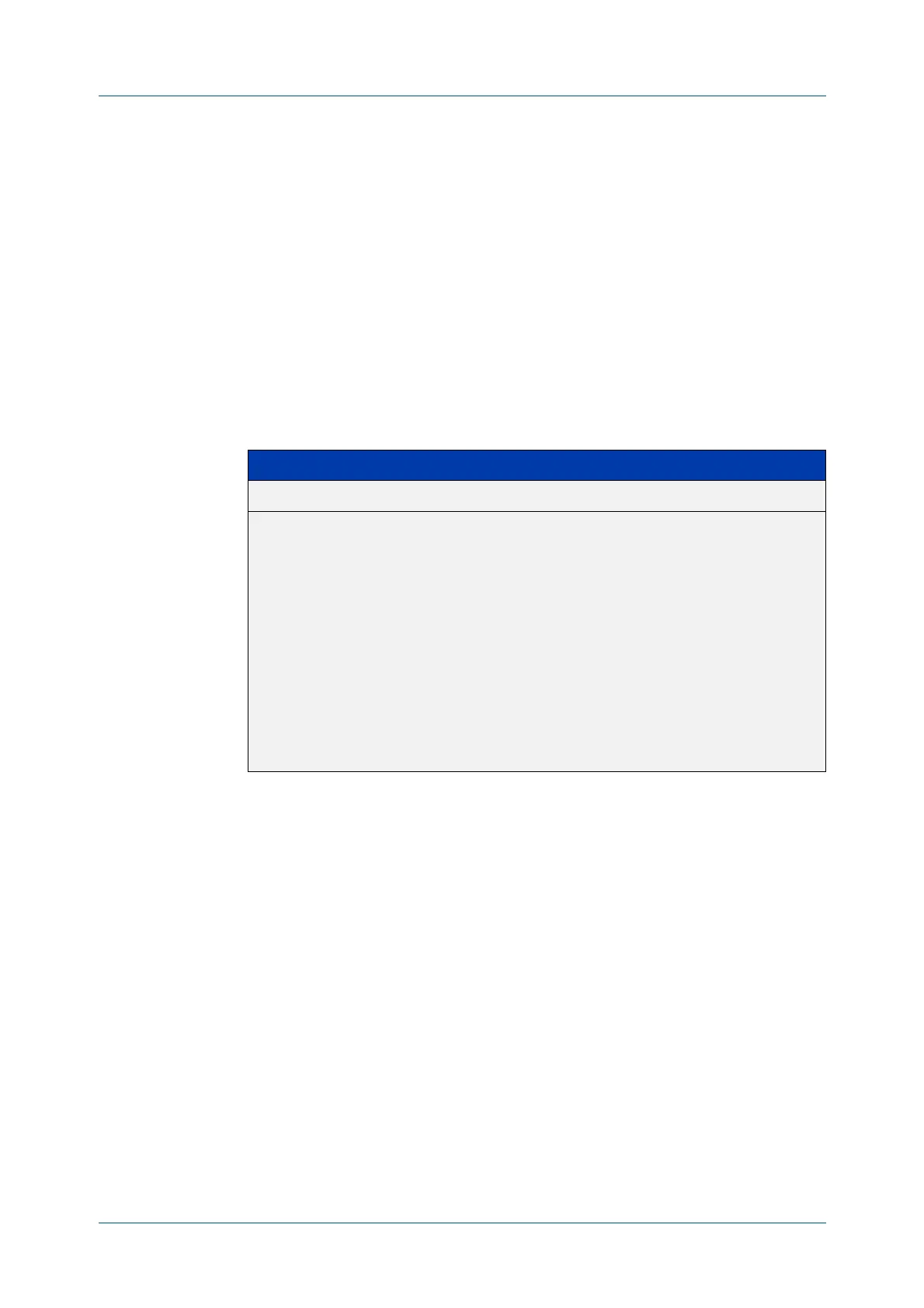C613-50100-01 REV C Command Reference for x930 Series 2076
AlliedWare Plus™ Operating System - Version 5.4.6-1.x
802.1X COMMANDS
SHOW
DOT1X DIAGNOSTICS
show dot1x diagnostics
Overview This command shows 802.1X authentication diagnostics for the specified interface
(optional), which may be a static channel (or static aggregator) or a dynamic (or
LACP) channel group or a switch port.
If no interface is specified then authentication diagnostics are shown for all
interfaces.
For information on filtering and saving command output, see the “Getting Started
with AlliedWare Plus” Feature Overview and Configuration Guide.
Syntax
show dot1x diagnostics [interface <interface-list>]
Mode Privileged Exec
Example See the sample output below showing 802.1X authentication diagnostics for
port1.0.5:
awplus# show dot1x diagnostics interface port1.0.5
Parameter Description
interface Specify a port to show.
<interface-list> The interfaces or ports to configure. An interface-list can be:
• an interface (e.g. vlan2), a switch port (e.g. port1.0.6),
a static channel group (e.g. sa2) or a dynamic (LACP)
channel group (e.g. po2)
• a continuous range of interfaces, ports, static channel
groups or dynamic (LACP) channel groups separated by a
hyphen; e.g. vlan2-8, or port1.0.1-1.0.4, or
sa1-2, or po1-2
• a comma-separated list of the above; e.g.
port1.0.1,port1.0.2-1.0.4. Do not mix interface
types in a list
The specified interfaces must exist.
