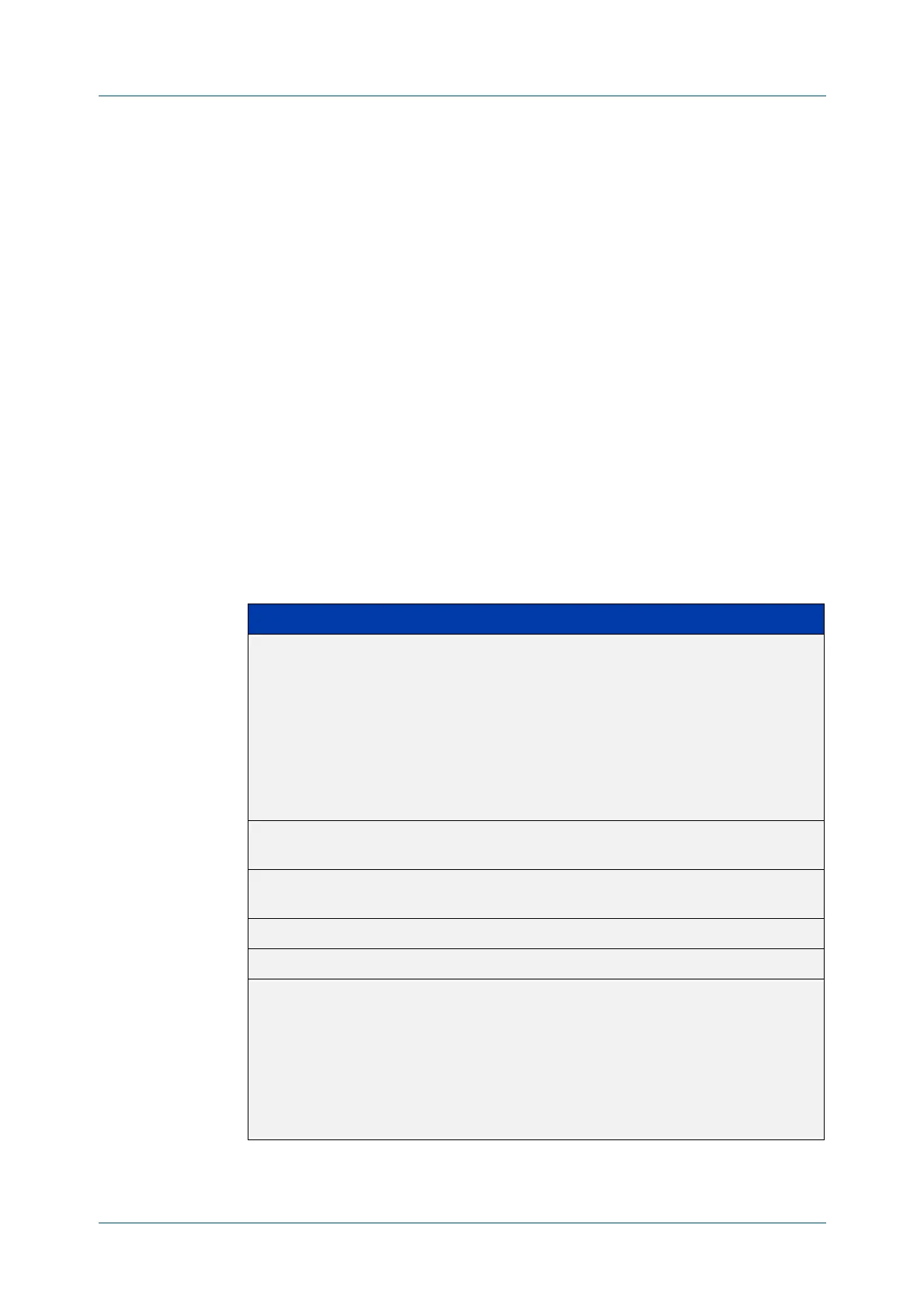C613-50100-01 REV C Command Reference for x930 Series 426
AlliedWare Plus™ Operating System - Version 5.4.6-1.x
PORT MIRRORING AND REMOTE MIRRORING COMMANDS
MIRROR
INTERFACE
mirror interface
Overview Use this command to define a mirror port and mirrored (monitored) ports and
direction of traffic to be mirrored. The port for which you enter interface mode will
be the mirror port.
The destination port is removed from all VLANs, and no longer participates in other
switching.
Use the no variant of this command to disable port mirroring by the destination
port on the specified source port.
Use the none variant of this command when using copy-to-mirror ACL and QoS
commands.
Syntax
mirror interface <source-port-list> direction
{both|receive|transmit}
mirror interface none
no mirror interface <source-port-list>
no mirror interface none
Mode Interface Configuration
Parameter Description
<source-port-list> The source switch ports to mirror. A port-list can be:
• a port (e.g. port1.0.2)
• a continuous range of ports separated by a hyphen, e.g.
port1.0.1-1.0.2
• a comma-separated list of ports and port ranges, e.g.
port1.0.1,port1.0.4-1.0.6
The source port list cannot include dynamic or static
channel groups (link aggregators).
direction Specifies whether to mirror traffic that the source port
receives, transmits, or both.
both Mirroring traffic both received and transmitted by the
source port.
receive Mirroring traffic received by the source port.
transmit Mirroring traffic transmitted by the source port.
none Specify this parameter for use with the ACL (Access Control
List) access-list and QoS (Quality of Service) default action
commands when used with the copy-to-mirror parameter
option, so you can specify the destination port (the
analyzer port) for the traffic without specifying a source
mirror port. See the ACL commands access-list (hardware IP
numbered) and access-list (hardware MAC numbered), and
the QoS command default-action for further information.
