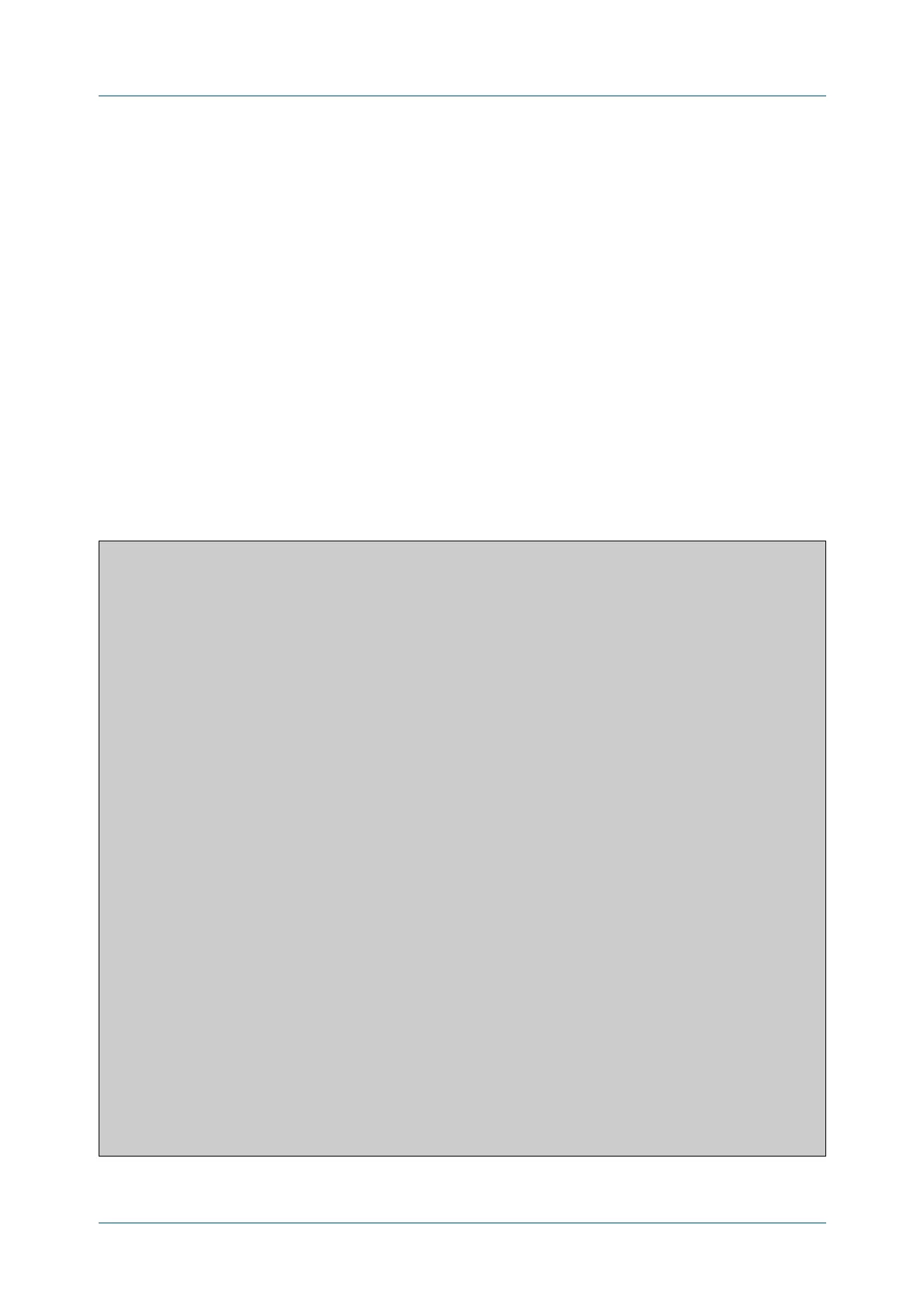C613-50100-01 REV C Command Reference for x930 Series 289
AlliedWare Plus™ Operating System - Version 5.4.6-1.x
SYSTEM CONFIGURATION AND MONITORING COMMANDS
SHOW
SYSTEM ENVIRONMENT
show system environment
Overview This command displays the current environmental status of your device and any
attached PSU, XEM, or other expansion option. The environmental status covers
information about temperatures, fans, and voltage.
For information on filtering and saving command output, see the “Getting Started
with AlliedWare Plus” Feature Overview and Configuration Guide.
Syntax
show system environment
Mode User Exec and Privileged Exec
Example To display the system’s environmental status, use the command:
awplus# show system environment
Output Figure 7-19: Example output from the show system environment command
awplus#show system environment
Environment Monitoring Status
Overall Status: Normal
Resource ID: 1 Name: RPS ()
ID Sensor (Units) Reading Low Limit High Limit Status
1 Primary Power Output Yes - - Ok
2 RPS Present No - - Ok
3 RPS Power Output No - - Ok
4 RPS Fan 1 Good No - - Ok
5 RPS Fan 2 Good No - - Ok
Resource ID: 2 Name: x610-24Ts
ID Sensor (Units) Reading Low Limit High Limit Status
1 Fan: Fan 1 (Rpm) 6888 5000 - Ok
2 Fan: Fan 2 (Rpm) 6818 5000 - Ok
3 Voltage: 2.5V (Volts) 2.474 2.344 2.865 Ok
4 Voltage: Battery (Volts) 3.150 2.700 3.586 Ok
5 Voltage: 3.3V (Volts) 3.266 2.973 3.627 Ok
6 Voltage: 5V (Volts) 5.052 4.505 5.495 Ok
7 Voltage: 12V (Volts) 11.625 10.813 13.188 Ok
8 Voltage: 1.25V (Volts) 1.223 1.125 1.378 Ok
9 Temp: Internal (Degrees C) 31 48(Hyst) 50 Ok
10 Fan: Fan 3 (Rpm) 6750 5000 - Ok
11 Fan: Fan 4 (Rpm) 6683 5000 - Ok
12 Voltage: 2.5V (Volts) 2.474 2.344 2.865 Ok
13 Voltage: 1.2V (Volts) 1.181 1.083 1.322 Ok
14 Voltage: 3.3V (Volts) 3.266 2.973 3.627 Ok
15 Voltage: 5V (Volts) 5.026 4.505 5.495 Ok
16 Voltage: 12V (Volts) 11.563 10.813 13.188 Ok
17 Voltage: 1.8V (Volts) 1.772 1.617 1.983 Ok
18 Temp: Internal (Degrees C) 29 43(Hyst) 45 Ok
