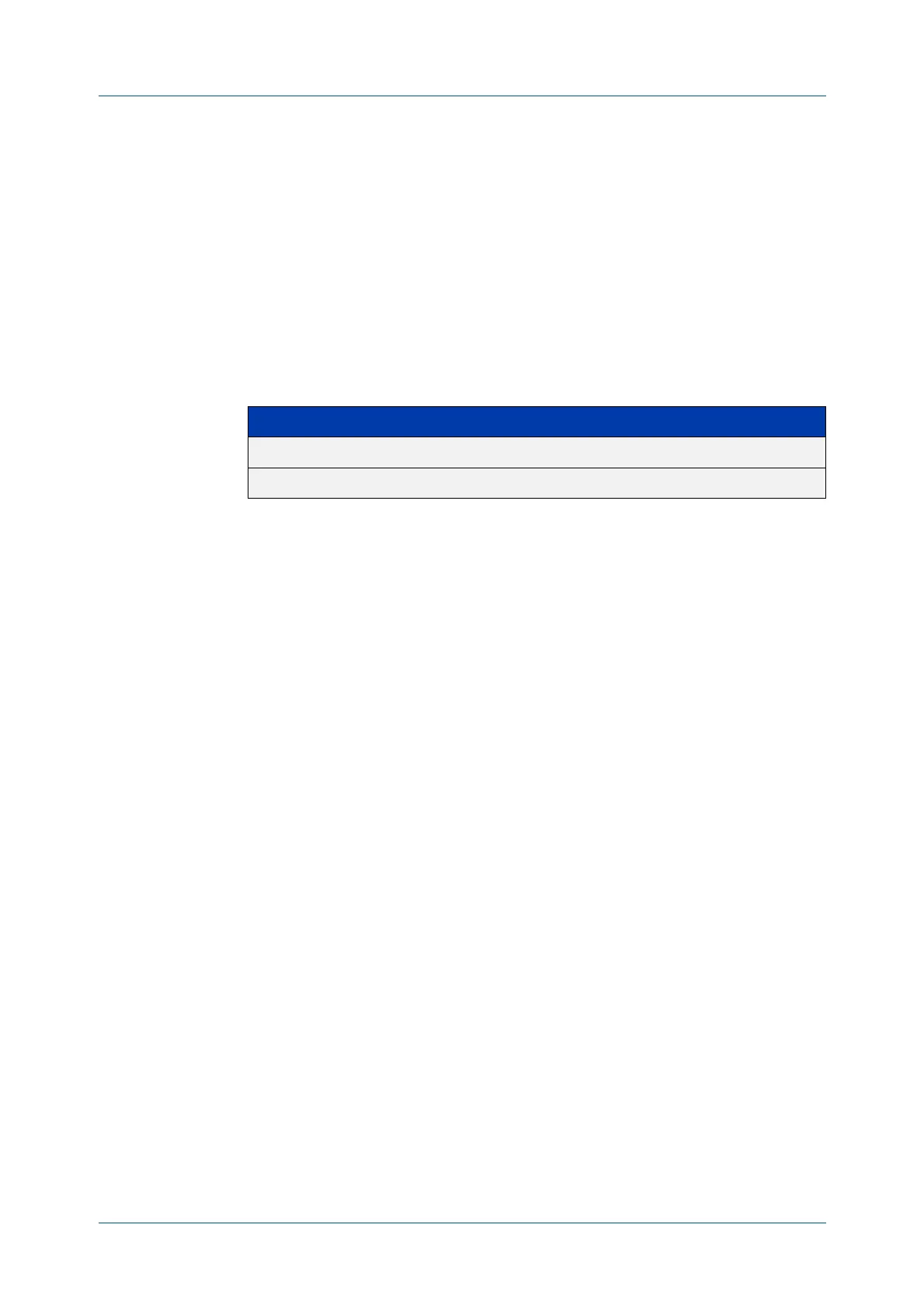C613-50100-01 REV C Command Reference for x930 Series 2458
AlliedWare Plus™ Operating System - Version 5.4.6-1.x
VIRTUAL CHASSIS STACKING (VCSTACK™) COMMANDS
STACK
SOFTWARE-AUTO-SYNCHRONIZE
stack software-auto-synchronize
Overview This command re-enables the software version auto-synchronization feature
either on a specified stack member or all stack members.
Use the no variant of this command to turn the software version auto
synchronization feature off.
Syntax
stack {all|<stack-ID>} software-auto-synchronize
no stack {all|<stack-ID>} software-auto-synchronize
Default All the stack members have the stack software-auto-synchronize feature enabled
by default.
Mode Global Configuration
Usage This command is used to enable the software version auto-synchronization feature
for either a specific stack member or all stack members and candidates.
Note that if a device attempts to join a stack but is running a software release that
is different to the other stack members, the software version auto-synchronization
feature will copy the master's software release onto the new member. If the
software version auto-synchronization feature is not enabled, then the device will
be unable to join the stack.
Note that the software version auto-synchronization feature may also result in the
stack member downgrading its software release if the master is running an older
software version.
Examples To turn on the software-auto-synchronize feature on stack member 2, which was
previously turned off, use the following commands:
awplus# configure terminal
awplus(config# stack 2 software-auto-synchronize
To turn on the software-auto-synchronize feature for all stack members, which
were previously turned off, use the following commands:
awplus# configure terminal
awplus(config)# stack all software-auto-synchronize
Validation
Command
show stack
Parameter Description
all All stack members.
<stack-ID> Stack member number, from 1 to 8.
