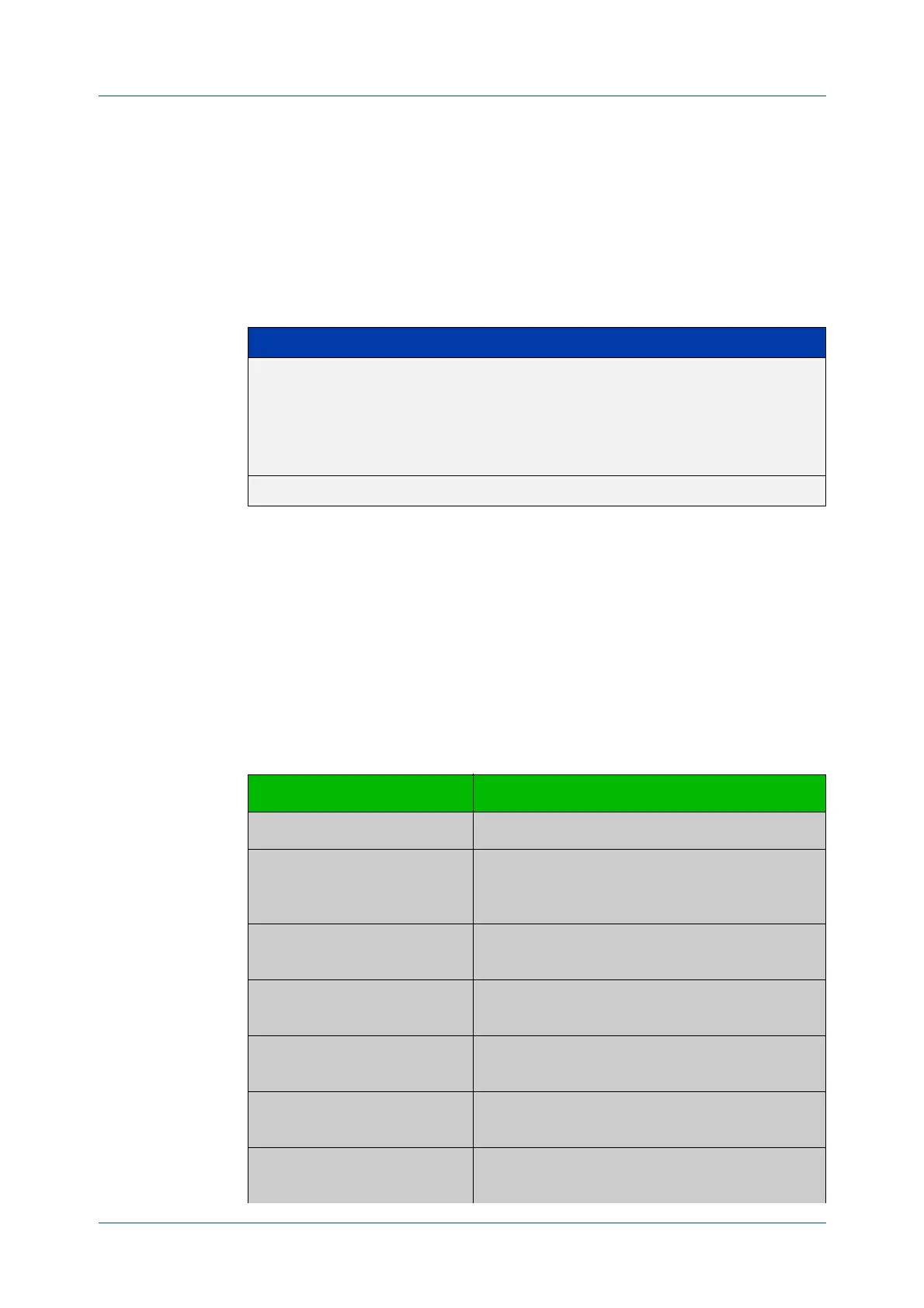C613-50100-01 REV C Command Reference for x930 Series 493
AlliedWare Plus™ Operating System - Version 5.4.6-1.x
SWITCHING COMMANDS
SHOW
PLATFORM PORT
show platform port
Overview This command displays the various port registers or platform counters for
specified switchports.
Syntax
show platform port [<port-list>|counters]
Mode Privileged Exec
Examples To display port registers for port1.0.1 and port1.0.2 use the following command:
awplus# show platform port port1.0.1-port1.0.2
To display platform counters for port1.0.1 and port1.0.2 use the following
command:
awplus# show platform port port1.0.1-port1.0.2 counters
Parameter Description
<port-list> The ports to display information about. A port-list can be:
• a continuous range of ports separated by a hyphen, e.g.
port1.0.1-1.0.6
• a comma-separated list of ports and port ranges, e.g.
port1.0.1,port1.0.4-1.0.6.
counters Show the platform counters.
Table 6: Parameters in the output from the show platform port command
Parameter Description
Ethernet MAC counters
Combined receive/
transmit packets by
size (octets) counters
Number of packets in each size range received and
transmitted.
64 Number of 64 octet packets received and
transmitted.
65 - 127 Number of 65 - 127 octet packets received and
transmitted.
128 - 255 Number of 128 - 255 octet packets received and
transmitted.
256 - 511 Number of 256 - 511 octet packets received and
transmitted.
512 - 1023 Number of 512 - 1023 octet packets received and
transmitted.
