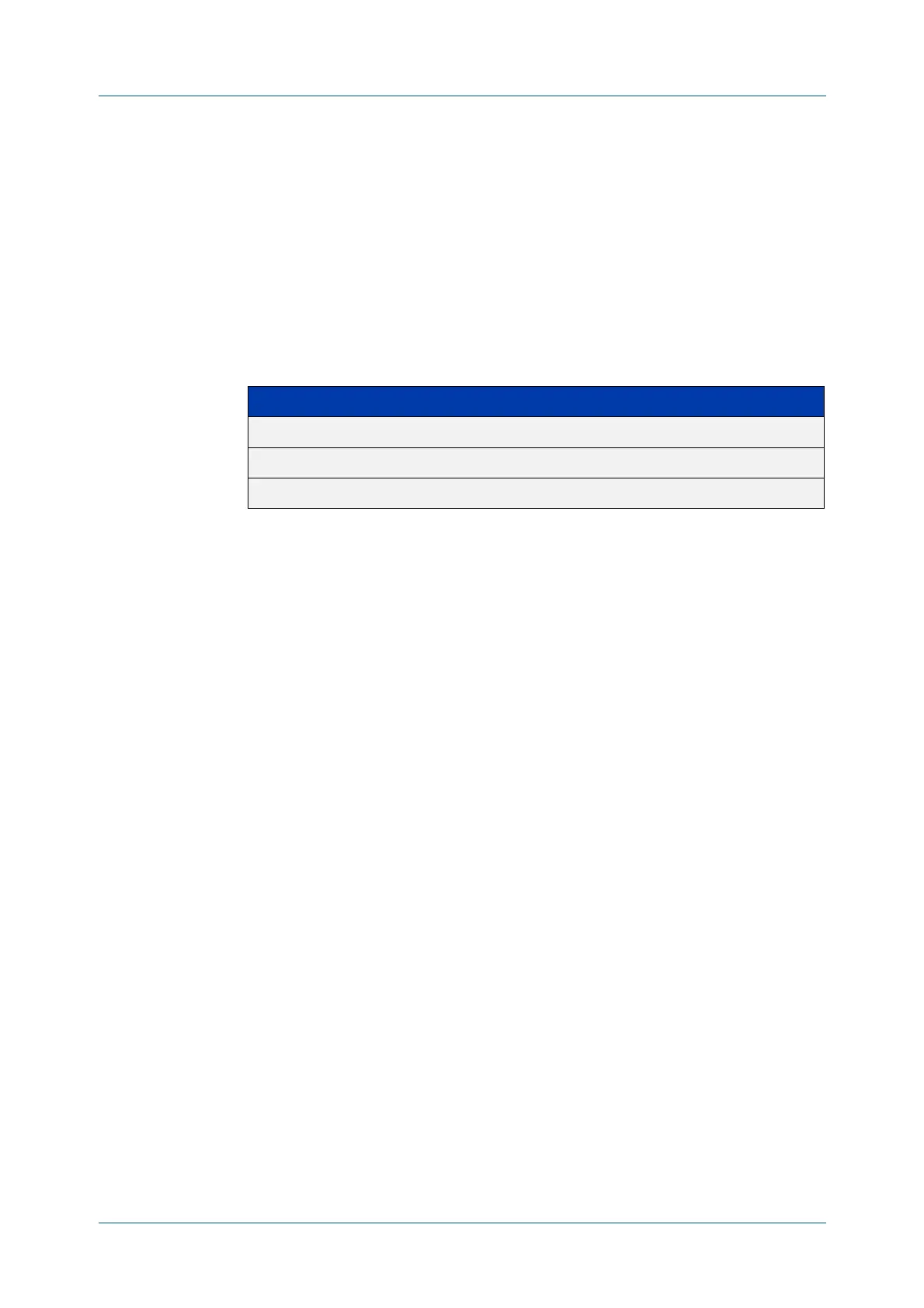C613-50100-01 REV C Command Reference for x930 Series 461
AlliedWare Plus™ Operating System - Version 5.4.6-1.x
SWITCHING COMMANDS
LINKFLAP
ACTION
linkflap action
Overview Use this command to detect flapping on all ports. If more than 15 flaps occur in less
than 15 seconds the flapping port will shut down.
Use the no variant of this command to disable flapping detection at this rate.
Syntax
linkflap action [shutdown]
no linkflap action
Default Linkflap action is disabled by default.
Mode Global Configuration
Example To enable the linkflap action command on the device, use the following
commands:
awplus# configure terminal
awplus(config)# linkflap action shutdown
Parameter Description
linkflap Global setting for link flapping.
action Specify the action for port.
shutdown Shutdown the port.