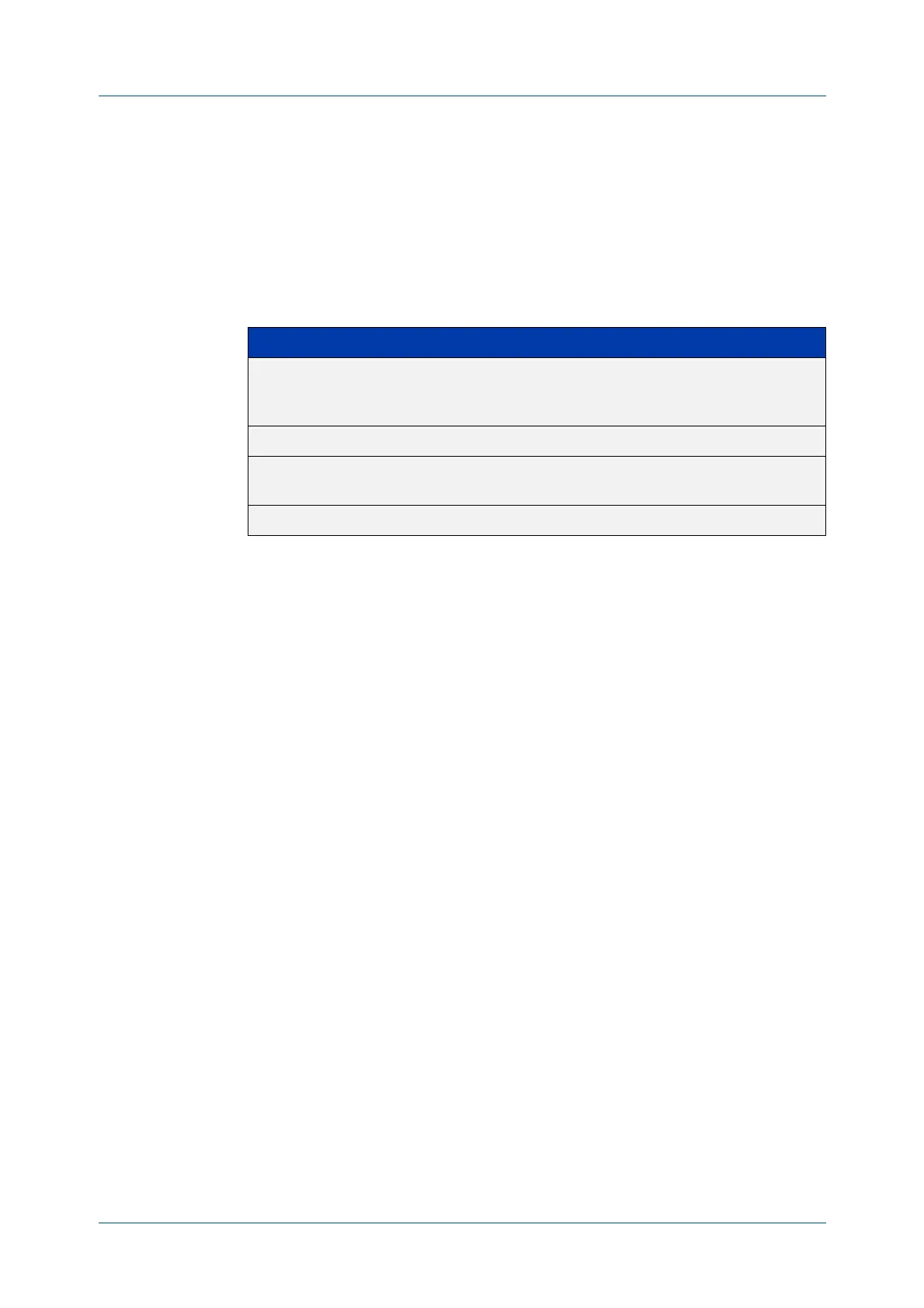C613-50100-01 REV C Command Reference for x930 Series 2955
AlliedWare Plus™ Operating System - Version 5.4.6-1.x
SECURE SHELL (SSH) COMMANDS
CRYPTO
KEY DESTROY USERKEY
crypto key destroy userkey
Overview This command destroys the existing public and private keys of an SSH user
configured on the device.
Syntax
crypto key destroy userkey <username> {dsa|rsa|rsa1}
Mode Global Configuration
Example To destroy the RSA user key for the SSH user remoteuser, use the commands:
awplus# configure terminal
awplus(config)# crypto key destroy userkey remoteuser rsa
Related
Commands
crypto key generate hostkey
show ssh
show crypto key hostkey
Parameters Description
<username> Name of the user whose userkey you are destroying. The username
must begin with a letter. Valid characters are all numbers, letters, and
the underscore, hyphen and full stop symbols.
dsa Deletes the existing DSA userkey.
rsa Deletes the existing RSA userkey configured for SSH version 2
connections.
rsa1 Deletes the existing RSA userkey for SSH version 1 connections.
